Browse code
added appinfo/info.xml appinfo/signature.json CHANGELOG.txt README.md css/style.css js/sendfax.js
Showing 1 changed files
| 1 | 1 |
new file mode 100644 |
| ... | ... |
@@ -0,0 +1,134 @@ |
| 1 |
+<span style="display:block;height:15px!important"></span> |
|
| 2 |
+<p align="center"><img src="https://git.doublebastion.com/pax-fax/raw/develop/img/pax_fax_logo.png" alt="Pax Fax" width="146px" height="140px"/></p> |
|
| 3 |
+ |
|
| 4 |
+<span style="display:block;height:20px!important"></span> |
|
| 5 |
+ |
|
| 6 |
+**Pax Fax is a Nextcloud application that allows sending and receiving faxes in Nextcloud.** |
|
| 7 |
+ |
|
| 8 |
+A Phaxio account and a real fax number acquired from Phaxio are needed. |
|
| 9 |
+ |
|
| 10 |
+<span style="display:block;height:20px!important"></span> |
|
| 11 |
+ |
|
| 12 |
+## Features |
|
| 13 |
+<span style="display:block;height:10px!important"></span> |
|
| 14 |
+ |
|
| 15 |
+* 🚀 Multiple documents can be sent in one fax call (up to 20 separate files with a cumulative size of up to 20 MB). |
|
| 16 |
+ |
|
| 17 |
+* 📠 A fax can be sent to multiple fax numbers at once (up to 15 different fax numbers). |
|
| 18 |
+ |
|
| 19 |
+* 📄 Users can send as fax any document in any of the following formats: pdf, doc, docx, odt, jpeg/jpg, png, tiff/tif, txt, html. |
|
| 20 |
+ |
|
| 21 |
+* 📰 All incoming faxes are received as pdf documents and stored in a Nextcloud folder. |
|
| 22 |
+ |
|
| 23 |
+* 📧 Users receive notifications and (optionally) emails when new faxes arrive. |
|
| 24 |
+ |
|
| 25 |
+* 🔍 All the sent and received faxes are stored in specific Nextcloud folders, so that they can be searched by caller/callee phone number or date. |
|
| 26 |
+ |
|
| 27 |
+* 💻 When they want to send a fax, users can upload files from their computer or choose them directly from Nextcloud. |
|
| 28 |
+ |
|
| 29 |
+* 🔏 Incoming fax requests are checked for authenticity and integrity by verifying Phaxio's signature. |
|
| 30 |
+ |
|
| 31 |
+* 💵 Current Phaxio balance can be always checked by pressing a button on the left panel. |
|
| 32 |
+ |
|
| 33 |
+* 💰 The only ongoing cost is $2 per month for a fax number located in USA or Canada, in a city chosen by the user. No contracts. |
|
| 34 |
+ |
|
| 35 |
+* 💸 Straightforward pricing: $0.07 per sent/received page for faxes to/from USA and Canada and $0.1 per sent/received page for faxes to/from other countries. |
|
| 36 |
+ |
|
| 37 |
+<span style="display:block;height:10px!important"></span> |
|
| 38 |
+ |
|
| 39 |
+Double Bastion is not affiliated with Phaxio. |
|
| 40 |
+ |
|
| 41 |
+### Donations |
|
| 42 |
+ |
|
| 43 |
+* 🎁 [Donate](https://www.doublebastion.com/donations/) |
|
| 44 |
+ |
|
| 45 |
+<span style="display:block;height:20px!important"></span> |
|
| 46 |
+ |
|
| 47 |
+Send uploaded file as fax |
|
| 48 |
+<span style="display:block;height:10px!important"></span> |
|
| 49 |
+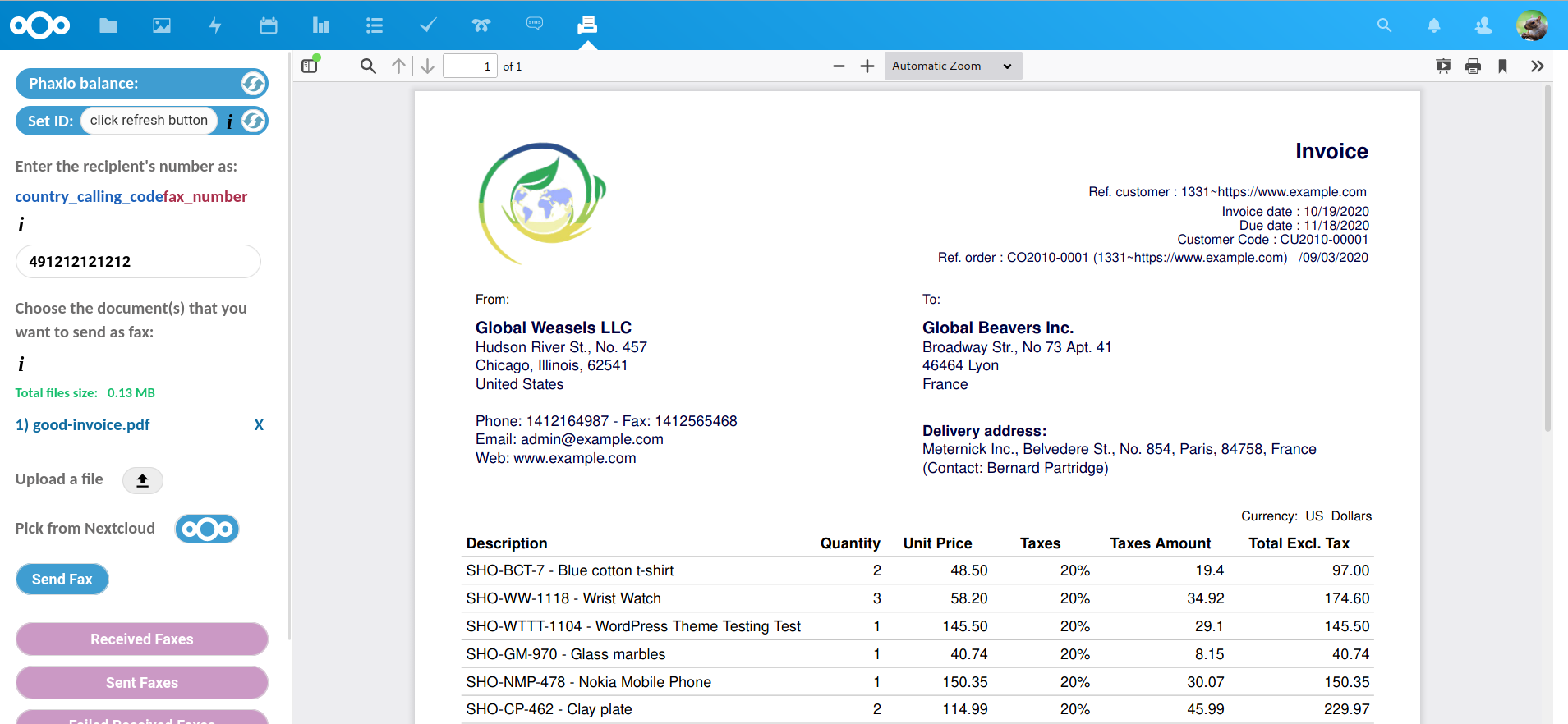 |
|
| 50 |
+<span style="display:block;height:40px!important"></span> |
|
| 51 |
+Preview received fax |
|
| 52 |
+<span style="display:block;height:10px!important"></span> |
|
| 53 |
+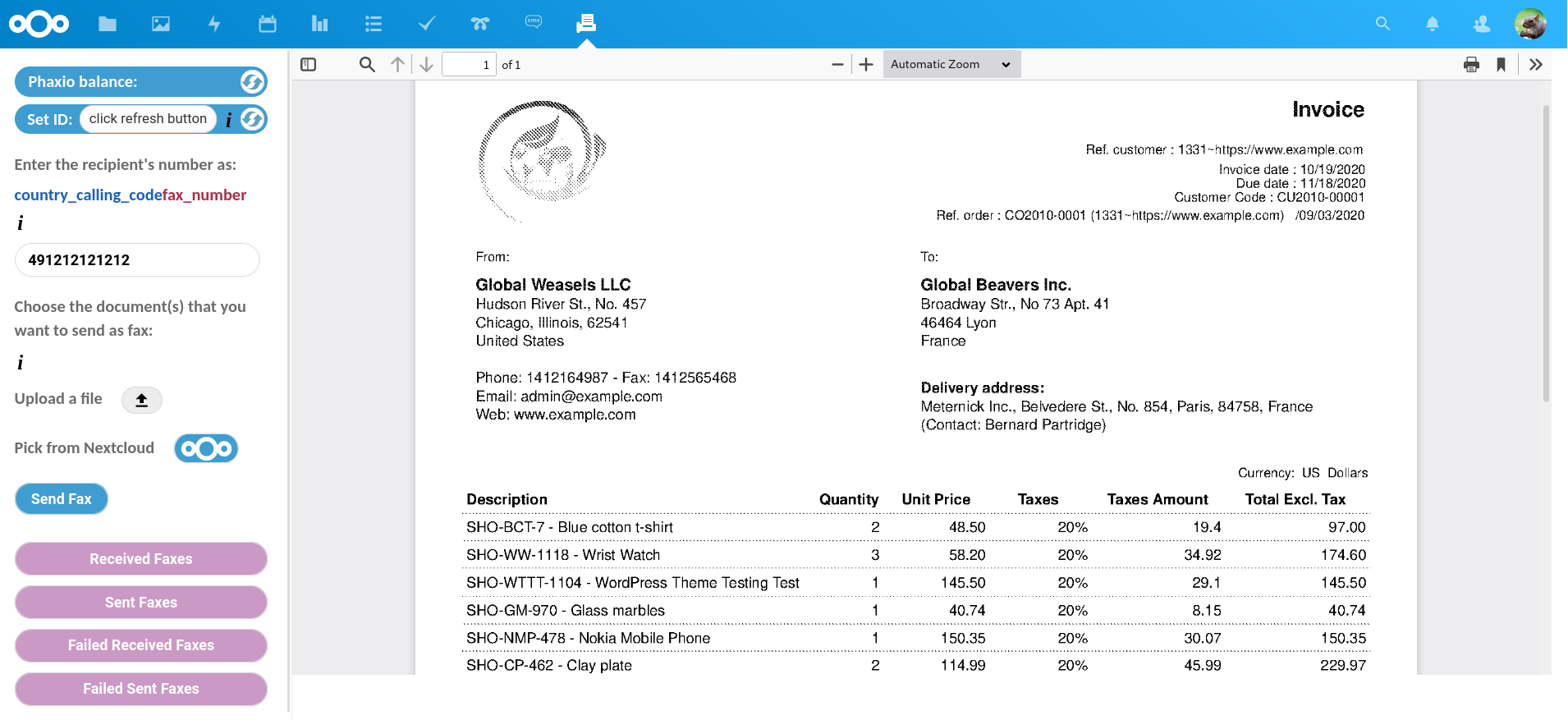 |
|
| 54 |
+<span style="display:block;height:40px!important"></span> |
|
| 55 |
+Choose file from Nextcloud |
|
| 56 |
+<span style="display:block;height:10px!important"></span> |
|
| 57 |
+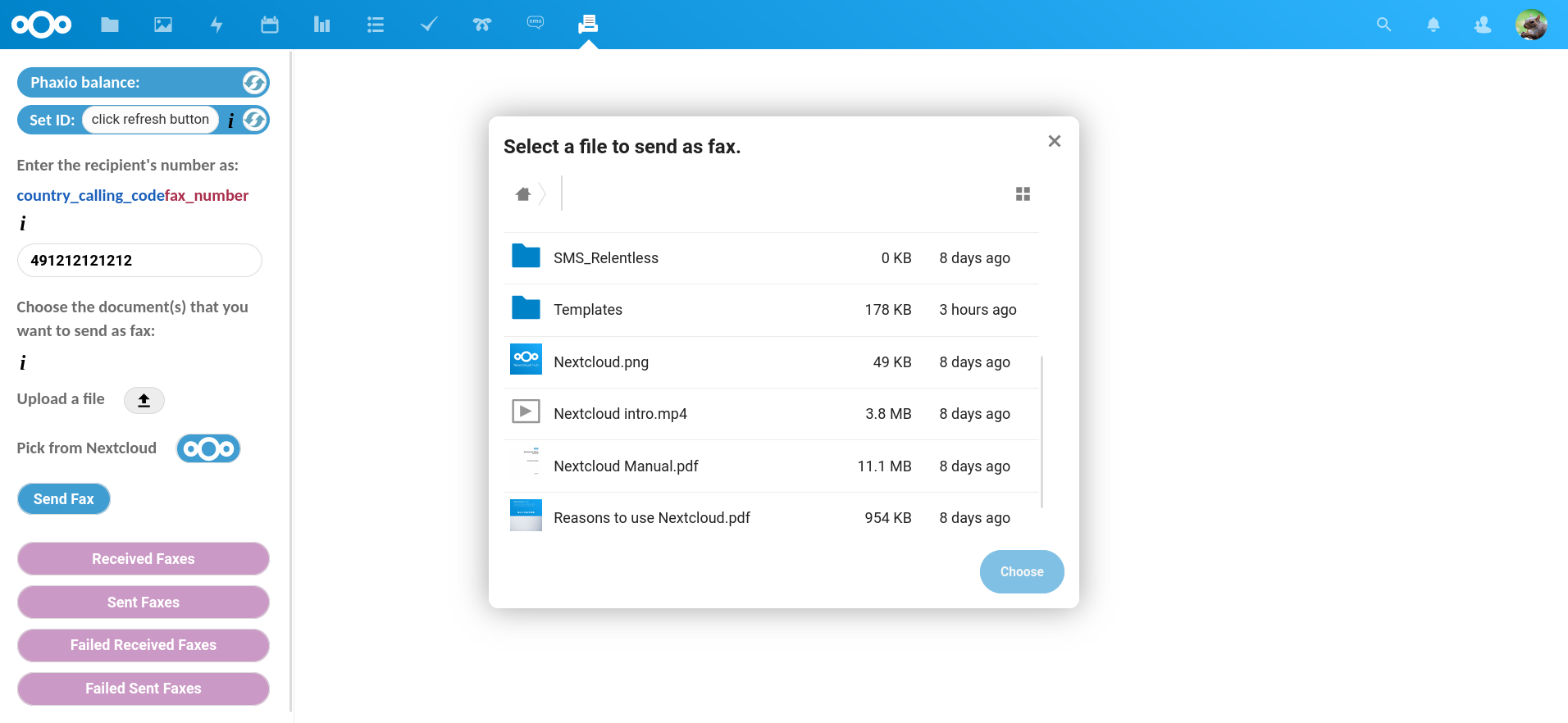 |
|
| 58 |
+<span style="display:block;height:40px!important"></span> |
|
| 59 |
+Choose multiple files from local computer and Nextcloud |
|
| 60 |
+<span style="display:block;height:10px!important"></span> |
|
| 61 |
+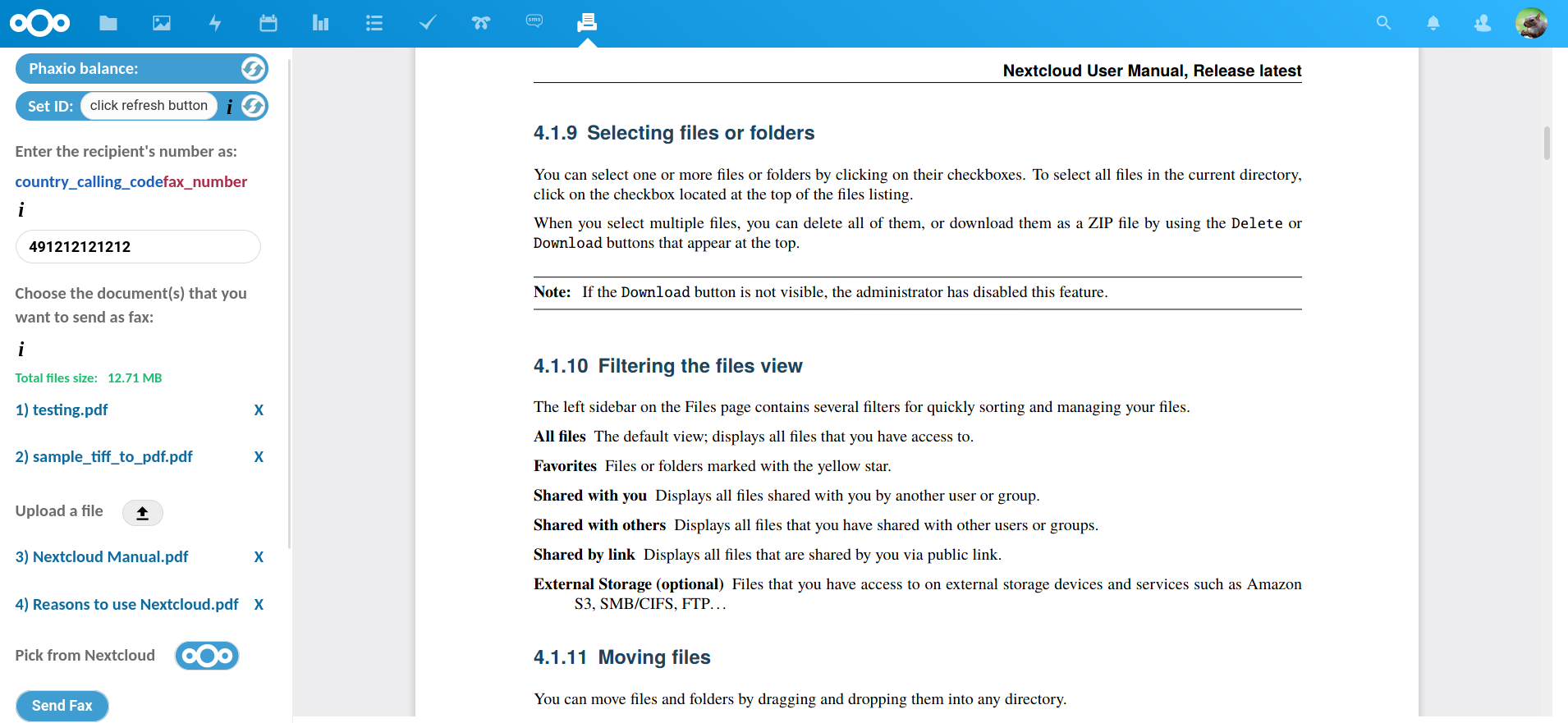 |
|
| 62 |
+<span style="display:block;height:40px!important"></span> |
|
| 63 |
+View list of received faxes |
|
| 64 |
+<span style="display:block;height:10px!important"></span> |
|
| 65 |
+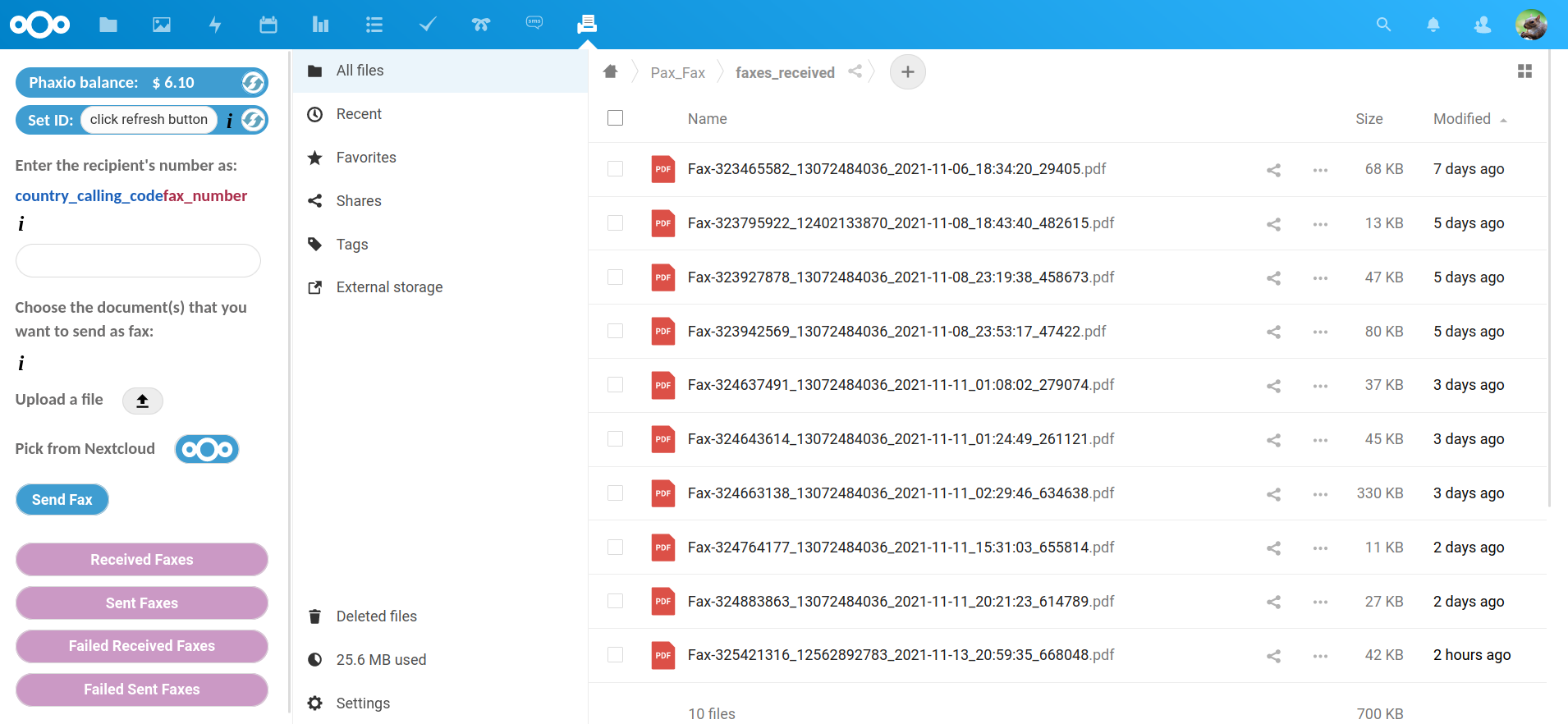 |
|
| 66 |
+<span style="display:block;height:40px!important"></span> |
|
| 67 |
+View list of sent faxes |
|
| 68 |
+<span style="display:block;height:10px!important"></span> |
|
| 69 |
+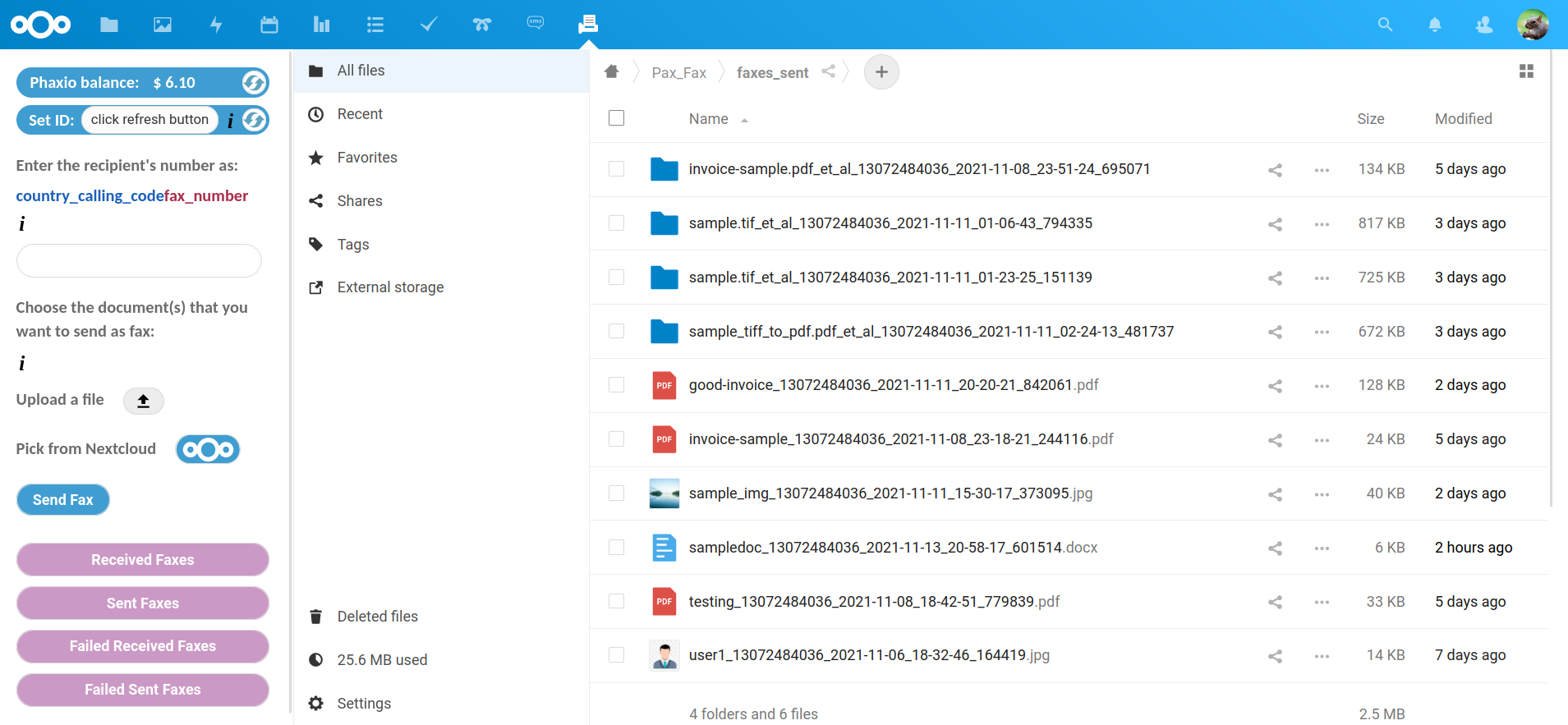 |
|
| 70 |
+<span style="display:block;height:40px!important"></span> |
|
| 71 |
+ |
|
| 72 |
+## Browsers |
|
| 73 |
+<span style="display:block;height:10px!important"></span> |
|
| 74 |
+ |
|
| 75 |
+Pax Fax works with all the major browsers. |
|
| 76 |
+ |
|
| 77 |
+<span style="display:block;height:20px!important"></span> |
|
| 78 |
+ |
|
| 79 |
+## Programming Languages |
|
| 80 |
+<span style="display:block;height:10px!important"></span> |
|
| 81 |
+ |
|
| 82 |
+Pax Fax only uses PHP, SQL, jQuery, CSS and HTML. This means it's robust, efficient, light-weight and easy to maintain and debug. |
|
| 83 |
+ |
|
| 84 |
+<span style="display:block;height:20px!important"></span> |
|
| 85 |
+ |
|
| 86 |
+## Minimum Requirements |
|
| 87 |
+<span style="display:block;height:10px!important"></span> |
|
| 88 |
+ |
|
| 89 |
+- **Nextcloud 22+** has to be installed and properly configured, preferably by following the <a href="https://www.doublebastion.com/install-nextcloud/" rel="noreferrer noopener" target="_blank">Install Nextcloud</a> chapter in our guide. |
|
| 90 |
+ |
|
| 91 |
+- **A phaxio.com account and a fax number** attached to it. |
|
| 92 |
+ |
|
| 93 |
+- The **libcurl** PHP library has to be installed on the server (it's usually installed automatically when PHP is installed). |
|
| 94 |
+ |
|
| 95 |
+To enable email notifications for every received fax, the "sendmail" utility ("/usr/sbin/sendmail" on Debian Linux), has to be present on the server. "sendmail" is a binary which gets
|
|
| 96 |
+installed when Postfix is installed. Also, the web server user (www-data) has to be allowed to send emails from command line (by specifying "authorized\_submit\_users = www-data" in |
|
| 97 |
+"/etc/postfix/main.cf" for Postfix on Debian). |
|
| 98 |
+ |
|
| 99 |
+<span style="display:block;height:20px!important"></span> |
|
| 100 |
+ |
|
| 101 |
+## Installation |
|
| 102 |
+<span style="display:block;height:10px!important"></span> |
|
| 103 |
+ |
|
| 104 |
+<a href="https://www.doublebastion.com/install-nextcloud/#install-pax-fax" rel="noreferrer noopener" target="_blank">This chapter</a> of our Complete Guide to a Complete Linux Server |
|
| 105 |
+presents in detail how to install and use this application. |
|
| 106 |
+ |
|
| 107 |
+Pax Fax is a component of RED Scarf Suite. It can be installed and used alone, but if you want to install <a href="https://www.doublebastion.com/red-scarf-suite-components/" rel="noreferrer noopener" target="_blank">all |
|
| 108 |
+the components</a> of RED Scarf Suite, you can follow our <a href="https://www.doublebastion.com/free-server/complete-guide-to-a-complete-linux-server/" rel="noreferrer noopener" target="_blank">complete guide</a>. |
|
| 109 |
+ |
|
| 110 |
+<span style="display:block;height:20px!important"></span> |
|
| 111 |
+ |
|
| 112 |
+## Contribute |
|
| 113 |
+<span style="display:block;height:10px!important"></span> |
|
| 114 |
+ |
|
| 115 |
+This is the official git repository of Pax Fax. The <a href="https://github.com/DoubleBastionAdmin/pax-fax" rel="noreferrer noopener" target="_blank">GitHub Pax Fax |
|
| 116 |
+repository</a> is just a pointer to this repository. We don’t use GitHub for developing Pax Fax because GitHub is owned by one of the companies that proved their disrespect for |
|
| 117 |
+digital freedom over the years and because centralized services create autonomy and privacy issues, in spite of all the benefits. |
|
| 118 |
+ |
|
| 119 |
+If you want to contribute code to this project, please submit <a href="https://git.doublebastion.com/pax-fax/pullrequests/contrib" rel="noreferrer noopener" target="_blank">this form</a>, |
|
| 120 |
+mentioning your intended changes. We'll send you the credentials needed to push code to the "contrib" branch of this repository. After we review the changes we can include them in the |
|
| 121 |
+project. |
|
| 122 |
+ |
|
| 123 |
+Please post any bugs that are not security related, or feature requests, on the <a href="https://git.doublebastion.com/pax-fax/issues/develop" rel="noreferrer noopener" target="_blank"> |
|
| 124 |
+issue tracker</a>. If you notice bugs related to security, don’t post them on the issue tracker; instead, send them to manager [at] doublebastion [dot] com . |
|
| 125 |
+ |
|
| 126 |
+<span style="display:block;height:20px!important"></span> |
|
| 127 |
+ |
|
| 128 |
+## License |
|
| 129 |
+<span style="display:block;height:10px!important"></span> |
|
| 130 |
+ |
|
| 131 |
+Pax Fax as a whole is licensed under the GNU Affero General Public License Version 3. If you use Pax Fax or distribute it in modified or unmodified form, you will need to comply with |
|
| 132 |
+the terms of the GNU Affero General Public License Version 3. |
|
| 133 |
+ |
|
| 134 |
+Pax Fax includes libraries licensed under different free software licenses. These libraries contain their respective original copyright notices. |
Browse code
removed appinfo/info.xml appinfo/signature.json CHANGELOG.txt README.md css/style.css js/sendfax.js img/pax_fax_screenshot.png
Showing 1 changed files
| 1 | 1 |
deleted file mode 100644 |
| ... | ... |
@@ -1,134 +0,0 @@ |
| 1 |
-<span style="display:block;height:15px!important"></span> |
|
| 2 |
-<p align="center"><img src="https://git.doublebastion.com/pax-fax/raw/develop/img/pax_fax_logo.png" alt="Pax Fax" width="146px" height="140px"/></p> |
|
| 3 |
- |
|
| 4 |
-<span style="display:block;height:20px!important"></span> |
|
| 5 |
- |
|
| 6 |
-**Pax Fax is a Nextcloud application that allows sending and receiving faxes in Nextcloud.** |
|
| 7 |
- |
|
| 8 |
-A phaxio.com account and a real fax number acquired from Phaxio are needed. |
|
| 9 |
- |
|
| 10 |
-<span style="display:block;height:20px!important"></span> |
|
| 11 |
- |
|
| 12 |
-## Features |
|
| 13 |
-<span style="display:block;height:10px!important"></span> |
|
| 14 |
- |
|
| 15 |
-* 🚀 Multiple documents can be sent in one fax call (up to 20 separate files with a cumulative size of up to 20 MB). |
|
| 16 |
- |
|
| 17 |
-* 📠 A fax can be sent to multiple fax numbers at once (up to 15 different fax numbers). |
|
| 18 |
- |
|
| 19 |
-* 📄 Users can send as fax any document in any of the following formats: pdf, doc, docx, odt, jpeg/jpg, png, tiff/tif, txt, html. |
|
| 20 |
- |
|
| 21 |
-* 📰 All incoming faxes are received as pdf documents and stored in a Nextcloud folder. |
|
| 22 |
- |
|
| 23 |
-* 📧 Users receive notifications and (optionally) emails when new faxes arrive. |
|
| 24 |
- |
|
| 25 |
-* 🔍 All the sent and received faxes are stored in specific Nextcloud folders, so that they can be searched by caller/callee phone number or date. |
|
| 26 |
- |
|
| 27 |
-* 💻 When they want to send a fax, users can upload files from their computer or choose them directly from Nextcloud. |
|
| 28 |
- |
|
| 29 |
-* 🔏 Incoming fax requests are checked for authenticity and integrity by verifying Phaxio's signature. |
|
| 30 |
- |
|
| 31 |
-* 💵 Current Phaxio balance can be always checked by pressing a button on the left panel. |
|
| 32 |
- |
|
| 33 |
-* 💰 The only ongoing cost is $2 per month for a fax number located in USA or Canada, in a city chosen by the user. No contracts. |
|
| 34 |
- |
|
| 35 |
-* 💸 Straightforward pricing: $0.07 per sent/received page for faxes to/from USA and Canada and $0.1 per sent/received page for faxes to/from other countries. |
|
| 36 |
- |
|
| 37 |
-<span style="display:block;height:10px!important"></span> |
|
| 38 |
- |
|
| 39 |
-Double Bastion is not affiliated with Phaxio. |
|
| 40 |
- |
|
| 41 |
-### Donations |
|
| 42 |
- |
|
| 43 |
-* 🎁 [Donate](https://www.doublebastion.com/donations/) |
|
| 44 |
- |
|
| 45 |
-<span style="display:block;height:20px!important"></span> |
|
| 46 |
- |
|
| 47 |
-Send uploaded file as fax |
|
| 48 |
-<span style="display:block;height:10px!important"></span> |
|
| 49 |
-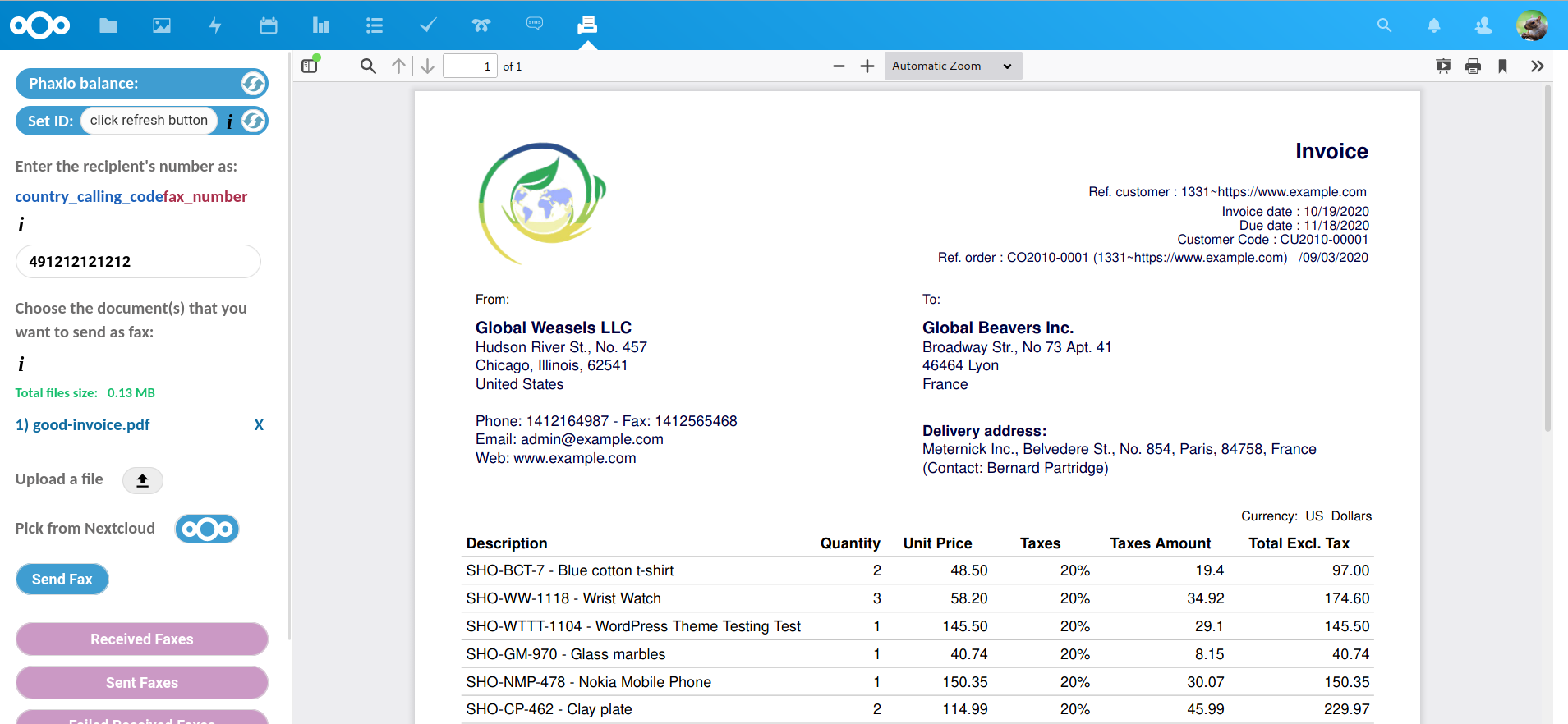 |
|
| 50 |
-<span style="display:block;height:40px!important"></span> |
|
| 51 |
-Preview received fax |
|
| 52 |
-<span style="display:block;height:10px!important"></span> |
|
| 53 |
-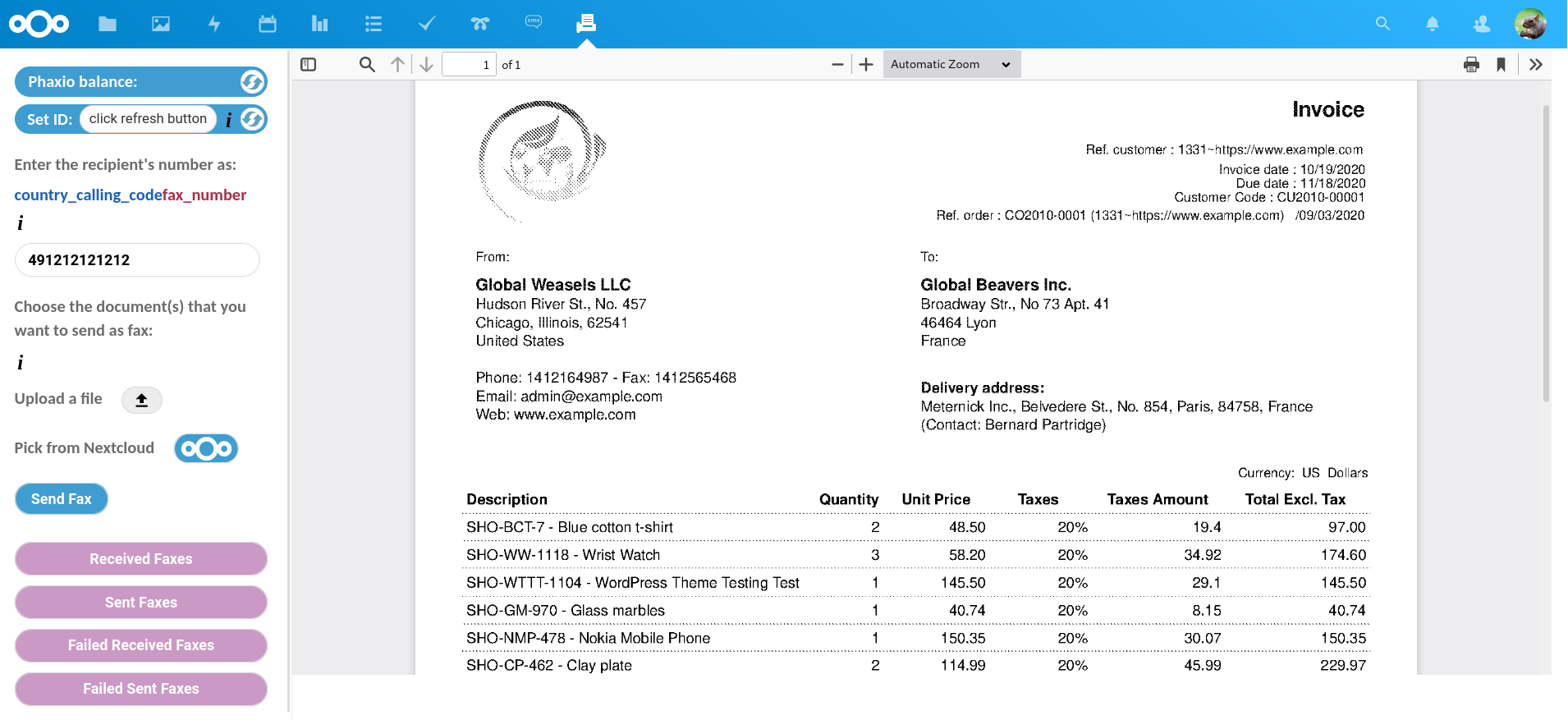 |
|
| 54 |
-<span style="display:block;height:40px!important"></span> |
|
| 55 |
-Choose file from Nextcloud |
|
| 56 |
-<span style="display:block;height:10px!important"></span> |
|
| 57 |
-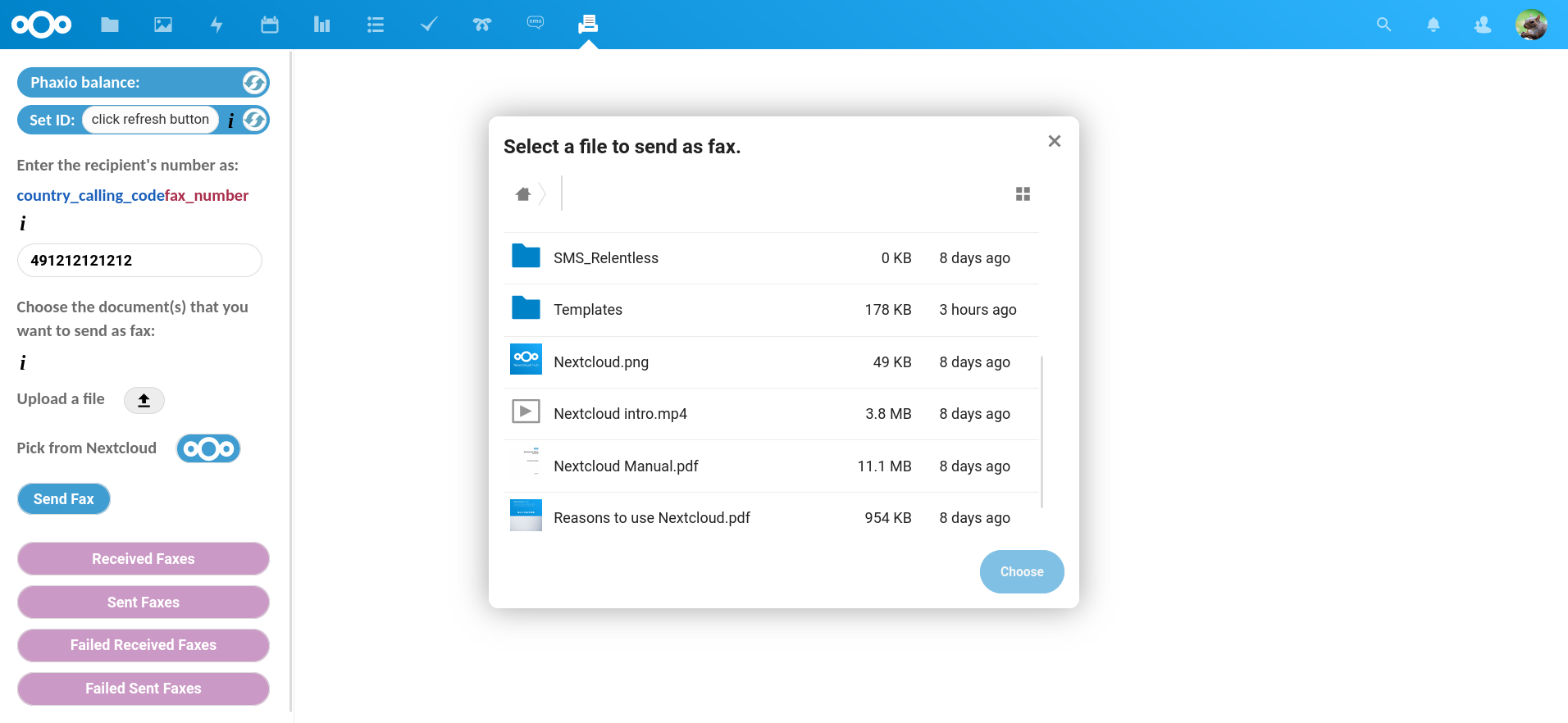 |
|
| 58 |
-<span style="display:block;height:40px!important"></span> |
|
| 59 |
-Choose multiple files from local computer and Nextcloud |
|
| 60 |
-<span style="display:block;height:10px!important"></span> |
|
| 61 |
-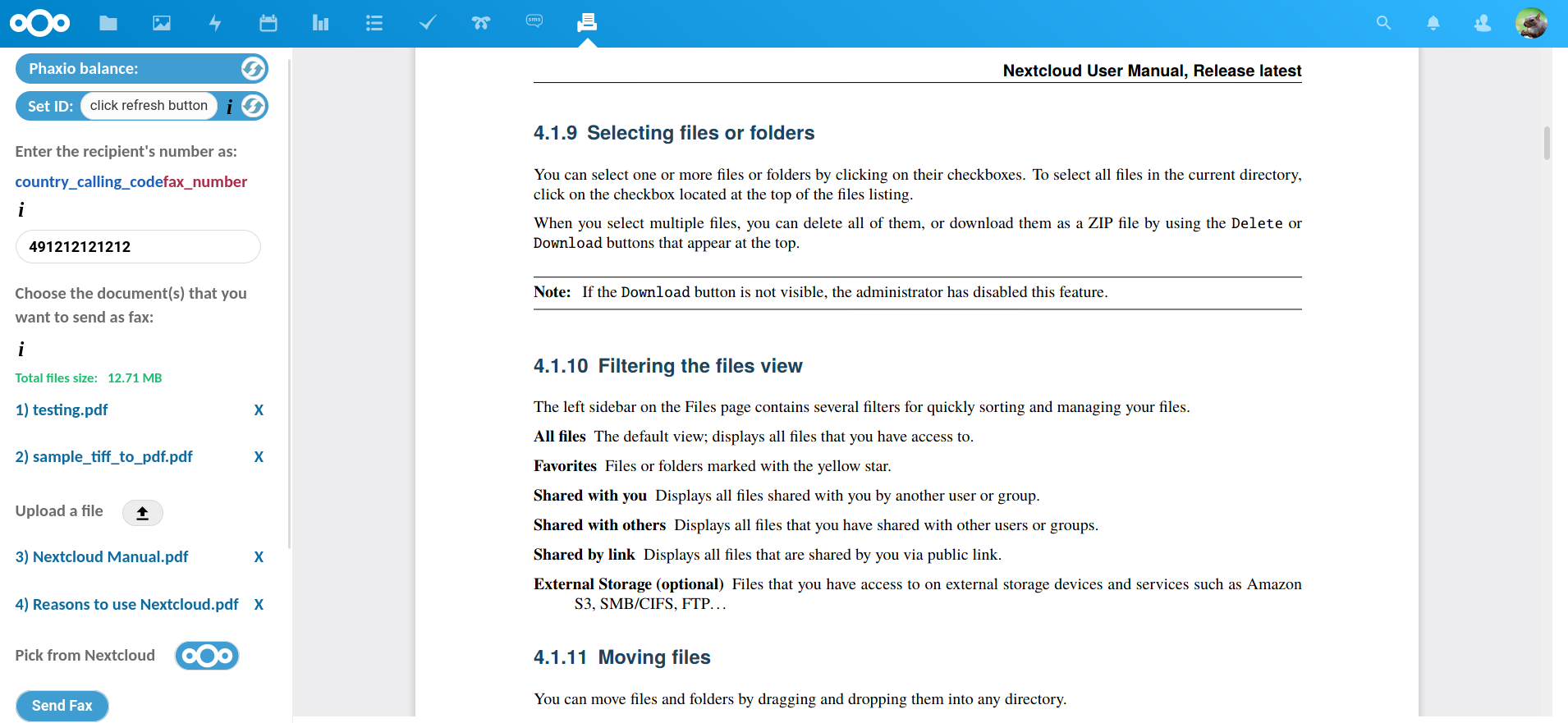 |
|
| 62 |
-<span style="display:block;height:40px!important"></span> |
|
| 63 |
-View list of received faxes |
|
| 64 |
-<span style="display:block;height:10px!important"></span> |
|
| 65 |
-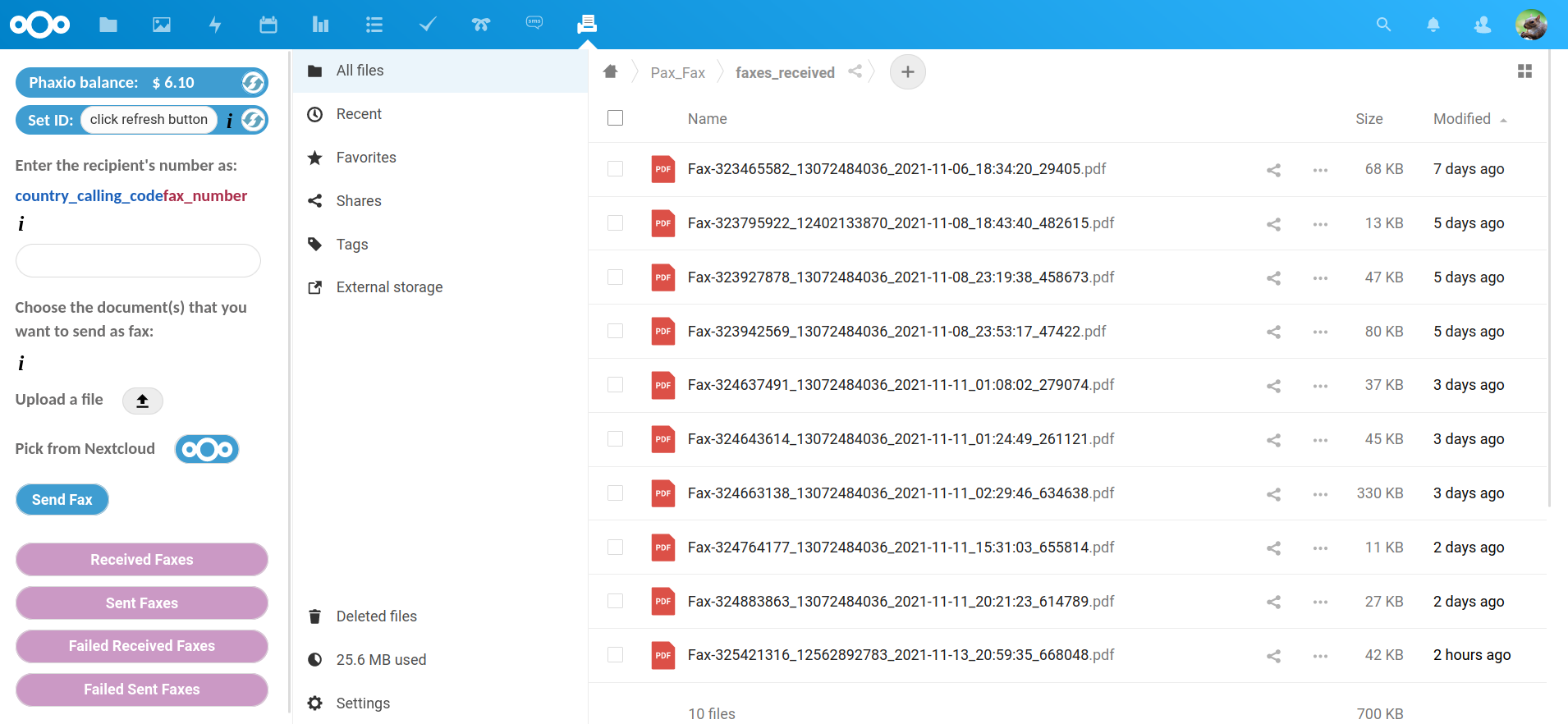 |
|
| 66 |
-<span style="display:block;height:40px!important"></span> |
|
| 67 |
-View list of sent faxes |
|
| 68 |
-<span style="display:block;height:10px!important"></span> |
|
| 69 |
-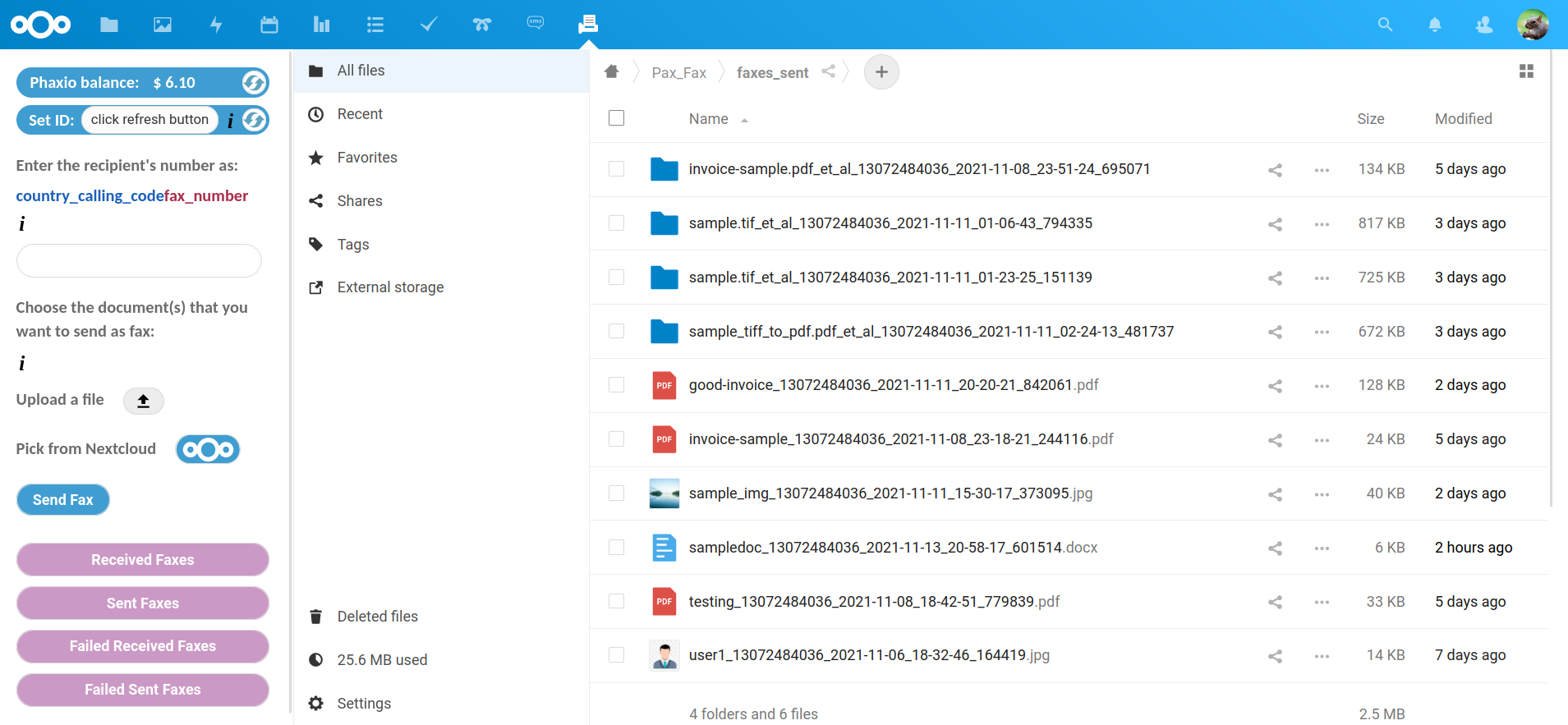 |
|
| 70 |
-<span style="display:block;height:40px!important"></span> |
|
| 71 |
- |
|
| 72 |
-## Browsers |
|
| 73 |
-<span style="display:block;height:10px!important"></span> |
|
| 74 |
- |
|
| 75 |
-Pax Fax works with all the major browsers. |
|
| 76 |
- |
|
| 77 |
-<span style="display:block;height:20px!important"></span> |
|
| 78 |
- |
|
| 79 |
-## Programming Languages |
|
| 80 |
-<span style="display:block;height:10px!important"></span> |
|
| 81 |
- |
|
| 82 |
-Pax Fax only uses PHP, SQL, jQuery, CSS and HTML. This means it's robust, efficient, light-weight and easy to maintain and debug. |
|
| 83 |
- |
|
| 84 |
-<span style="display:block;height:20px!important"></span> |
|
| 85 |
- |
|
| 86 |
-## Minimum Requirements |
|
| 87 |
-<span style="display:block;height:10px!important"></span> |
|
| 88 |
- |
|
| 89 |
-- **Nextcloud 22+** has to be installed and properly configured, preferably by following the <a href="https://www.doublebastion.com/install-nextcloud/" rel="noreferrer noopener" target="_blank">Install Nextcloud</a> chapter in our guide. |
|
| 90 |
- |
|
| 91 |
-- **A phaxio.com account and a fax number** attached to it. |
|
| 92 |
- |
|
| 93 |
-- The **libcurl** PHP library has to be installed on the server (it's usually installed automatically when PHP is installed). |
|
| 94 |
- |
|
| 95 |
-To enable email notifications for every received fax, the "sendmail" utility ("/usr/sbin/sendmail" on Debian Linux), has to be present on the server. "sendmail" is a binary which gets
|
|
| 96 |
-installed when Postfix is installed. Also, the web server user (www-data) has to be allowed to send emails from command line (by specifying "authorized\_submit\_users = www-data" in |
|
| 97 |
-"/etc/postfix/main.cf" for Postfix on Debian). |
|
| 98 |
- |
|
| 99 |
-<span style="display:block;height:20px!important"></span> |
|
| 100 |
- |
|
| 101 |
-## Installation |
|
| 102 |
-<span style="display:block;height:10px!important"></span> |
|
| 103 |
- |
|
| 104 |
-<a href="https://www.doublebastion.com/install-nextcloud/#install-pax-fax" rel="noreferrer noopener" target="_blank">This chapter</a> of our Complete Guide to a Complete Linux Server |
|
| 105 |
-presents in detail how to install and use this application. |
|
| 106 |
- |
|
| 107 |
-Pax Fax is a component of RED Scarf Suite. It can be installed and used alone, but if you want to install <a href="https://www.doublebastion.com/red-scarf-suite-components/" rel="noreferrer noopener" target="_blank">all |
|
| 108 |
-the components</a> of RED Scarf Suite, you can follow our <a href="https://www.doublebastion.com/free-server/complete-guide-to-a-complete-linux-server/" rel="noreferrer noopener" target="_blank">complete guide</a>. |
|
| 109 |
- |
|
| 110 |
-<span style="display:block;height:20px!important"></span> |
|
| 111 |
- |
|
| 112 |
-## Contribute |
|
| 113 |
-<span style="display:block;height:10px!important"></span> |
|
| 114 |
- |
|
| 115 |
-This is the official git repository of Pax Fax. The <a href="https://github.com/DoubleBastionAdmin/pax-fax" rel="noreferrer noopener" target="_blank">GitHub Pax Fax |
|
| 116 |
-repository</a> is just a pointer to this repository. We don’t use GitHub for developing Pax Fax because GitHub is owned by one of the companies that proved their disrespect for |
|
| 117 |
-digital freedom over the years and because centralized services create autonomy and privacy issues, in spite of all the benefits. |
|
| 118 |
- |
|
| 119 |
-If you want to contribute code to this project, please submit <a href="https://git.doublebastion.com/pax-fax/pullrequests/contrib" rel="noreferrer noopener" target="_blank">this form</a>, |
|
| 120 |
-mentioning your intended changes. We'll send you the credentials needed to push code to the "contrib" branch of this repository. After we review the changes we can include them in the |
|
| 121 |
-project. |
|
| 122 |
- |
|
| 123 |
-Please post any bugs that are not security related, or feature requests, on the <a href="https://git.doublebastion.com/pax-fax/issues/develop" rel="noreferrer noopener" target="_blank"> |
|
| 124 |
-issue tracker</a>. If you notice bugs related to security, don’t post them on the issue tracker; instead, send them to manager [at] doublebastion [dot] com . |
|
| 125 |
- |
|
| 126 |
-<span style="display:block;height:20px!important"></span> |
|
| 127 |
- |
|
| 128 |
-## License |
|
| 129 |
-<span style="display:block;height:10px!important"></span> |
|
| 130 |
- |
|
| 131 |
-Pax Fax as a whole is licensed under the GNU Affero General Public License Version 3. If you use Pax Fax or distribute it in modified or unmodified form, you will need to comply with |
|
| 132 |
-the terms of the GNU Affero General Public License Version 3. |
|
| 133 |
- |
|
| 134 |
-Pax Fax includes libraries licensed under different free software licenses. These libraries contain their respective original copyright notices. |
Browse code
added appinfo/info.xml appinfo/signature.json CHANGELOG.txt README.md
Showing 1 changed files
| 1 | 1 |
new file mode 100644 |
| ... | ... |
@@ -0,0 +1,134 @@ |
| 1 |
+<span style="display:block;height:15px!important"></span> |
|
| 2 |
+<p align="center"><img src="https://git.doublebastion.com/pax-fax/raw/develop/img/pax_fax_logo.png" alt="Pax Fax" width="146px" height="140px"/></p> |
|
| 3 |
+ |
|
| 4 |
+<span style="display:block;height:20px!important"></span> |
|
| 5 |
+ |
|
| 6 |
+**Pax Fax is a Nextcloud application that allows sending and receiving faxes in Nextcloud.** |
|
| 7 |
+ |
|
| 8 |
+A phaxio.com account and a real fax number acquired from Phaxio are needed. |
|
| 9 |
+ |
|
| 10 |
+<span style="display:block;height:20px!important"></span> |
|
| 11 |
+ |
|
| 12 |
+## Features |
|
| 13 |
+<span style="display:block;height:10px!important"></span> |
|
| 14 |
+ |
|
| 15 |
+* 🚀 Multiple documents can be sent in one fax call (up to 20 separate files with a cumulative size of up to 20 MB). |
|
| 16 |
+ |
|
| 17 |
+* 📠 A fax can be sent to multiple fax numbers at once (up to 15 different fax numbers). |
|
| 18 |
+ |
|
| 19 |
+* 📄 Users can send as fax any document in any of the following formats: pdf, doc, docx, odt, jpeg/jpg, png, tiff/tif, txt, html. |
|
| 20 |
+ |
|
| 21 |
+* 📰 All incoming faxes are received as pdf documents and stored in a Nextcloud folder. |
|
| 22 |
+ |
|
| 23 |
+* 📧 Users receive notifications and (optionally) emails when new faxes arrive. |
|
| 24 |
+ |
|
| 25 |
+* 🔍 All the sent and received faxes are stored in specific Nextcloud folders, so that they can be searched by caller/callee phone number or date. |
|
| 26 |
+ |
|
| 27 |
+* 💻 When they want to send a fax, users can upload files from their computer or choose them directly from Nextcloud. |
|
| 28 |
+ |
|
| 29 |
+* 🔏 Incoming fax requests are checked for authenticity and integrity by verifying Phaxio's signature. |
|
| 30 |
+ |
|
| 31 |
+* 💵 Current Phaxio balance can be always checked by pressing a button on the left panel. |
|
| 32 |
+ |
|
| 33 |
+* 💰 The only ongoing cost is $2 per month for a fax number located in USA or Canada, in a city chosen by the user. No contracts. |
|
| 34 |
+ |
|
| 35 |
+* 💸 Straightforward pricing: $0.07 per sent/received page for faxes to/from USA and Canada and $0.1 per sent/received page for faxes to/from other countries. |
|
| 36 |
+ |
|
| 37 |
+<span style="display:block;height:10px!important"></span> |
|
| 38 |
+ |
|
| 39 |
+Double Bastion is not affiliated with Phaxio. |
|
| 40 |
+ |
|
| 41 |
+### Donations |
|
| 42 |
+ |
|
| 43 |
+* 🎁 [Donate](https://www.doublebastion.com/donations/) |
|
| 44 |
+ |
|
| 45 |
+<span style="display:block;height:20px!important"></span> |
|
| 46 |
+ |
|
| 47 |
+Send uploaded file as fax |
|
| 48 |
+<span style="display:block;height:10px!important"></span> |
|
| 49 |
+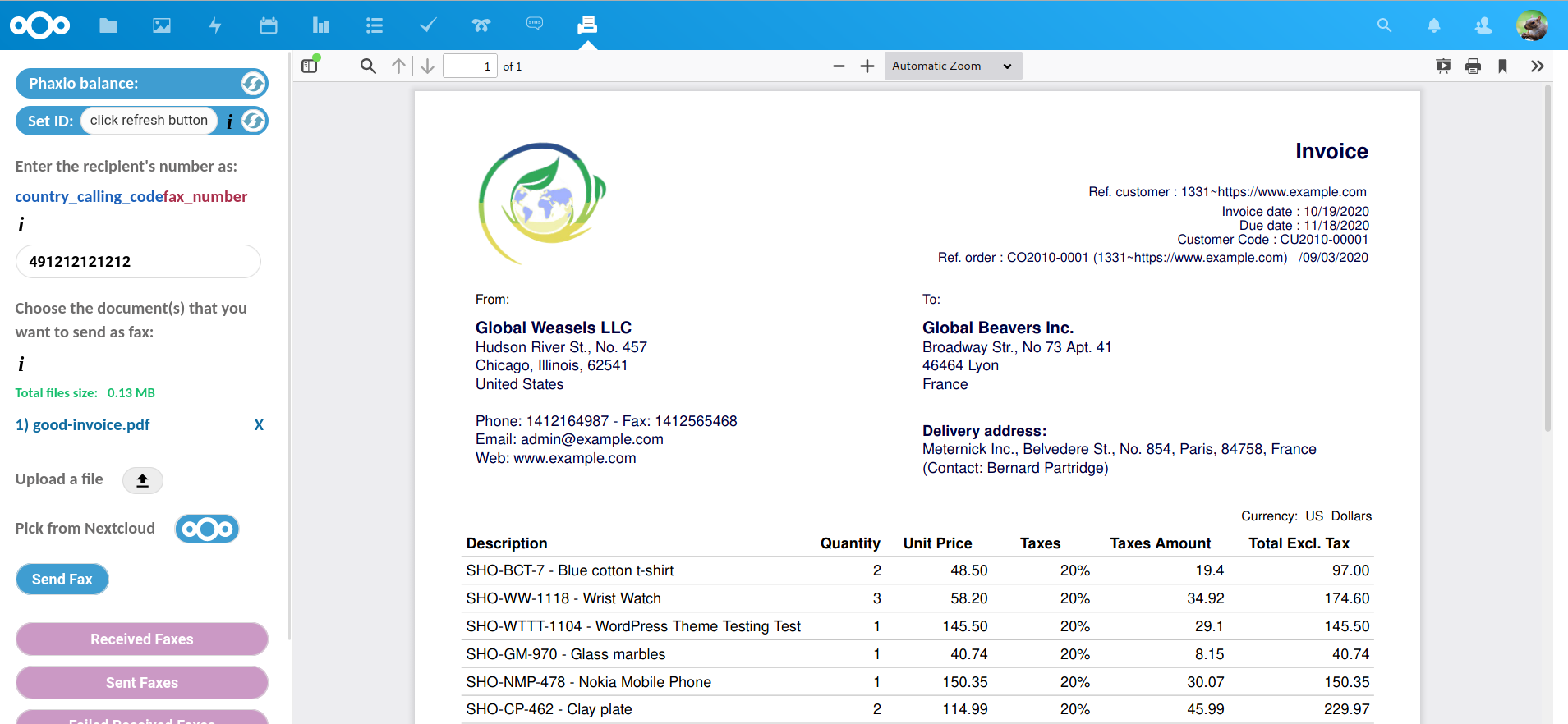 |
|
| 50 |
+<span style="display:block;height:40px!important"></span> |
|
| 51 |
+Preview received fax |
|
| 52 |
+<span style="display:block;height:10px!important"></span> |
|
| 53 |
+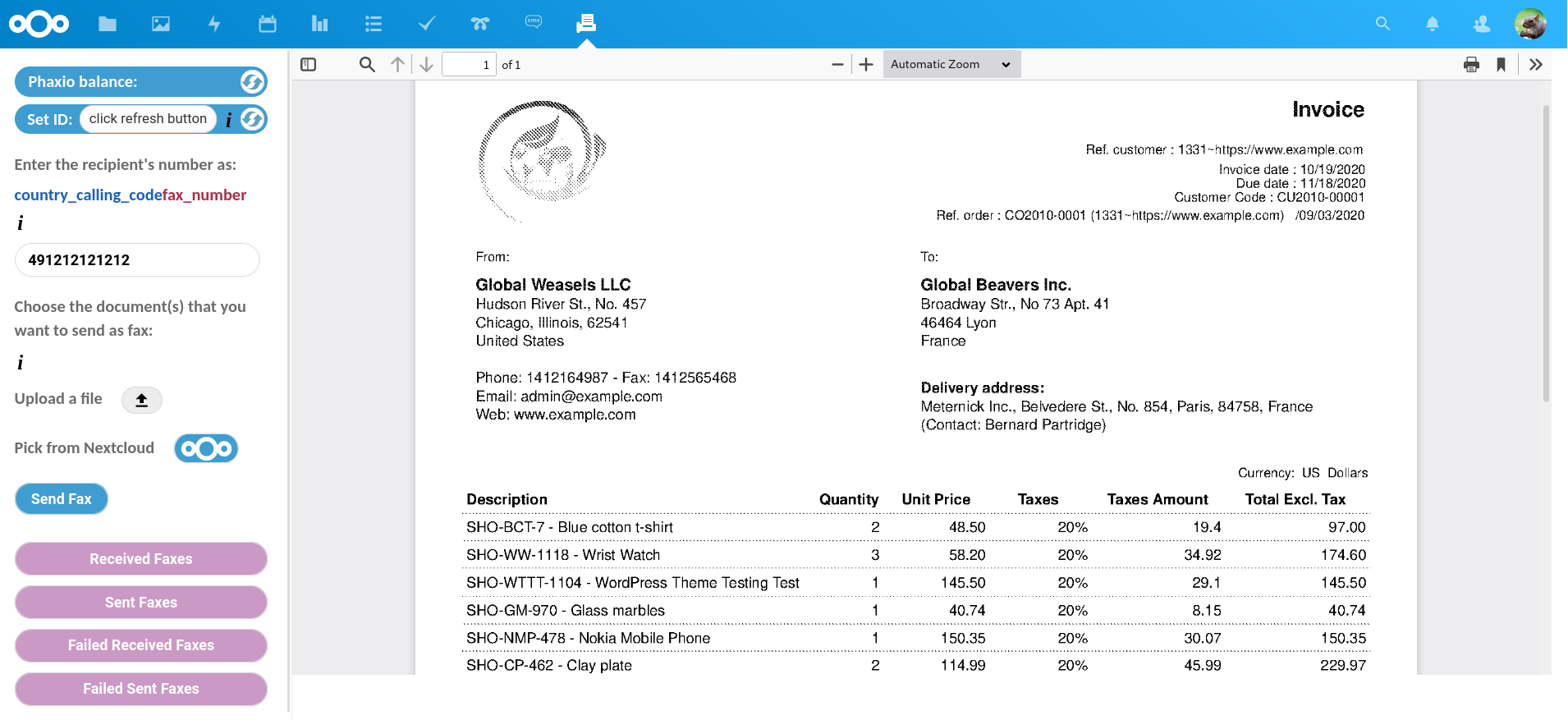 |
|
| 54 |
+<span style="display:block;height:40px!important"></span> |
|
| 55 |
+Choose file from Nextcloud |
|
| 56 |
+<span style="display:block;height:10px!important"></span> |
|
| 57 |
+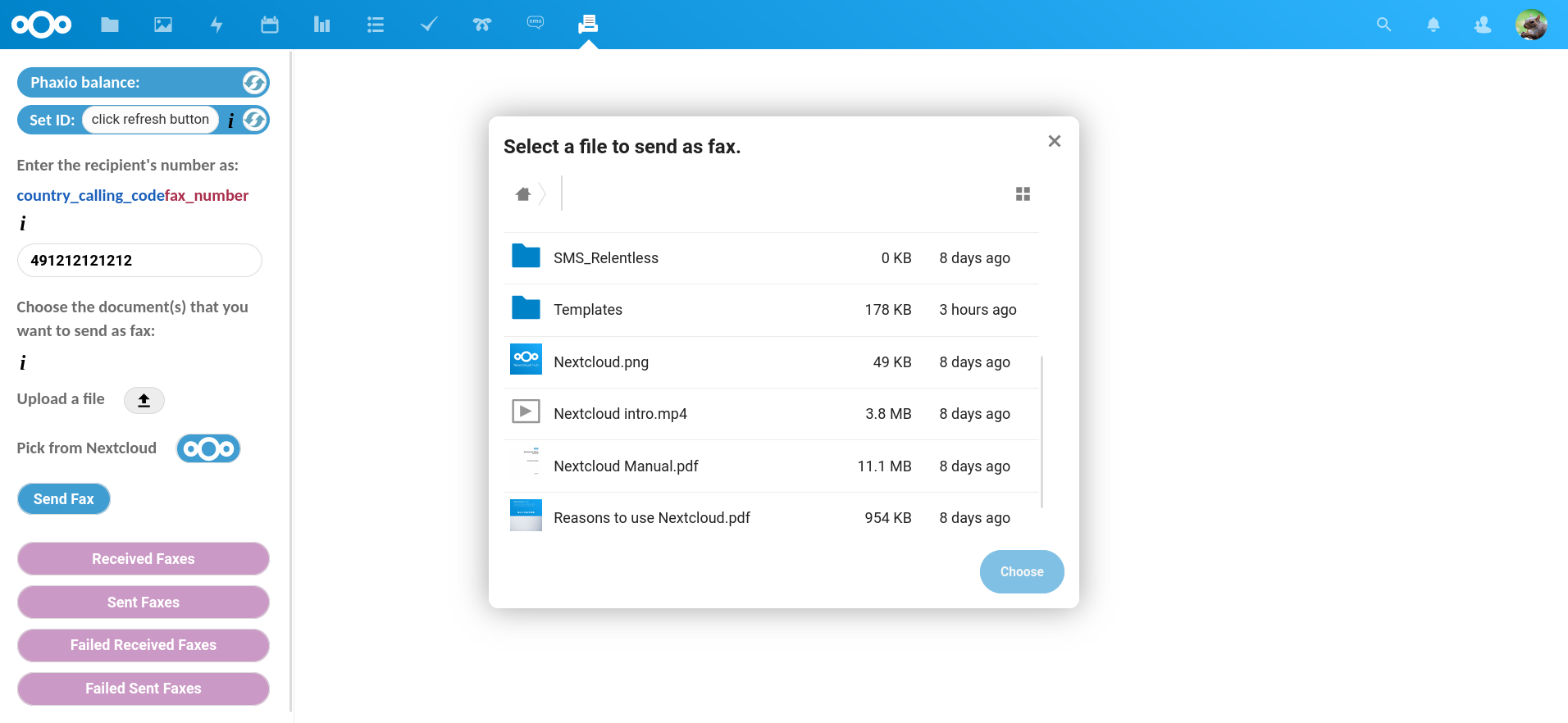 |
|
| 58 |
+<span style="display:block;height:40px!important"></span> |
|
| 59 |
+Choose multiple files from local computer and Nextcloud |
|
| 60 |
+<span style="display:block;height:10px!important"></span> |
|
| 61 |
+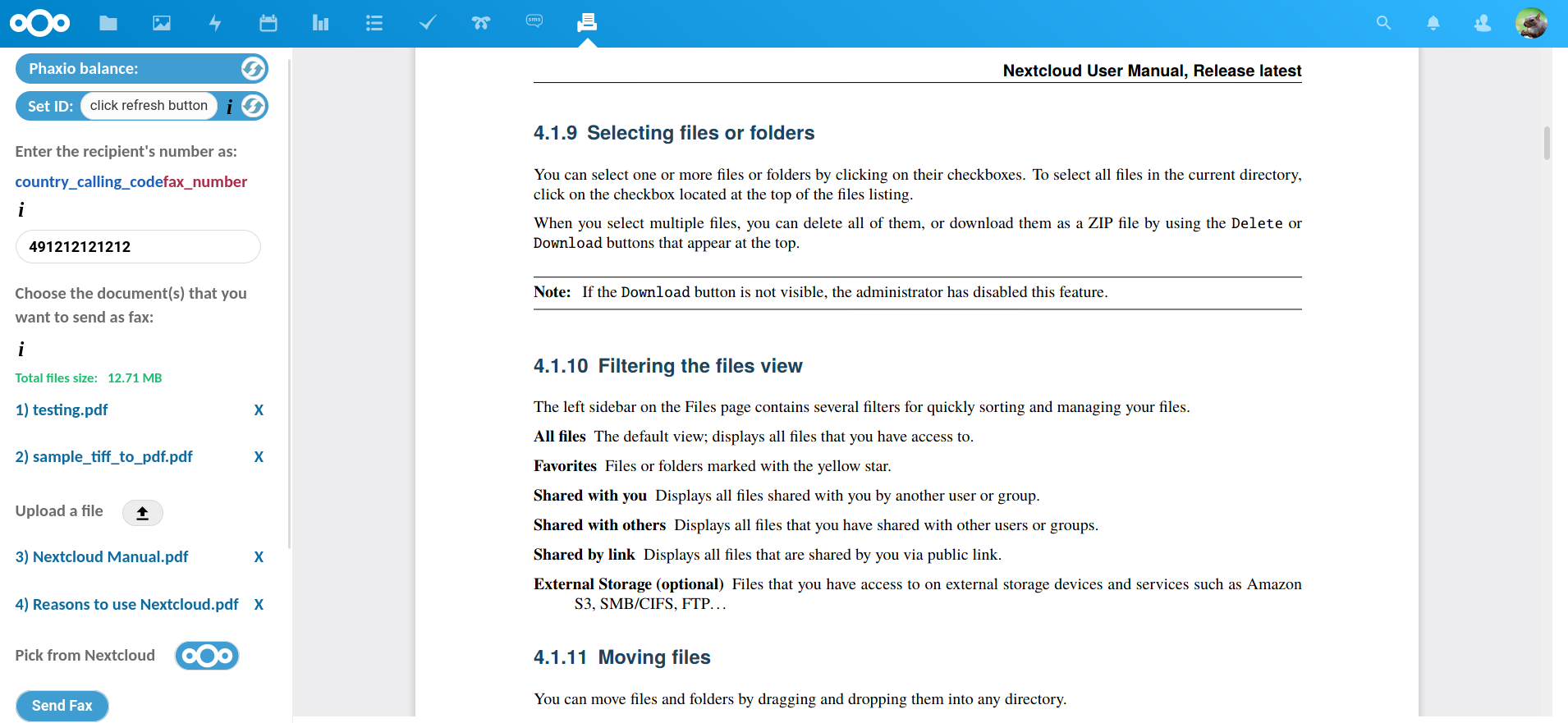 |
|
| 62 |
+<span style="display:block;height:40px!important"></span> |
|
| 63 |
+View list of received faxes |
|
| 64 |
+<span style="display:block;height:10px!important"></span> |
|
| 65 |
+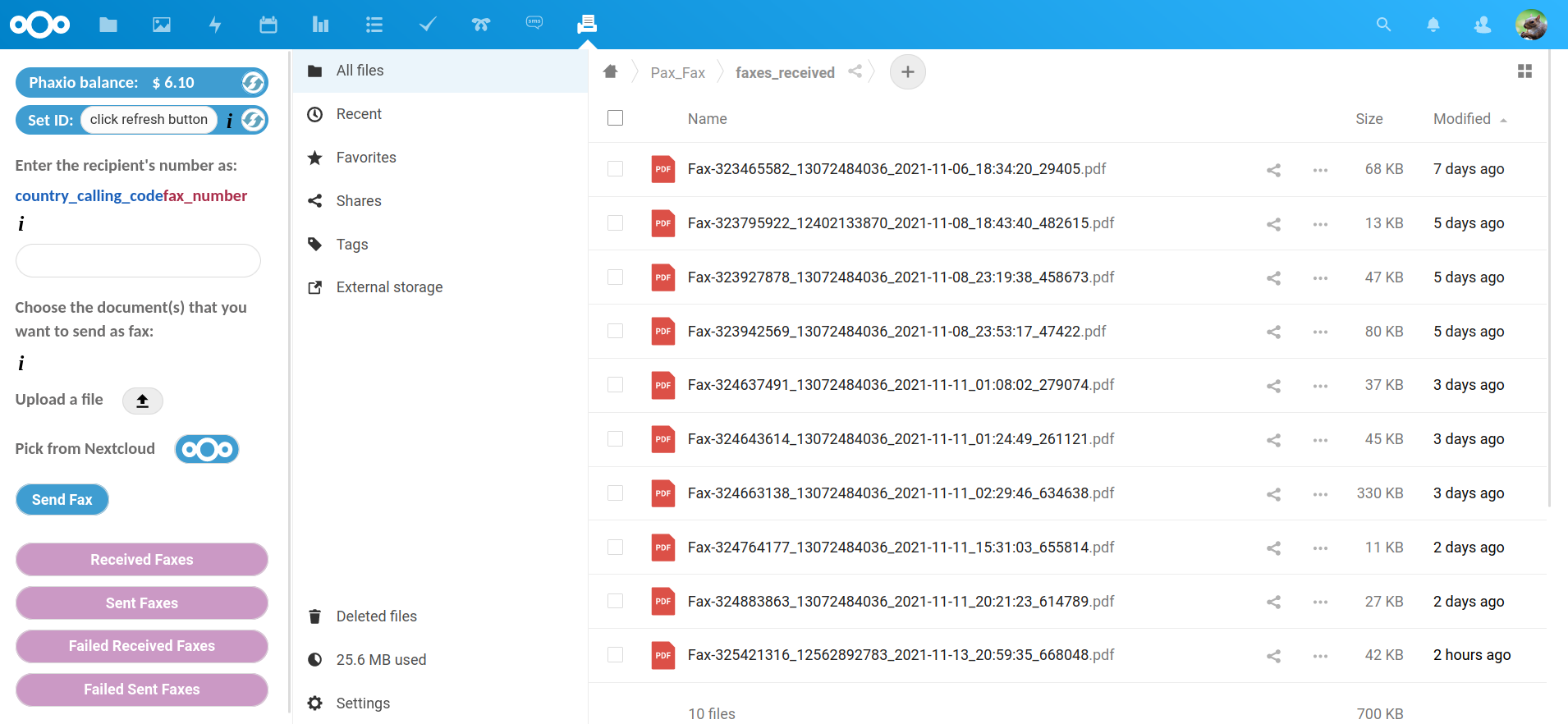 |
|
| 66 |
+<span style="display:block;height:40px!important"></span> |
|
| 67 |
+View list of sent faxes |
|
| 68 |
+<span style="display:block;height:10px!important"></span> |
|
| 69 |
+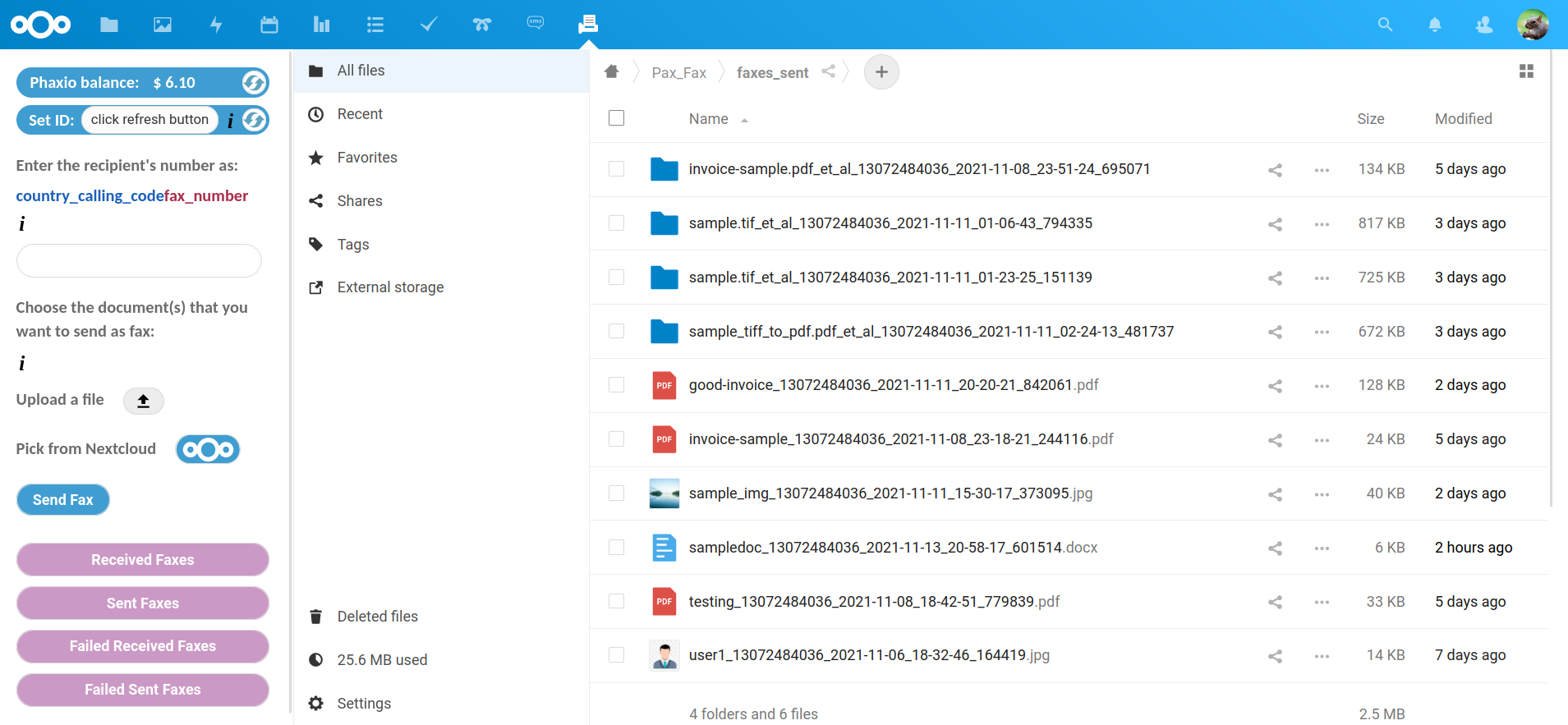 |
|
| 70 |
+<span style="display:block;height:40px!important"></span> |
|
| 71 |
+ |
|
| 72 |
+## Browsers |
|
| 73 |
+<span style="display:block;height:10px!important"></span> |
|
| 74 |
+ |
|
| 75 |
+Pax Fax works with all the major browsers. |
|
| 76 |
+ |
|
| 77 |
+<span style="display:block;height:20px!important"></span> |
|
| 78 |
+ |
|
| 79 |
+## Programming Languages |
|
| 80 |
+<span style="display:block;height:10px!important"></span> |
|
| 81 |
+ |
|
| 82 |
+Pax Fax only uses PHP, SQL, jQuery, CSS and HTML. This means it's robust, efficient, light-weight and easy to maintain and debug. |
|
| 83 |
+ |
|
| 84 |
+<span style="display:block;height:20px!important"></span> |
|
| 85 |
+ |
|
| 86 |
+## Minimum Requirements |
|
| 87 |
+<span style="display:block;height:10px!important"></span> |
|
| 88 |
+ |
|
| 89 |
+- **Nextcloud 22+** has to be installed and properly configured, preferably by following the <a href="https://www.doublebastion.com/install-nextcloud/" rel="noreferrer noopener" target="_blank">Install Nextcloud</a> chapter in our guide. |
|
| 90 |
+ |
|
| 91 |
+- **A phaxio.com account and a fax number** attached to it. |
|
| 92 |
+ |
|
| 93 |
+- The **libcurl** PHP library has to be installed on the server (it's usually installed automatically when PHP is installed). |
|
| 94 |
+ |
|
| 95 |
+To enable email notifications for every received fax, the "sendmail" utility ("/usr/sbin/sendmail" on Debian Linux), has to be present on the server. "sendmail" is a binary which gets
|
|
| 96 |
+installed when Postfix is installed. Also, the web server user (www-data) has to be allowed to send emails from command line (by specifying "authorized\_submit\_users = www-data" in |
|
| 97 |
+"/etc/postfix/main.cf" for Postfix on Debian). |
|
| 98 |
+ |
|
| 99 |
+<span style="display:block;height:20px!important"></span> |
|
| 100 |
+ |
|
| 101 |
+## Installation |
|
| 102 |
+<span style="display:block;height:10px!important"></span> |
|
| 103 |
+ |
|
| 104 |
+<a href="https://www.doublebastion.com/install-nextcloud/#install-pax-fax" rel="noreferrer noopener" target="_blank">This chapter</a> of our Complete Guide to a Complete Linux Server |
|
| 105 |
+presents in detail how to install and use this application. |
|
| 106 |
+ |
|
| 107 |
+Pax Fax is a component of RED Scarf Suite. It can be installed and used alone, but if you want to install <a href="https://www.doublebastion.com/red-scarf-suite-components/" rel="noreferrer noopener" target="_blank">all |
|
| 108 |
+the components</a> of RED Scarf Suite, you can follow our <a href="https://www.doublebastion.com/free-server/complete-guide-to-a-complete-linux-server/" rel="noreferrer noopener" target="_blank">complete guide</a>. |
|
| 109 |
+ |
|
| 110 |
+<span style="display:block;height:20px!important"></span> |
|
| 111 |
+ |
|
| 112 |
+## Contribute |
|
| 113 |
+<span style="display:block;height:10px!important"></span> |
|
| 114 |
+ |
|
| 115 |
+This is the official git repository of Pax Fax. The <a href="https://github.com/DoubleBastionAdmin/pax-fax" rel="noreferrer noopener" target="_blank">GitHub Pax Fax |
|
| 116 |
+repository</a> is just a pointer to this repository. We don’t use GitHub for developing Pax Fax because GitHub is owned by one of the companies that proved their disrespect for |
|
| 117 |
+digital freedom over the years and because centralized services create autonomy and privacy issues, in spite of all the benefits. |
|
| 118 |
+ |
|
| 119 |
+If you want to contribute code to this project, please submit <a href="https://git.doublebastion.com/pax-fax/pullrequests/contrib" rel="noreferrer noopener" target="_blank">this form</a>, |
|
| 120 |
+mentioning your intended changes. We'll send you the credentials needed to push code to the "contrib" branch of this repository. After we review the changes we can include them in the |
|
| 121 |
+project. |
|
| 122 |
+ |
|
| 123 |
+Please post any bugs that are not security related, or feature requests, on the <a href="https://git.doublebastion.com/pax-fax/issues/develop" rel="noreferrer noopener" target="_blank"> |
|
| 124 |
+issue tracker</a>. If you notice bugs related to security, don’t post them on the issue tracker; instead, send them to manager [at] doublebastion [dot] com . |
|
| 125 |
+ |
|
| 126 |
+<span style="display:block;height:20px!important"></span> |
|
| 127 |
+ |
|
| 128 |
+## License |
|
| 129 |
+<span style="display:block;height:10px!important"></span> |
|
| 130 |
+ |
|
| 131 |
+Pax Fax as a whole is licensed under the GNU Affero General Public License Version 3. If you use Pax Fax or distribute it in modified or unmodified form, you will need to comply with |
|
| 132 |
+the terms of the GNU Affero General Public License Version 3. |
|
| 133 |
+ |
|
| 134 |
+Pax Fax includes libraries licensed under different free software licenses. These libraries contain their respective original copyright notices. |
Browse code
removed appinfo/info.xml appinfo/signature.json CHANGELOG.txt README.md
Showing 1 changed files
| 1 | 1 |
deleted file mode 100644 |
| ... | ... |
@@ -1,134 +0,0 @@ |
| 1 |
-<span style="display:block;height:15px!important"></span> |
|
| 2 |
-<p align="center"><img src="https://git.doublebastion.com/pax-fax/raw/develop/img/pax_fax_logo.png" alt="Pax Fax" width="146px" height="140px"/></p> |
|
| 3 |
- |
|
| 4 |
-<span style="display:block;height:20px!important"></span> |
|
| 5 |
- |
|
| 6 |
-**Pax Fax is a Nextcloud application that allows sending and receiving faxes in Nextcloud.** |
|
| 7 |
- |
|
| 8 |
-A phaxio.com account and a real fax number acquired from Phaxio are needed. |
|
| 9 |
- |
|
| 10 |
-<span style="display:block;height:20px!important"></span> |
|
| 11 |
- |
|
| 12 |
-## Features |
|
| 13 |
-<span style="display:block;height:10px!important"></span> |
|
| 14 |
- |
|
| 15 |
-* 🚀 Multiple documents can be sent in one fax call (up to 20 separate files with a cumulative size of up to 20 MB). |
|
| 16 |
- |
|
| 17 |
-* 📠 A fax can be sent to multiple fax numbers at once (up to 15 different fax numbers). |
|
| 18 |
- |
|
| 19 |
-* 📄 Users can send as fax any document in any of the following formats: pdf, doc, docx, odt, jpeg/jpg, png, tiff/tif, txt, html. |
|
| 20 |
- |
|
| 21 |
-* 📰 All incoming faxes are received as pdf documents and stored in a Nextcloud folder. |
|
| 22 |
- |
|
| 23 |
-* 📧 Users receive notifications and (optionally) emails when new faxes arrive. |
|
| 24 |
- |
|
| 25 |
-* 🔍 All the sent and received faxes are stored in specific Nextcloud folders, so that they can be searched by caller/callee phone number or date. |
|
| 26 |
- |
|
| 27 |
-* 💻 When they want to send a fax, users can upload files from their computer or choose them directly from Nextcloud. |
|
| 28 |
- |
|
| 29 |
-* 🔏 Incoming fax requests are checked for authenticity and integrity by verifying Phaxio's signature. |
|
| 30 |
- |
|
| 31 |
-* 💵 Current Phaxio balance can be always checked by pressing a button on the left panel. |
|
| 32 |
- |
|
| 33 |
-* 💰 The only ongoing cost is $2 per month for a fax number located in USA or Canada, in a city chosen by the user. No contracts. |
|
| 34 |
- |
|
| 35 |
-* 💸 Straightforward pricing: $0.07 per sent/received page for faxes to/from USA and Canada and $0.1 per sent/received page for faxes to/from other countries. |
|
| 36 |
- |
|
| 37 |
-<span style="display:block;height:10px!important"></span> |
|
| 38 |
- |
|
| 39 |
-Double Bastion is not affiliated with Phaxio. |
|
| 40 |
- |
|
| 41 |
-### Donations |
|
| 42 |
- |
|
| 43 |
-* 🎁 [Donate](https://www.doublebastion.com/donations/) |
|
| 44 |
- |
|
| 45 |
-<span style="display:block;height:20px!important"></span> |
|
| 46 |
- |
|
| 47 |
-Send uploaded file as fax |
|
| 48 |
-<span style="display:block;height:10px!important"></span> |
|
| 49 |
-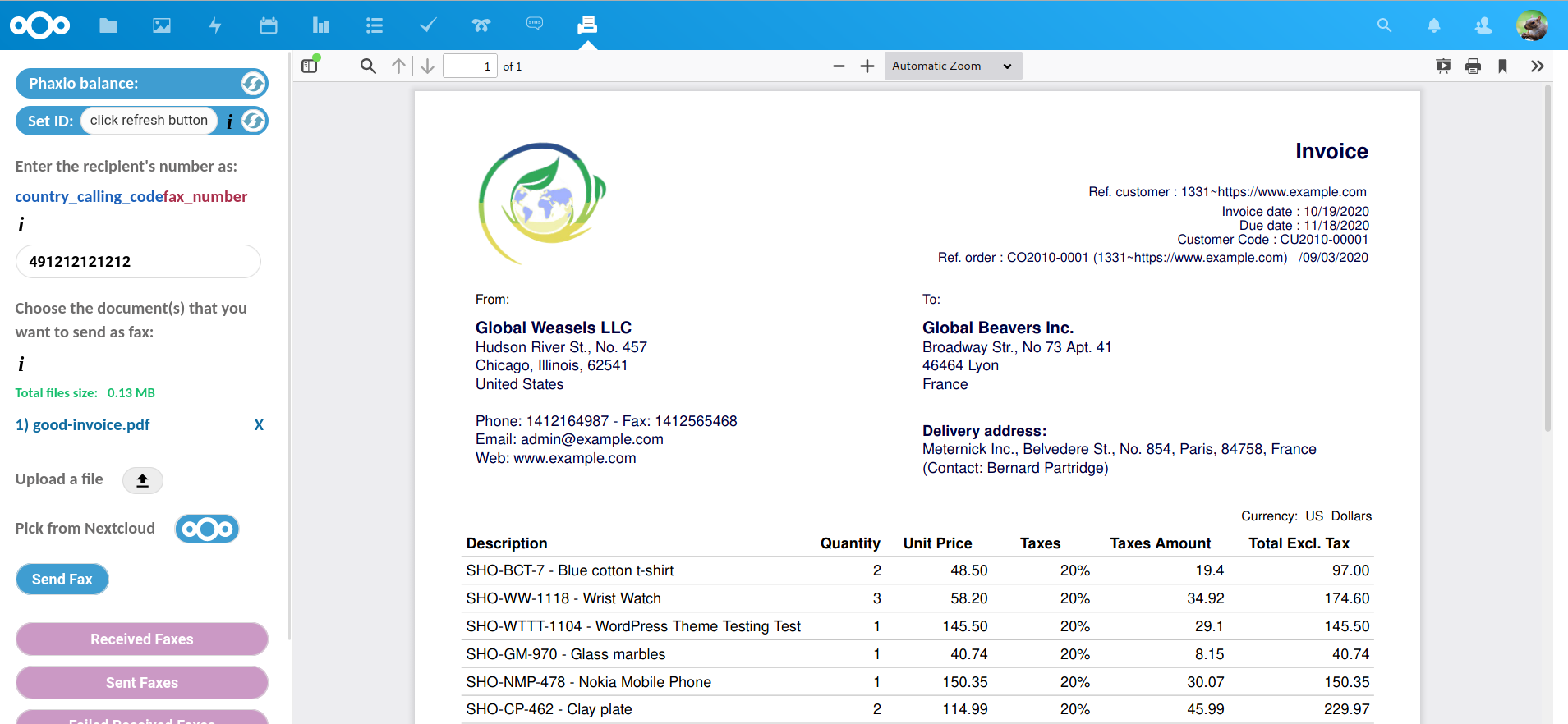 |
|
| 50 |
-<span style="display:block;height:40px!important"></span> |
|
| 51 |
-Preview received fax |
|
| 52 |
-<span style="display:block;height:10px!important"></span> |
|
| 53 |
-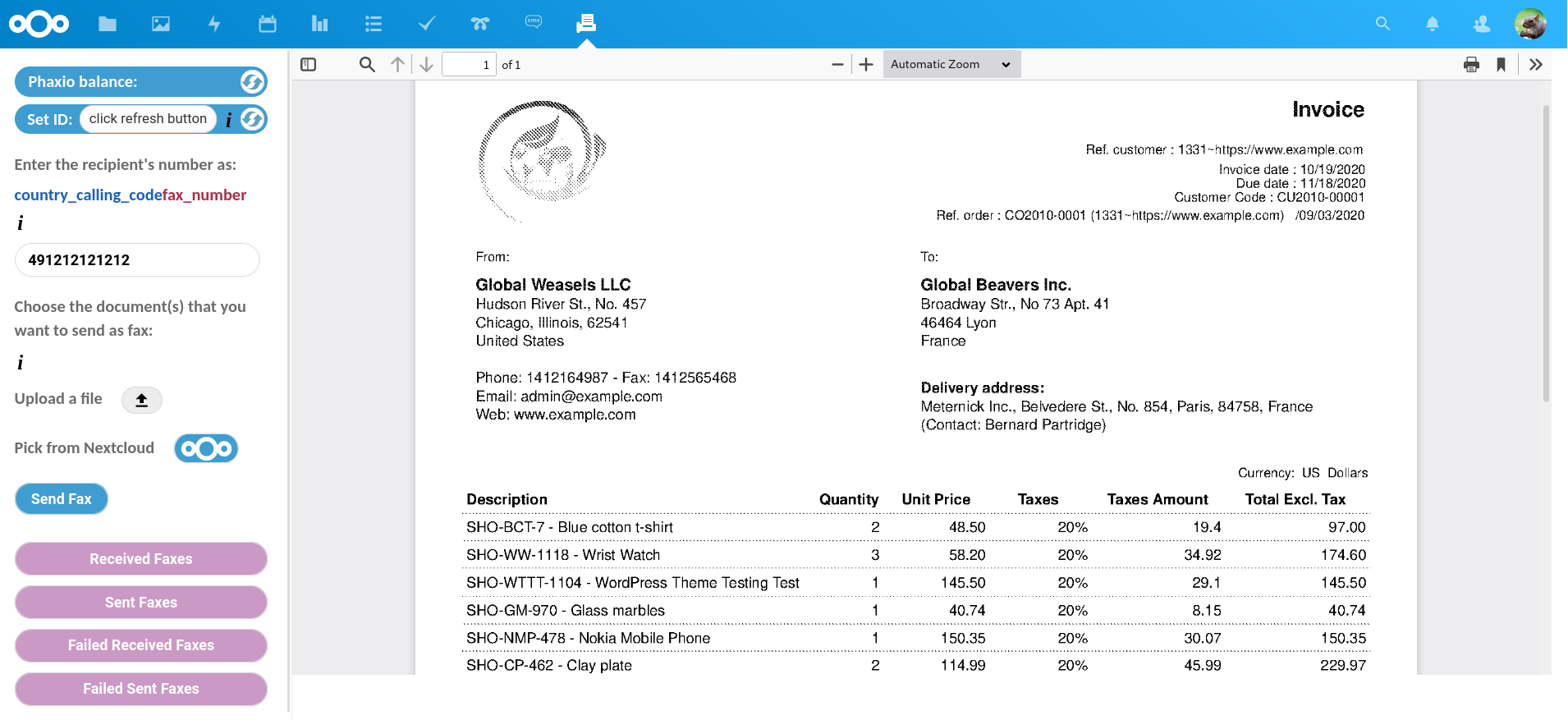 |
|
| 54 |
-<span style="display:block;height:40px!important"></span> |
|
| 55 |
-Choose file from Nextcloud |
|
| 56 |
-<span style="display:block;height:10px!important"></span> |
|
| 57 |
-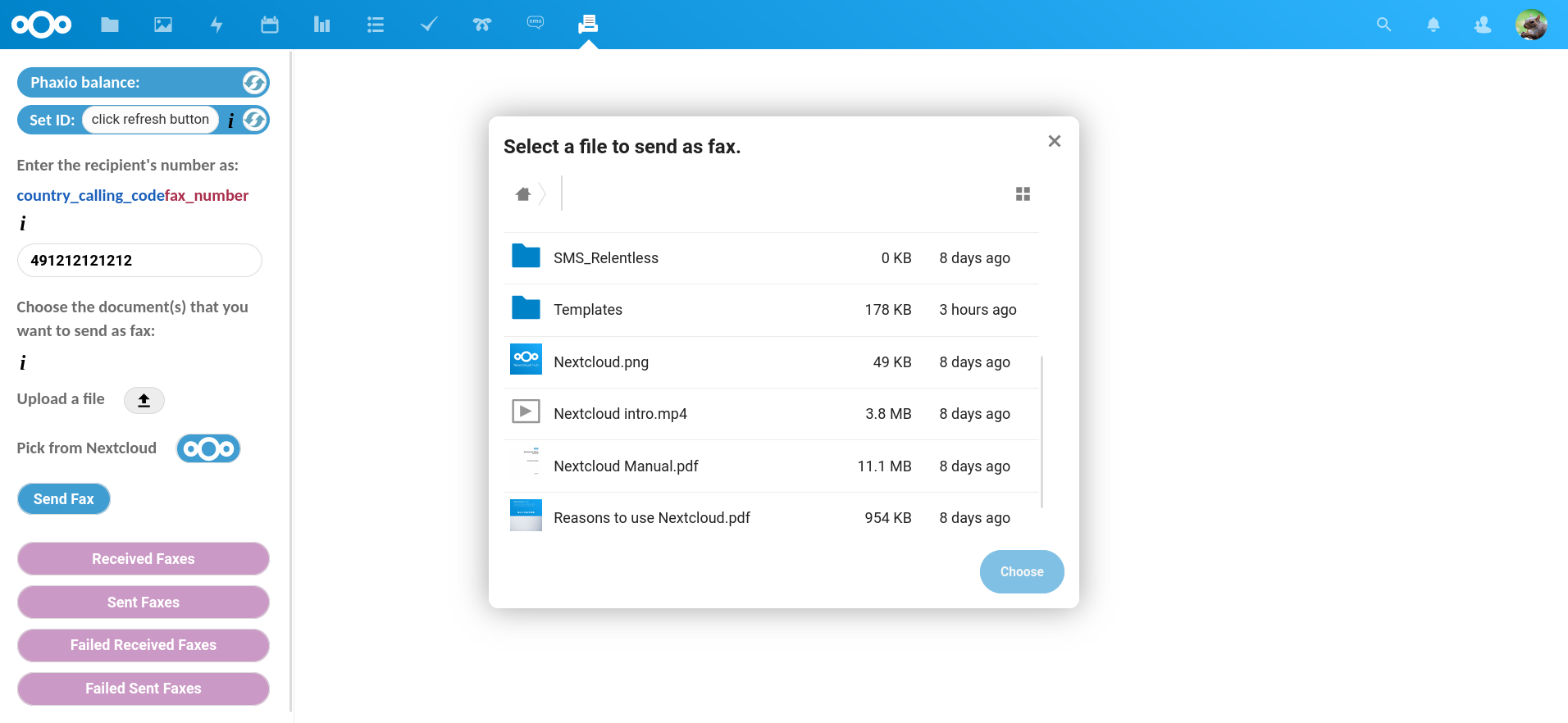 |
|
| 58 |
-<span style="display:block;height:40px!important"></span> |
|
| 59 |
-Choose multiple files from local computer and Nextcloud |
|
| 60 |
-<span style="display:block;height:10px!important"></span> |
|
| 61 |
-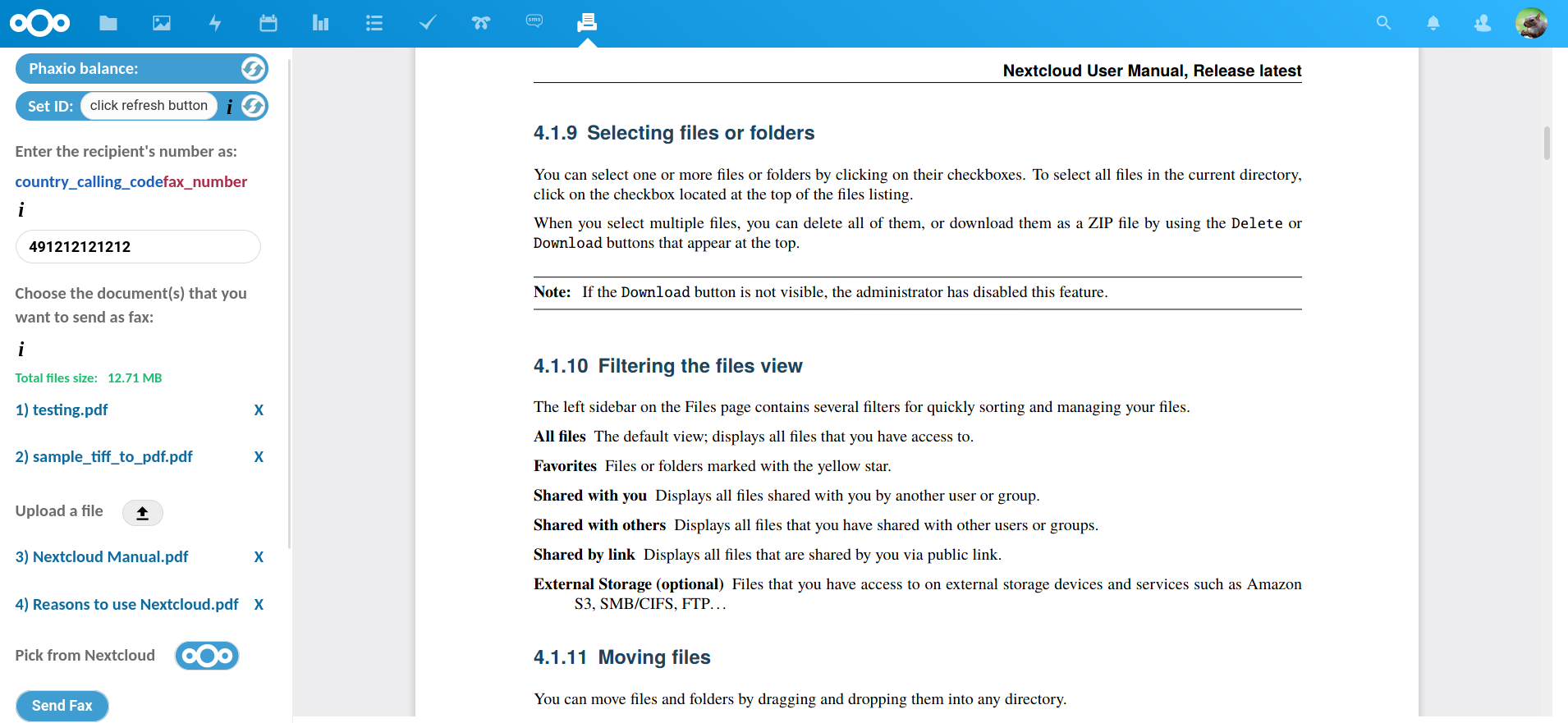 |
|
| 62 |
-<span style="display:block;height:40px!important"></span> |
|
| 63 |
-View list of received faxes |
|
| 64 |
-<span style="display:block;height:10px!important"></span> |
|
| 65 |
-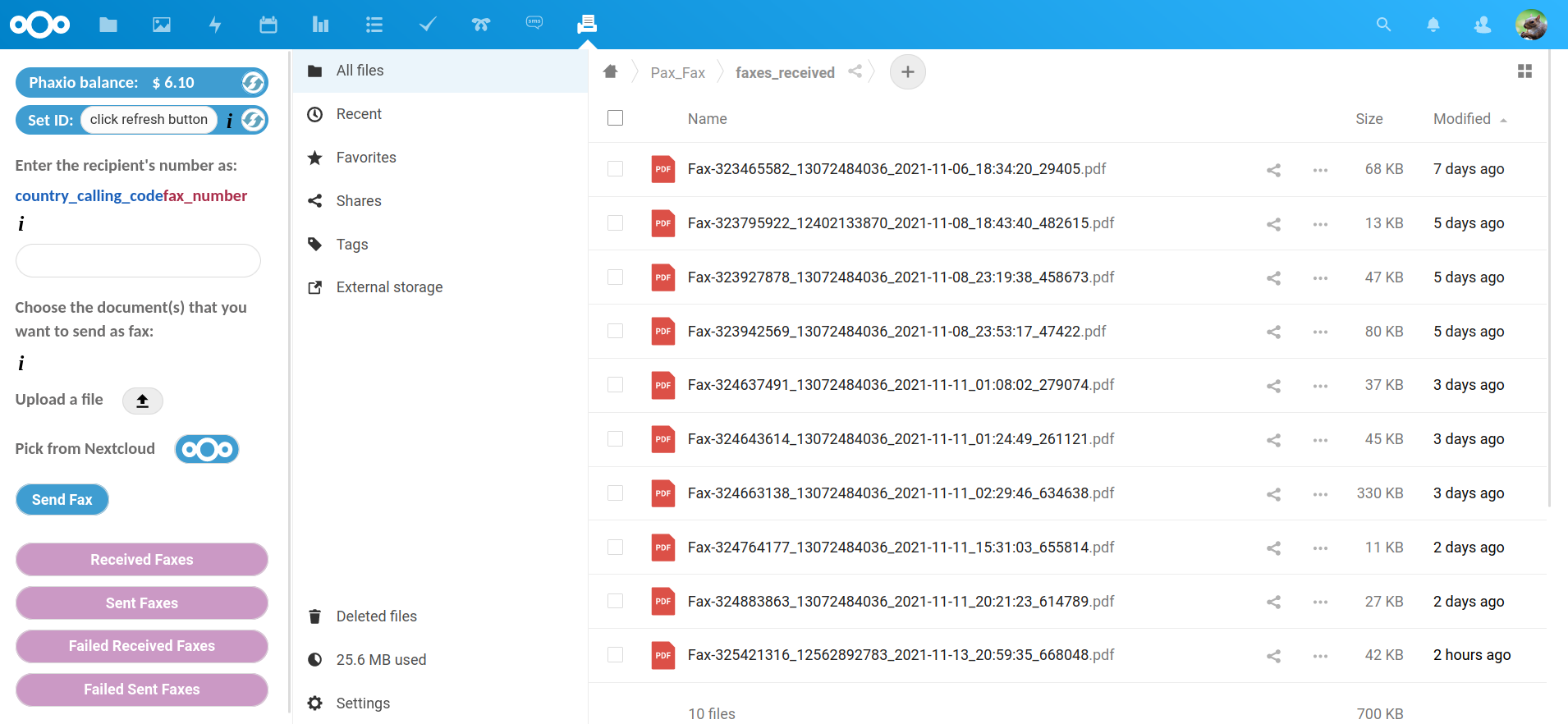 |
|
| 66 |
-<span style="display:block;height:40px!important"></span> |
|
| 67 |
-View list of sent faxes |
|
| 68 |
-<span style="display:block;height:10px!important"></span> |
|
| 69 |
-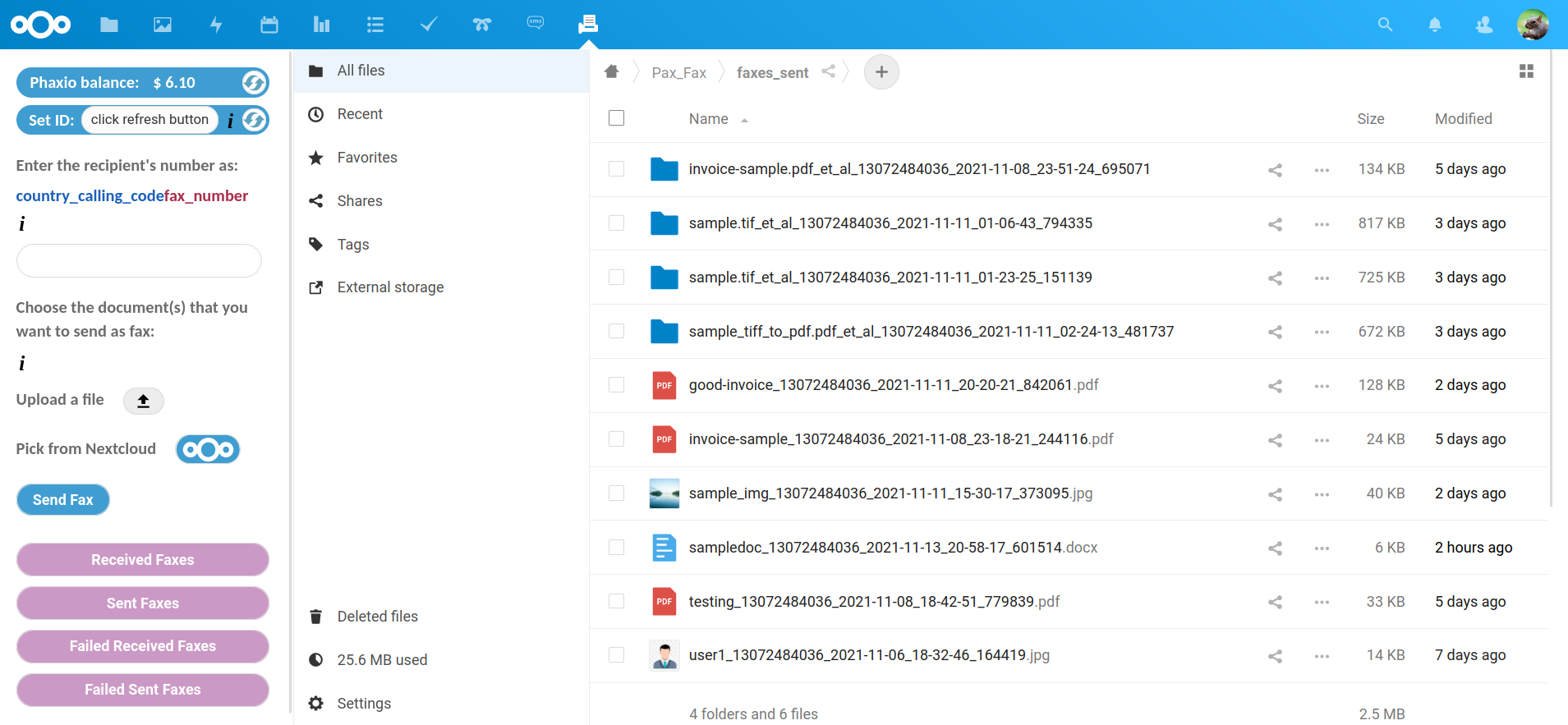 |
|
| 70 |
-<span style="display:block;height:40px!important"></span> |
|
| 71 |
- |
|
| 72 |
-## Browsers |
|
| 73 |
-<span style="display:block;height:10px!important"></span> |
|
| 74 |
- |
|
| 75 |
-Pax Fax works with all the major browsers. |
|
| 76 |
- |
|
| 77 |
-<span style="display:block;height:20px!important"></span> |
|
| 78 |
- |
|
| 79 |
-## Programming Languages |
|
| 80 |
-<span style="display:block;height:10px!important"></span> |
|
| 81 |
- |
|
| 82 |
-Pax Fax only uses PHP, SQL, jQuery, CSS and HTML. This means it's robust, efficient, light-weight and easy to maintain and debug. |
|
| 83 |
- |
|
| 84 |
-<span style="display:block;height:20px!important"></span> |
|
| 85 |
- |
|
| 86 |
-## Minimum Requirements |
|
| 87 |
-<span style="display:block;height:10px!important"></span> |
|
| 88 |
- |
|
| 89 |
-- **Nextcloud 22+** has to be installed and properly configured, preferably by following the <a href="https://www.doublebastion.com/install-nextcloud/" rel="noreferrer noopener" target="_blank">Install Nextcloud</a> chapter in our guide. |
|
| 90 |
- |
|
| 91 |
-- **A phaxio.com account and a fax number** attached to it. |
|
| 92 |
- |
|
| 93 |
-- The **libcurl** PHP library has to be installed on the server. |
|
| 94 |
- |
|
| 95 |
-To enable email notifications for every received fax, the "sendmail" utility ("/usr/sbin/sendmail" on Debian Linux), has to be present on the server. "sendmail" is a binary which gets
|
|
| 96 |
-installed when Postfix is installed. Also, the web server user (www-data) has to be allowed to send emails from command line (by specifying "authorized\_submit\_users = www-data" in |
|
| 97 |
-"/etc/postfix/main.cf" for Postfix on Debian). |
|
| 98 |
- |
|
| 99 |
-<span style="display:block;height:20px!important"></span> |
|
| 100 |
- |
|
| 101 |
-## Installation |
|
| 102 |
-<span style="display:block;height:10px!important"></span> |
|
| 103 |
- |
|
| 104 |
-<a href="https://www.doublebastion.com/install-nextcloud/#install-pax-fax" rel="noreferrer noopener" target="_blank">This chapter</a> of our Complete Guide to a Complete Linux Server |
|
| 105 |
-presents in detail how to install and use this application. |
|
| 106 |
- |
|
| 107 |
-Pax Fax is a component of RED Scarf Suite. It can be installed and used alone, but if you want to install <a href="https://www.doublebastion.com/red-scarf-suite-components/" rel="noreferrer noopener" target="_blank">all |
|
| 108 |
-the components</a> of RED Scarf Suite, you can follow our <a href="https://www.doublebastion.com/free-server/complete-guide-to-a-complete-linux-server/" rel="noreferrer noopener" target="_blank">complete guide</a>. |
|
| 109 |
- |
|
| 110 |
-<span style="display:block;height:20px!important"></span> |
|
| 111 |
- |
|
| 112 |
-## Contribute |
|
| 113 |
-<span style="display:block;height:10px!important"></span> |
|
| 114 |
- |
|
| 115 |
-This is the official git repository of Pax Fax. The <a href="https://github.com/DoubleBastionAdmin/pax-fax" rel="noreferrer noopener" target="_blank">GitHub Pax Fax |
|
| 116 |
-repository</a> is just a pointer to this repository. We don’t use GitHub for developing Pax Fax because GitHub is owned by one of the companies that proved their disrespect for |
|
| 117 |
-digital freedom over the years and because centralized services create autonomy and privacy issues, in spite of all the benefits. |
|
| 118 |
- |
|
| 119 |
-If you want to contribute code to this project, please submit <a href="https://git.doublebastion.com/pax-fax/pullrequests/contrib" rel="noreferrer noopener" target="_blank">this form</a>, |
|
| 120 |
-mentioning your intended changes. We'll send you the credentials needed to push code to the "contrib" branch of this repository. After we review the changes we can include them in the |
|
| 121 |
-project. |
|
| 122 |
- |
|
| 123 |
-Please post any bugs that are not security related, or feature requests, on the <a href="https://git.doublebastion.com/pax-fax/issues/develop" rel="noreferrer noopener" target="_blank"> |
|
| 124 |
-issue tracker</a>. If you notice bugs related to security, don’t post them on the issue tracker; instead, send them to manager [at] doublebastion [dot] com . |
|
| 125 |
- |
|
| 126 |
-<span style="display:block;height:20px!important"></span> |
|
| 127 |
- |
|
| 128 |
-## License |
|
| 129 |
-<span style="display:block;height:10px!important"></span> |
|
| 130 |
- |
|
| 131 |
-Pax Fax as a whole is licensed under the GNU Affero General Public License Version 3. If you use Pax Fax or distribute it in modified or unmodified form, you will need to comply with |
|
| 132 |
-the terms of the GNU Affero General Public License Version 3. |
|
| 133 |
- |
|
| 134 |
-Pax Fax includes libraries licensed under different free software licenses. These libraries contain their respective original copyright notices. |
Browse code
added CHANGELOG.txt README.md appinfo/info.xml appinfo/signature.json templates/settings.php
Showing 1 changed files
| 1 | 1 |
new file mode 100644 |
| ... | ... |
@@ -0,0 +1,134 @@ |
| 1 |
+<span style="display:block;height:15px!important"></span> |
|
| 2 |
+<p align="center"><img src="https://git.doublebastion.com/pax-fax/raw/develop/img/pax_fax_logo.png" alt="Pax Fax" width="146px" height="140px"/></p> |
|
| 3 |
+ |
|
| 4 |
+<span style="display:block;height:20px!important"></span> |
|
| 5 |
+ |
|
| 6 |
+**Pax Fax is a Nextcloud application that allows sending and receiving faxes in Nextcloud.** |
|
| 7 |
+ |
|
| 8 |
+A phaxio.com account and a real fax number acquired from Phaxio are needed. |
|
| 9 |
+ |
|
| 10 |
+<span style="display:block;height:20px!important"></span> |
|
| 11 |
+ |
|
| 12 |
+## Features |
|
| 13 |
+<span style="display:block;height:10px!important"></span> |
|
| 14 |
+ |
|
| 15 |
+* 🚀 Multiple documents can be sent in one fax call (up to 20 separate files with a cumulative size of up to 20 MB). |
|
| 16 |
+ |
|
| 17 |
+* 📠 A fax can be sent to multiple fax numbers at once (up to 15 different fax numbers). |
|
| 18 |
+ |
|
| 19 |
+* 📄 Users can send as fax any document in any of the following formats: pdf, doc, docx, odt, jpeg/jpg, png, tiff/tif, txt, html. |
|
| 20 |
+ |
|
| 21 |
+* 📰 All incoming faxes are received as pdf documents and stored in a Nextcloud folder. |
|
| 22 |
+ |
|
| 23 |
+* 📧 Users receive notifications and (optionally) emails when new faxes arrive. |
|
| 24 |
+ |
|
| 25 |
+* 🔍 All the sent and received faxes are stored in specific Nextcloud folders, so that they can be searched by caller/callee phone number or date. |
|
| 26 |
+ |
|
| 27 |
+* 💻 When they want to send a fax, users can upload files from their computer or choose them directly from Nextcloud. |
|
| 28 |
+ |
|
| 29 |
+* 🔏 Incoming fax requests are checked for authenticity and integrity by verifying Phaxio's signature. |
|
| 30 |
+ |
|
| 31 |
+* 💵 Current Phaxio balance can be always checked by pressing a button on the left panel. |
|
| 32 |
+ |
|
| 33 |
+* 💰 The only ongoing cost is $2 per month for a fax number located in USA or Canada, in a city chosen by the user. No contracts. |
|
| 34 |
+ |
|
| 35 |
+* 💸 Straightforward pricing: $0.07 per sent/received page for faxes to/from USA and Canada and $0.1 per sent/received page for faxes to/from other countries. |
|
| 36 |
+ |
|
| 37 |
+<span style="display:block;height:10px!important"></span> |
|
| 38 |
+ |
|
| 39 |
+Double Bastion is not affiliated with Phaxio. |
|
| 40 |
+ |
|
| 41 |
+### Donations |
|
| 42 |
+ |
|
| 43 |
+* 🎁 [Donate](https://www.doublebastion.com/donations/) |
|
| 44 |
+ |
|
| 45 |
+<span style="display:block;height:20px!important"></span> |
|
| 46 |
+ |
|
| 47 |
+Send uploaded file as fax |
|
| 48 |
+<span style="display:block;height:10px!important"></span> |
|
| 49 |
+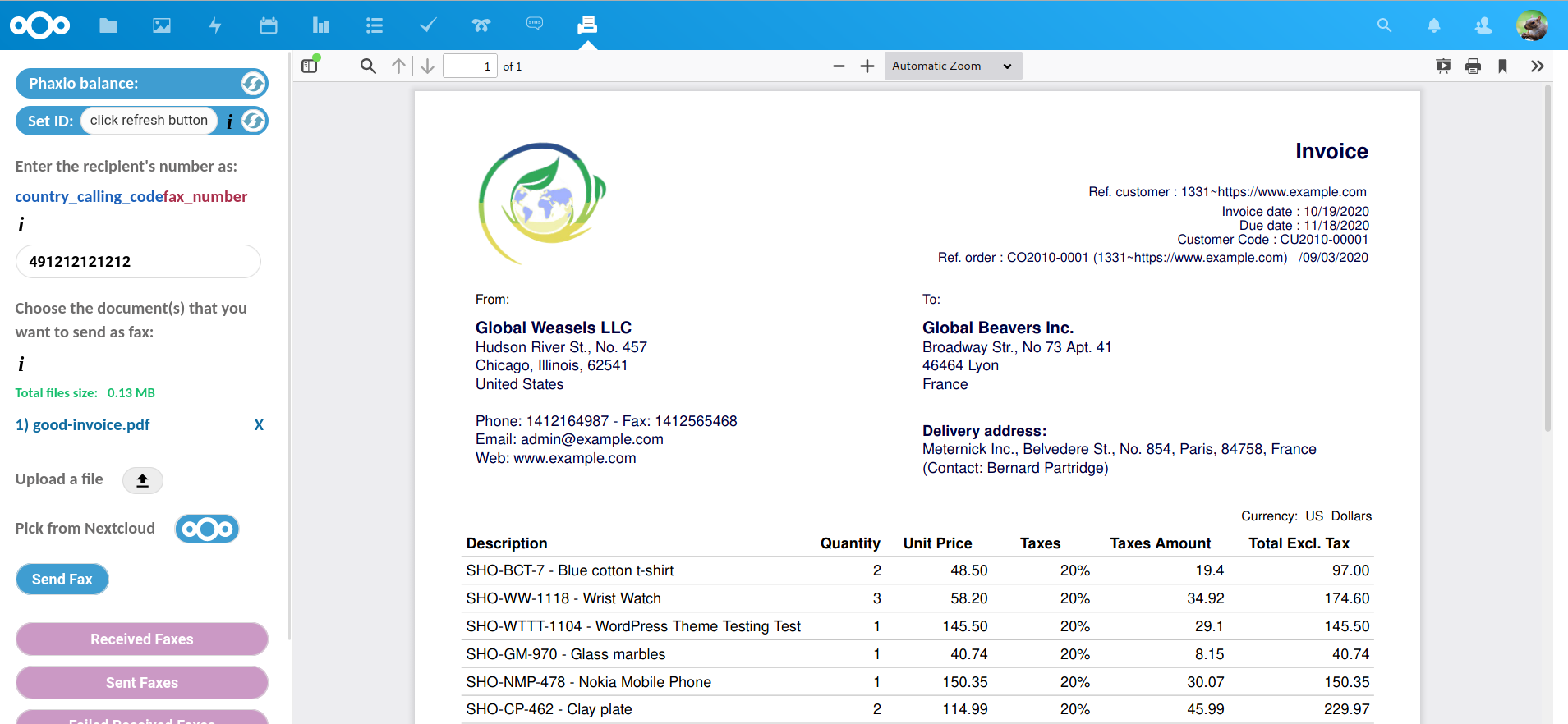 |
|
| 50 |
+<span style="display:block;height:40px!important"></span> |
|
| 51 |
+Preview received fax |
|
| 52 |
+<span style="display:block;height:10px!important"></span> |
|
| 53 |
+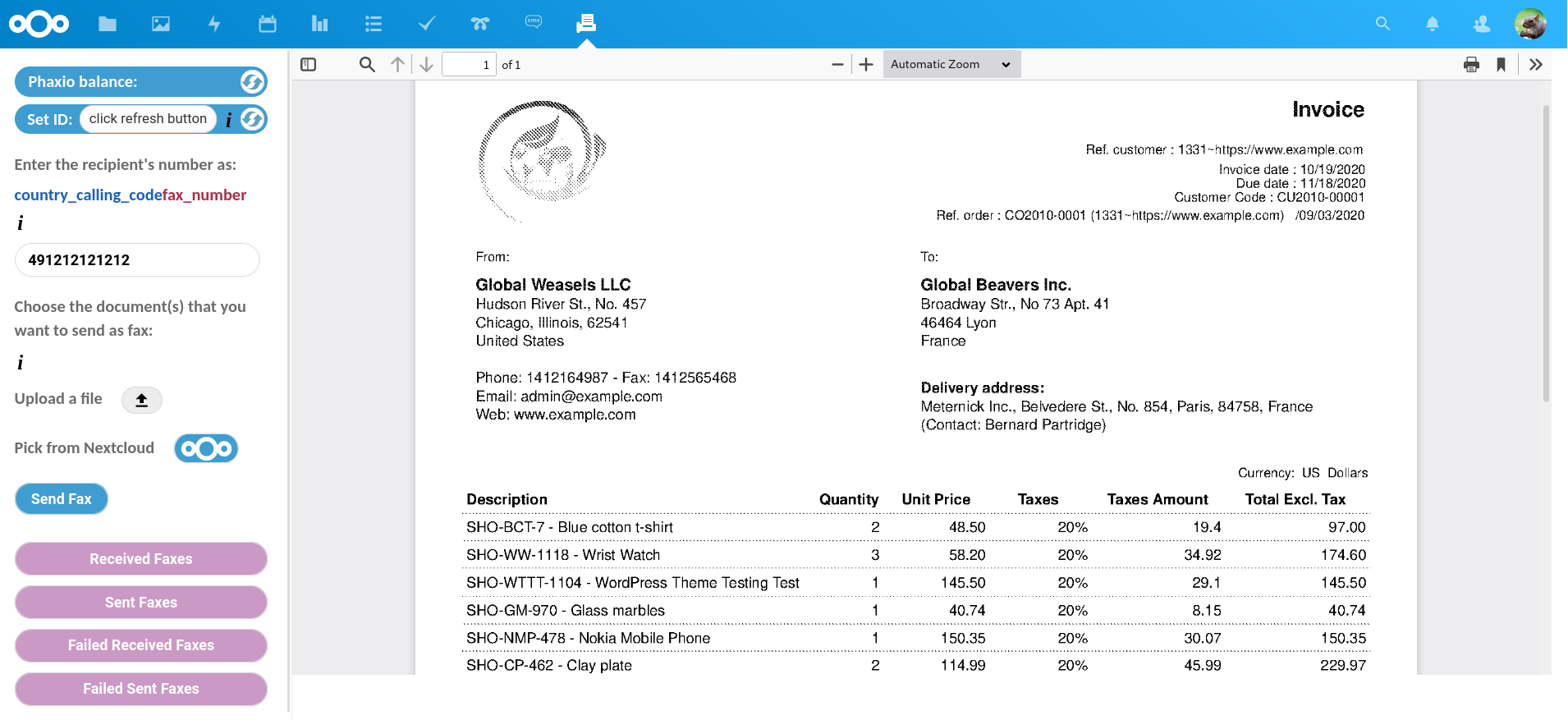 |
|
| 54 |
+<span style="display:block;height:40px!important"></span> |
|
| 55 |
+Choose file from Nextcloud |
|
| 56 |
+<span style="display:block;height:10px!important"></span> |
|
| 57 |
+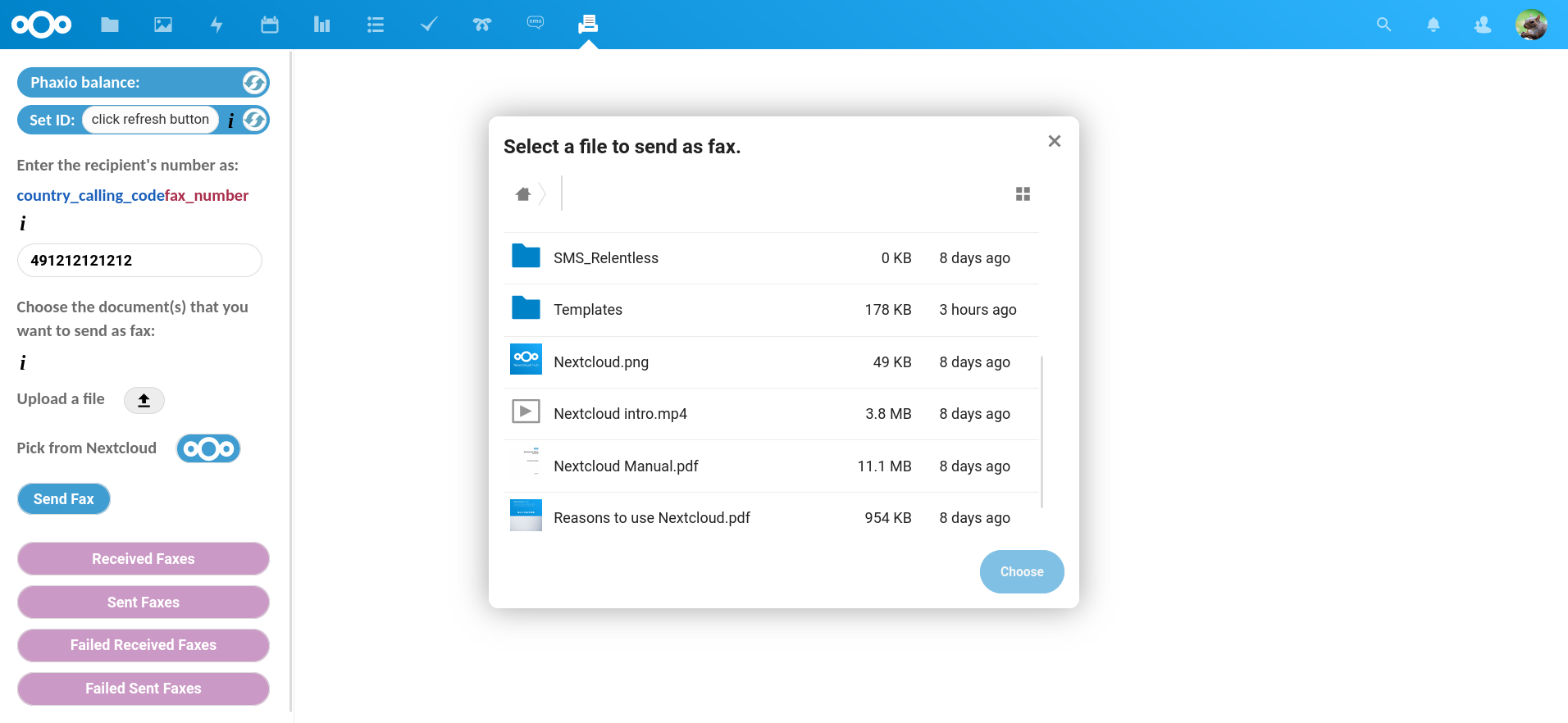 |
|
| 58 |
+<span style="display:block;height:40px!important"></span> |
|
| 59 |
+Choose multiple files from local computer and Nextcloud |
|
| 60 |
+<span style="display:block;height:10px!important"></span> |
|
| 61 |
+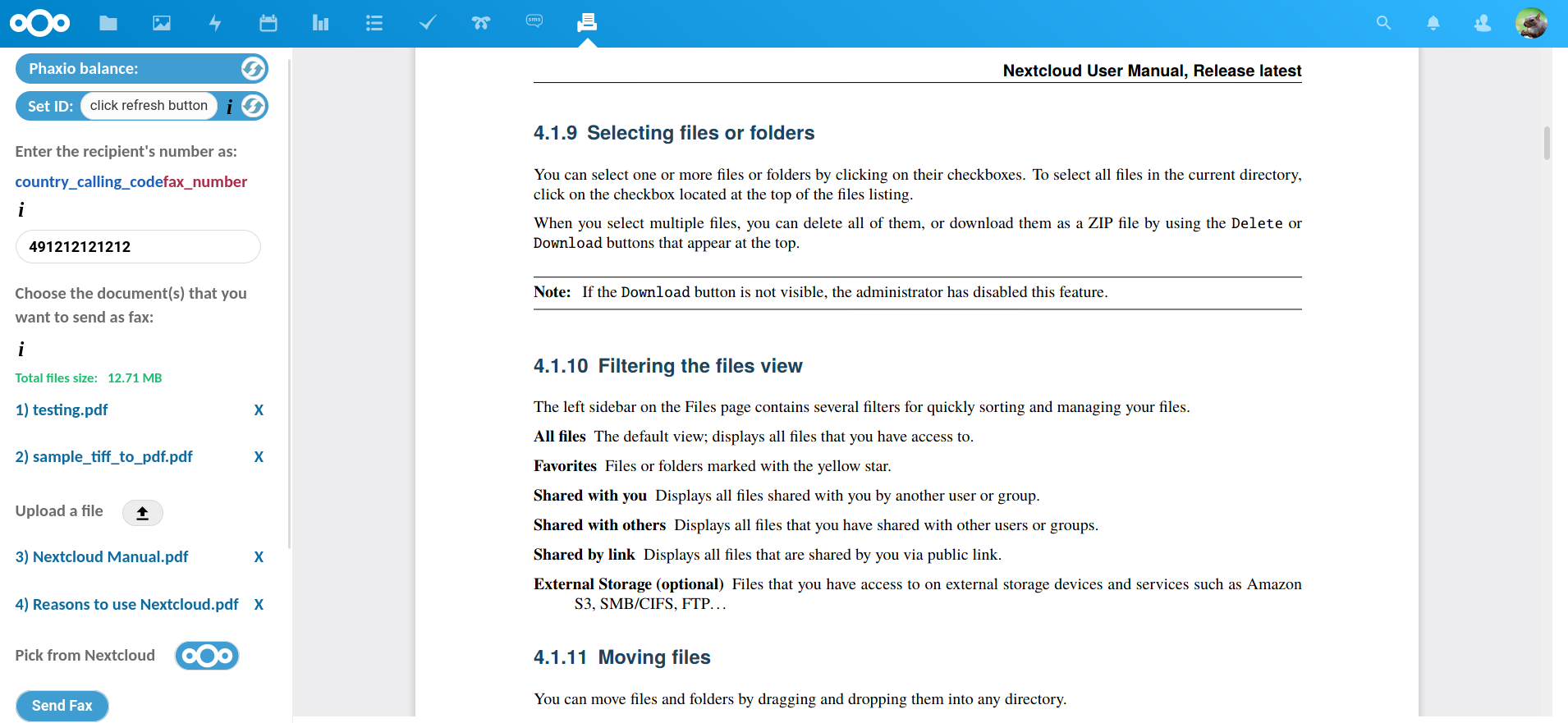 |
|
| 62 |
+<span style="display:block;height:40px!important"></span> |
|
| 63 |
+View list of received faxes |
|
| 64 |
+<span style="display:block;height:10px!important"></span> |
|
| 65 |
+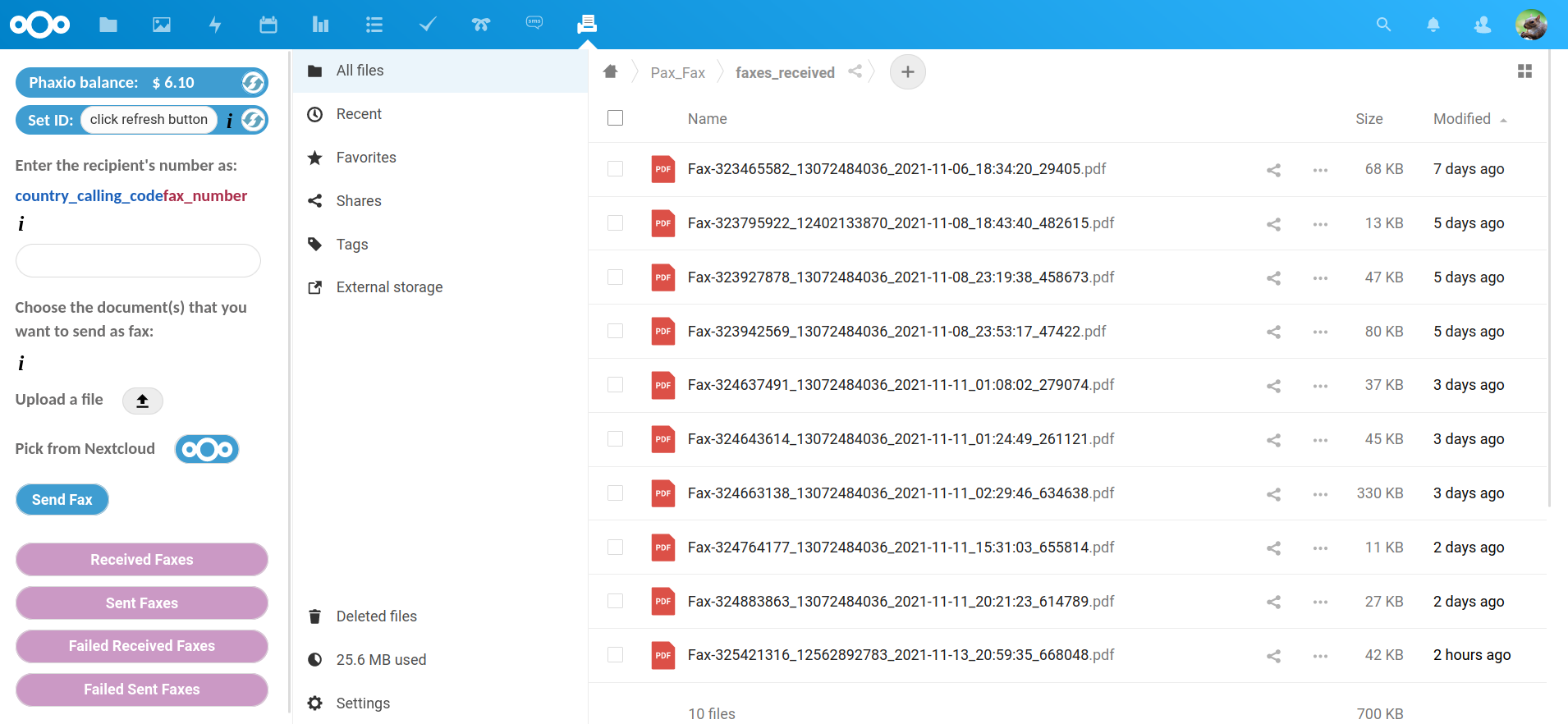 |
|
| 66 |
+<span style="display:block;height:40px!important"></span> |
|
| 67 |
+View list of sent faxes |
|
| 68 |
+<span style="display:block;height:10px!important"></span> |
|
| 69 |
+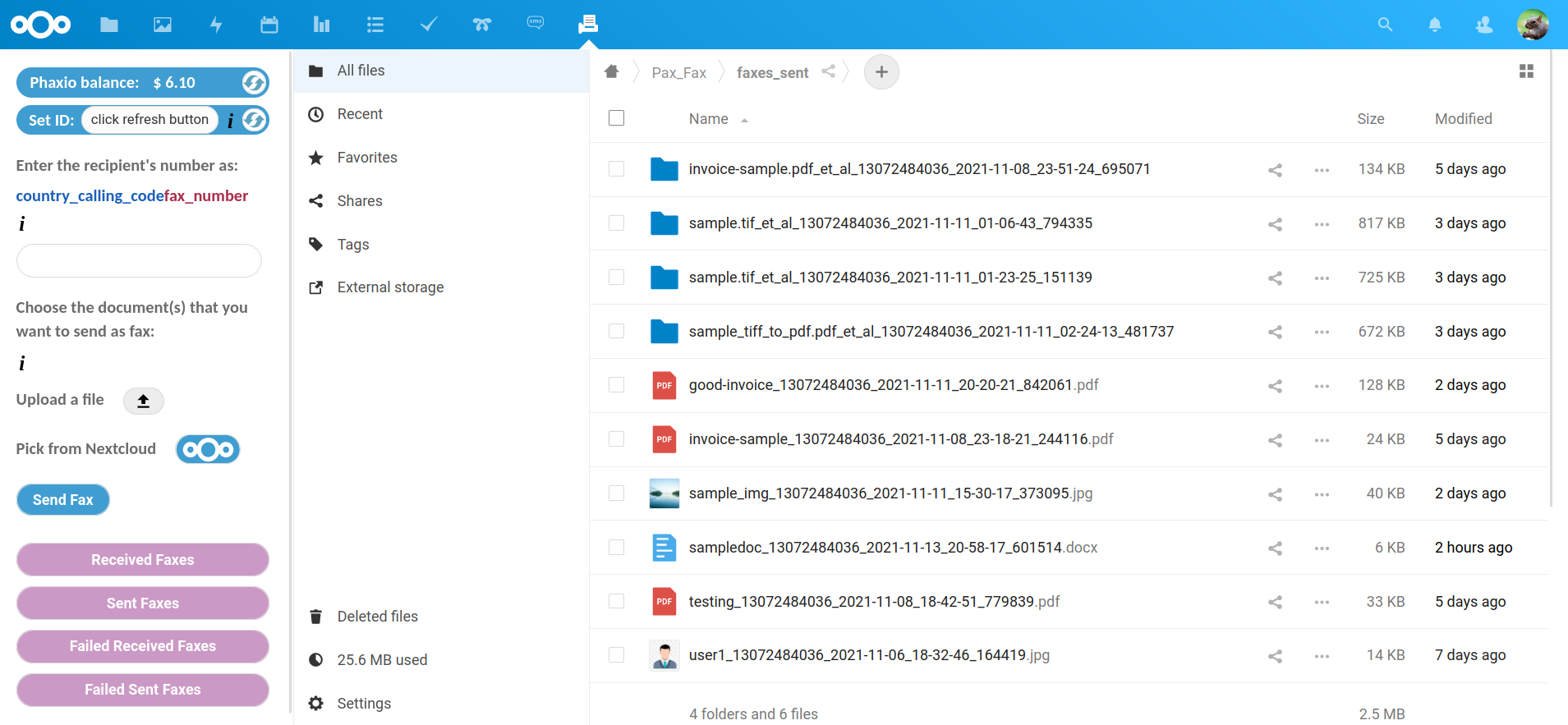 |
|
| 70 |
+<span style="display:block;height:40px!important"></span> |
|
| 71 |
+ |
|
| 72 |
+## Browsers |
|
| 73 |
+<span style="display:block;height:10px!important"></span> |
|
| 74 |
+ |
|
| 75 |
+Pax Fax works with all the major browsers. |
|
| 76 |
+ |
|
| 77 |
+<span style="display:block;height:20px!important"></span> |
|
| 78 |
+ |
|
| 79 |
+## Programming Languages |
|
| 80 |
+<span style="display:block;height:10px!important"></span> |
|
| 81 |
+ |
|
| 82 |
+Pax Fax only uses PHP, SQL, jQuery, CSS and HTML. This means it's robust, efficient, light-weight and easy to maintain and debug. |
|
| 83 |
+ |
|
| 84 |
+<span style="display:block;height:20px!important"></span> |
|
| 85 |
+ |
|
| 86 |
+## Minimum Requirements |
|
| 87 |
+<span style="display:block;height:10px!important"></span> |
|
| 88 |
+ |
|
| 89 |
+- **Nextcloud 22+** has to be installed and properly configured, preferably by following the <a href="https://www.doublebastion.com/install-nextcloud/" rel="noreferrer noopener" target="_blank">Install Nextcloud</a> chapter in our guide. |
|
| 90 |
+ |
|
| 91 |
+- **A phaxio.com account and a fax number** attached to it. |
|
| 92 |
+ |
|
| 93 |
+- The **libcurl** PHP library has to be installed on the server. |
|
| 94 |
+ |
|
| 95 |
+To enable email notifications for every received fax, the "sendmail" utility ("/usr/sbin/sendmail" on Debian Linux), has to be present on the server. "sendmail" is a binary which gets
|
|
| 96 |
+installed when Postfix is installed. Also, the web server user (www-data) has to be allowed to send emails from command line (by specifying "authorized\_submit\_users = www-data" in |
|
| 97 |
+"/etc/postfix/main.cf" for Postfix on Debian). |
|
| 98 |
+ |
|
| 99 |
+<span style="display:block;height:20px!important"></span> |
|
| 100 |
+ |
|
| 101 |
+## Installation |
|
| 102 |
+<span style="display:block;height:10px!important"></span> |
|
| 103 |
+ |
|
| 104 |
+<a href="https://www.doublebastion.com/install-nextcloud/#install-pax-fax" rel="noreferrer noopener" target="_blank">This chapter</a> of our Complete Guide to a Complete Linux Server |
|
| 105 |
+presents in detail how to install and use this application. |
|
| 106 |
+ |
|
| 107 |
+Pax Fax is a component of RED Scarf Suite. It can be installed and used alone, but if you want to install <a href="https://www.doublebastion.com/red-scarf-suite-components/" rel="noreferrer noopener" target="_blank">all |
|
| 108 |
+the components</a> of RED Scarf Suite, you can follow our <a href="https://www.doublebastion.com/free-server/complete-guide-to-a-complete-linux-server/" rel="noreferrer noopener" target="_blank">complete guide</a>. |
|
| 109 |
+ |
|
| 110 |
+<span style="display:block;height:20px!important"></span> |
|
| 111 |
+ |
|
| 112 |
+## Contribute |
|
| 113 |
+<span style="display:block;height:10px!important"></span> |
|
| 114 |
+ |
|
| 115 |
+This is the official git repository of Pax Fax. The <a href="https://github.com/DoubleBastionAdmin/pax-fax" rel="noreferrer noopener" target="_blank">GitHub Pax Fax |
|
| 116 |
+repository</a> is just a pointer to this repository. We don’t use GitHub for developing Pax Fax because GitHub is owned by one of the companies that proved their disrespect for |
|
| 117 |
+digital freedom over the years and because centralized services create autonomy and privacy issues, in spite of all the benefits. |
|
| 118 |
+ |
|
| 119 |
+If you want to contribute code to this project, please submit <a href="https://git.doublebastion.com/pax-fax/pullrequests/contrib" rel="noreferrer noopener" target="_blank">this form</a>, |
|
| 120 |
+mentioning your intended changes. We'll send you the credentials needed to push code to the "contrib" branch of this repository. After we review the changes we can include them in the |
|
| 121 |
+project. |
|
| 122 |
+ |
|
| 123 |
+Please post any bugs that are not security related, or feature requests, on the <a href="https://git.doublebastion.com/pax-fax/issues/develop" rel="noreferrer noopener" target="_blank"> |
|
| 124 |
+issue tracker</a>. If you notice bugs related to security, don’t post them on the issue tracker; instead, send them to manager [at] doublebastion [dot] com . |
|
| 125 |
+ |
|
| 126 |
+<span style="display:block;height:20px!important"></span> |
|
| 127 |
+ |
|
| 128 |
+## License |
|
| 129 |
+<span style="display:block;height:10px!important"></span> |
|
| 130 |
+ |
|
| 131 |
+Pax Fax as a whole is licensed under the GNU Affero General Public License Version 3. If you use Pax Fax or distribute it in modified or unmodified form, you will need to comply with |
|
| 132 |
+the terms of the GNU Affero General Public License Version 3. |
|
| 133 |
+ |
|
| 134 |
+Pax Fax includes libraries licensed under different free software licenses. These libraries contain their respective original copyright notices. |
Browse code
removed CHANGELOG.txt README.md appinfo/info.xml appinfo/signature.json templates/settings.php Phaxio/vendor/phaxio/phaxio/.gitignore
Showing 1 changed files
| 1 | 1 |
deleted file mode 100644 |
| ... | ... |
@@ -1,134 +0,0 @@ |
| 1 |
-<span style="display:block;height:15px!important"></span> |
|
| 2 |
-<p align="center"><img src="https://git.doublebastion.com/pax-fax/raw/develop/img/pax_fax_logo.png" alt="Pax Fax" width="146px" height="140px"/></p> |
|
| 3 |
- |
|
| 4 |
-<span style="display:block;height:20px!important"></span> |
|
| 5 |
- |
|
| 6 |
-**Pax Fax is a Nextcloud application that allows sending and receiving faxes in Nextcloud.** |
|
| 7 |
- |
|
| 8 |
-A phaxio.com account and a real fax number acquired from Phaxio are needed. |
|
| 9 |
- |
|
| 10 |
-<span style="display:block;height:20px!important"></span> |
|
| 11 |
- |
|
| 12 |
-## Main Features |
|
| 13 |
-<span style="display:block;height:10px!important"></span> |
|
| 14 |
- |
|
| 15 |
-* 🚀 Multiple documents can be sent in one fax call (up to 20 separate files with a cumulative size of up to 20 MB). |
|
| 16 |
- |
|
| 17 |
-* 📠 A fax can be sent to multiple fax numbers at once (up to 15 different fax numbers). |
|
| 18 |
- |
|
| 19 |
-* 📄 Users can send as fax any document in any of the following formats: pdf, doc, docx, odt, jpeg/jpg, png, tiff/tif, txt, html. |
|
| 20 |
- |
|
| 21 |
-* 📰 All incoming faxes are received as pdf documents and stored in a Nextcloud folder. |
|
| 22 |
- |
|
| 23 |
-* 📧 Users receive notifications and (optionally) emails when new faxes arrive. |
|
| 24 |
- |
|
| 25 |
-* 🔍 All the sent and received faxes are stored in specific Nextcloud folders, so that they can be searched by caller/callee phone number or date. |
|
| 26 |
- |
|
| 27 |
-* 💻 When they want to send a fax, users can upload files from their computer or choose them directly from Nextcloud. |
|
| 28 |
- |
|
| 29 |
-* 🔏 Incoming fax requests are checked for authenticity and integrity by verifying Phaxio's signature. |
|
| 30 |
- |
|
| 31 |
-* 💵 Current Phaxio balance can be always checked by pressing a button on the left panel. |
|
| 32 |
- |
|
| 33 |
-* 💰 The only ongoing cost is $2 per month for a fax number located in USA or Canada, in a city chosen by the user. No contracts. |
|
| 34 |
- |
|
| 35 |
-* 💸 Straightforward pricing: $0.07 per sent/received page for faxes to/from USA and Canada and $0.1 per sent/received page for faxes to/from other countries. |
|
| 36 |
- |
|
| 37 |
-<span style="display:block;height:10px!important"></span> |
|
| 38 |
- |
|
| 39 |
-Double Bastion is not affiliated with Phaxio. |
|
| 40 |
- |
|
| 41 |
-### Donations |
|
| 42 |
- |
|
| 43 |
-* 🎁 [Donate](https://www.doublebastion.com/donations/) |
|
| 44 |
- |
|
| 45 |
-<span style="display:block;height:20px!important"></span> |
|
| 46 |
- |
|
| 47 |
-Send uploaded file as fax |
|
| 48 |
-<span style="display:block;height:10px!important"></span> |
|
| 49 |
-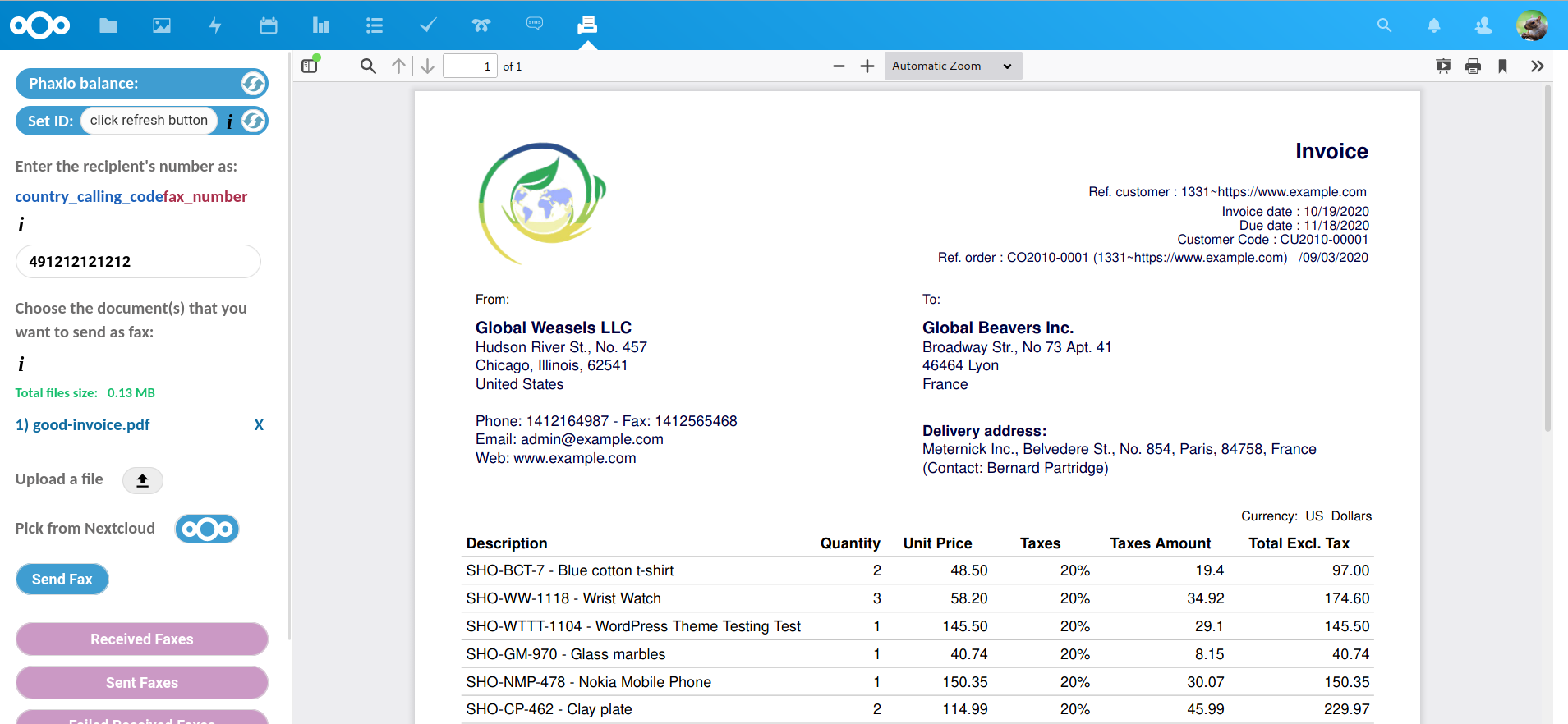 |
|
| 50 |
-<span style="display:block;height:40px!important"></span> |
|
| 51 |
-Preview received fax |
|
| 52 |
-<span style="display:block;height:10px!important"></span> |
|
| 53 |
-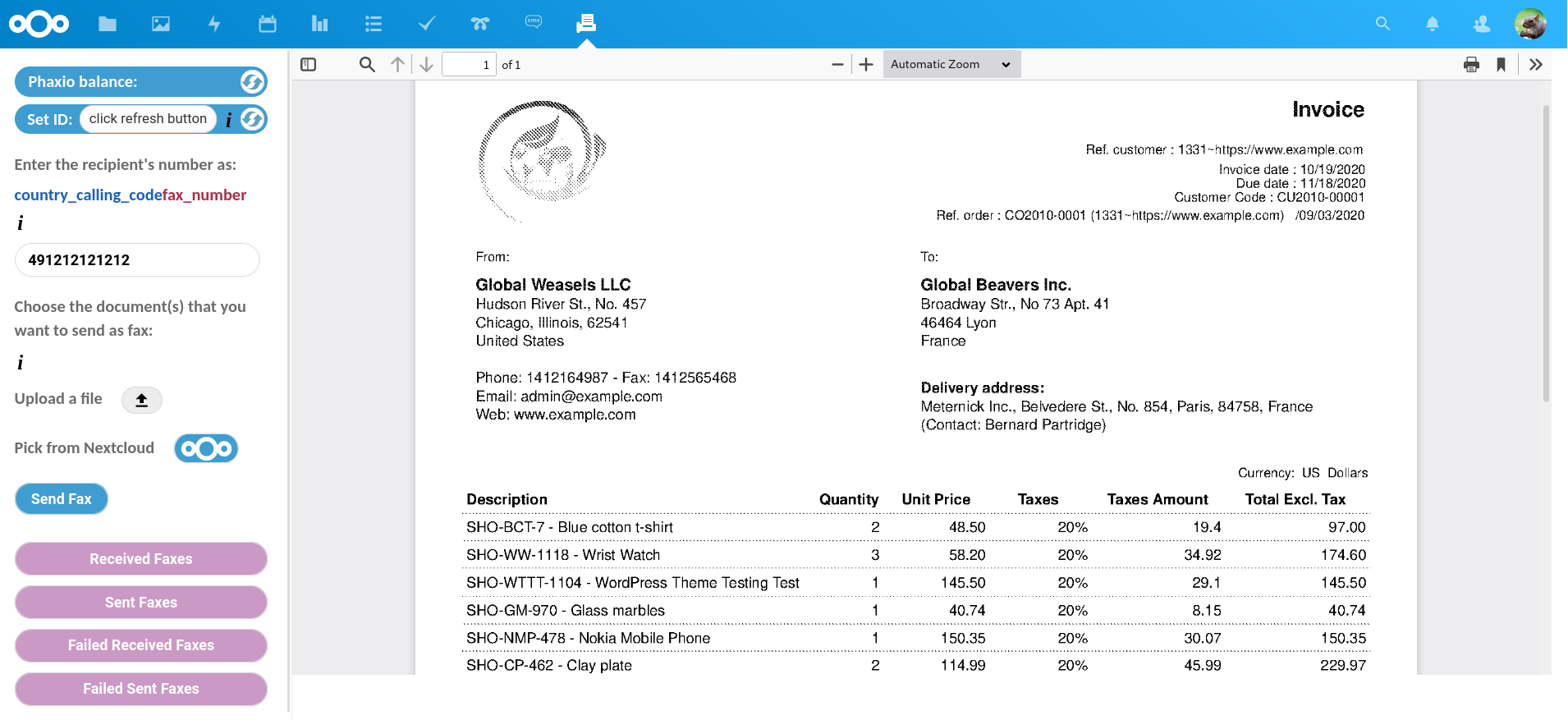 |
|
| 54 |
-<span style="display:block;height:40px!important"></span> |
|
| 55 |
-Choose file from Nextcloud |
|
| 56 |
-<span style="display:block;height:10px!important"></span> |
|
| 57 |
-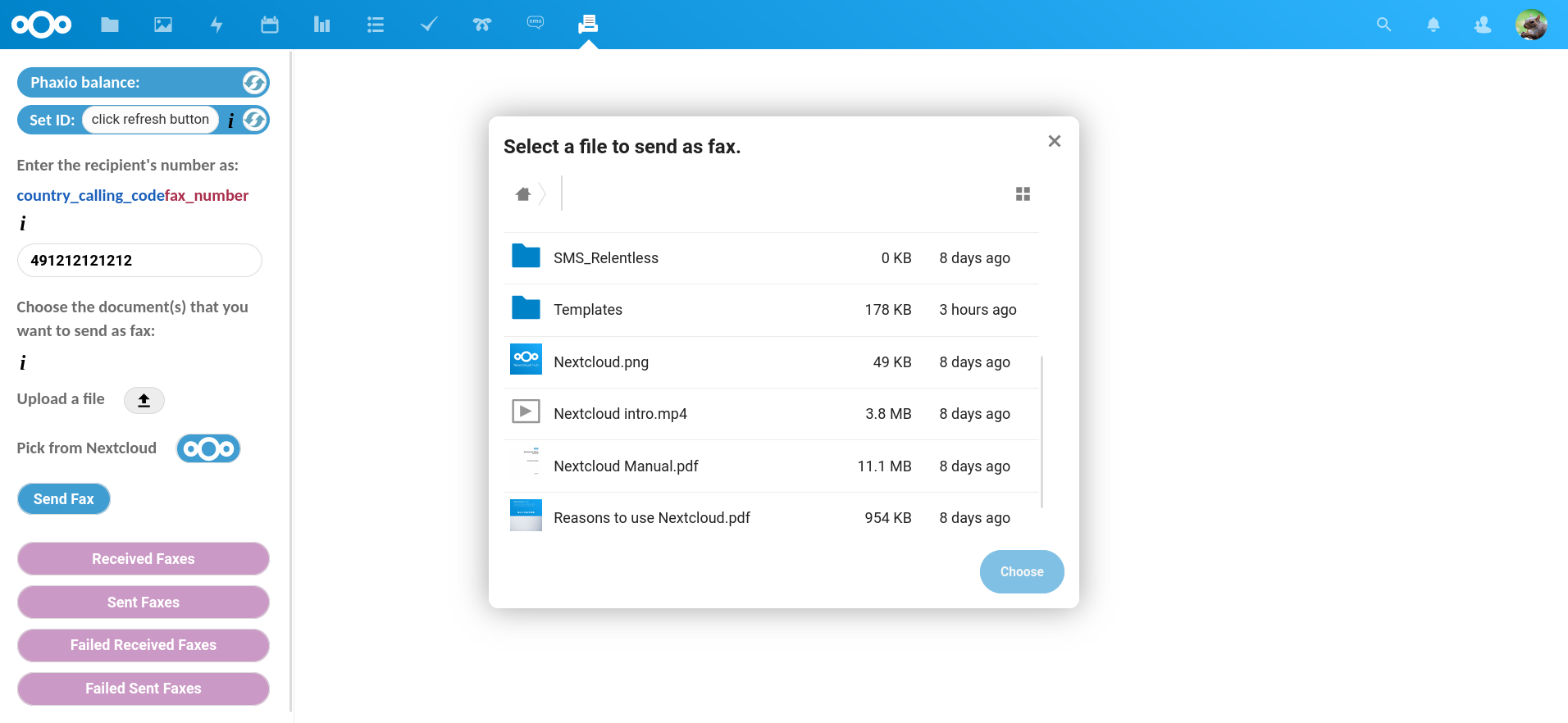 |
|
| 58 |
-<span style="display:block;height:40px!important"></span> |
|
| 59 |
-Choose multiple files from local computer and Nextcloud |
|
| 60 |
-<span style="display:block;height:10px!important"></span> |
|
| 61 |
-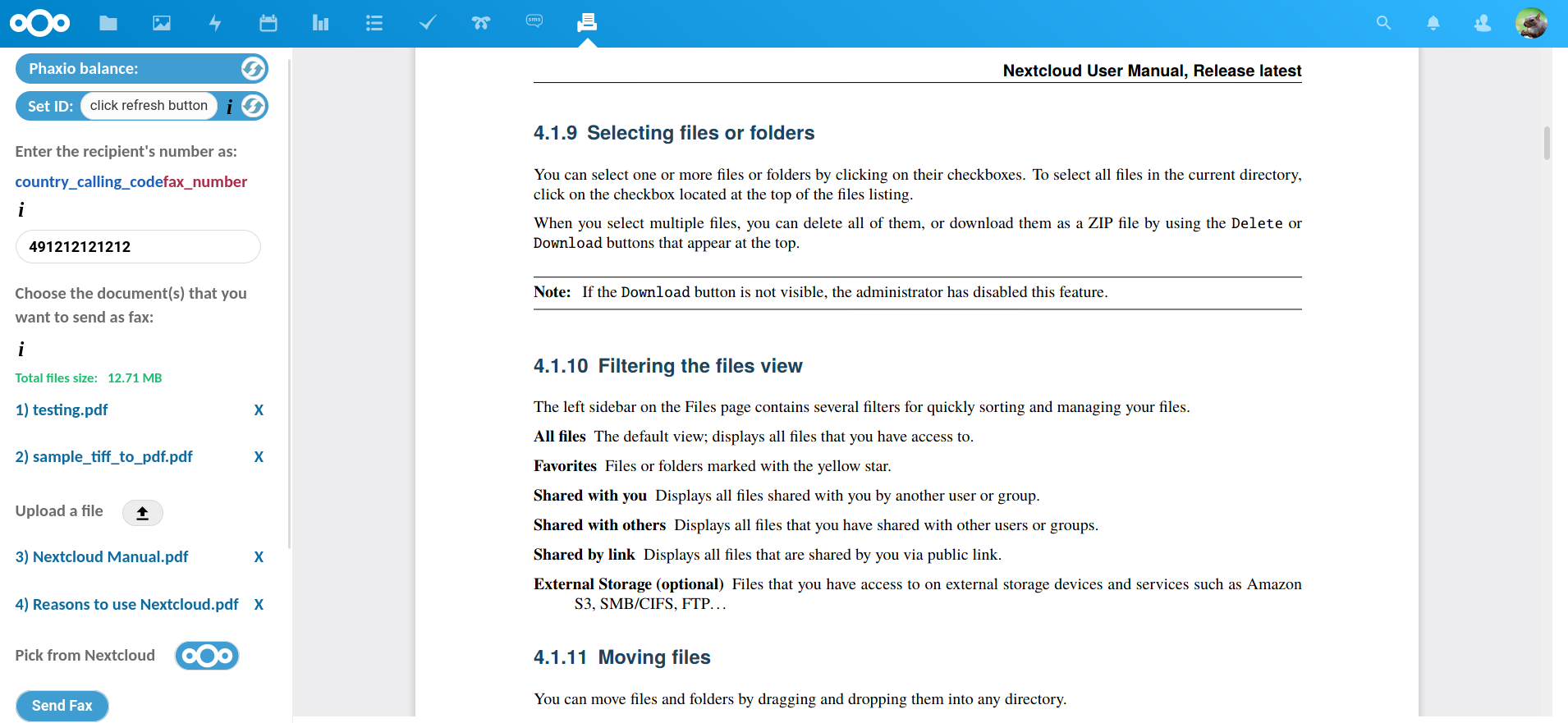 |
|
| 62 |
-<span style="display:block;height:40px!important"></span> |
|
| 63 |
-View list of received faxes |
|
| 64 |
-<span style="display:block;height:10px!important"></span> |
|
| 65 |
-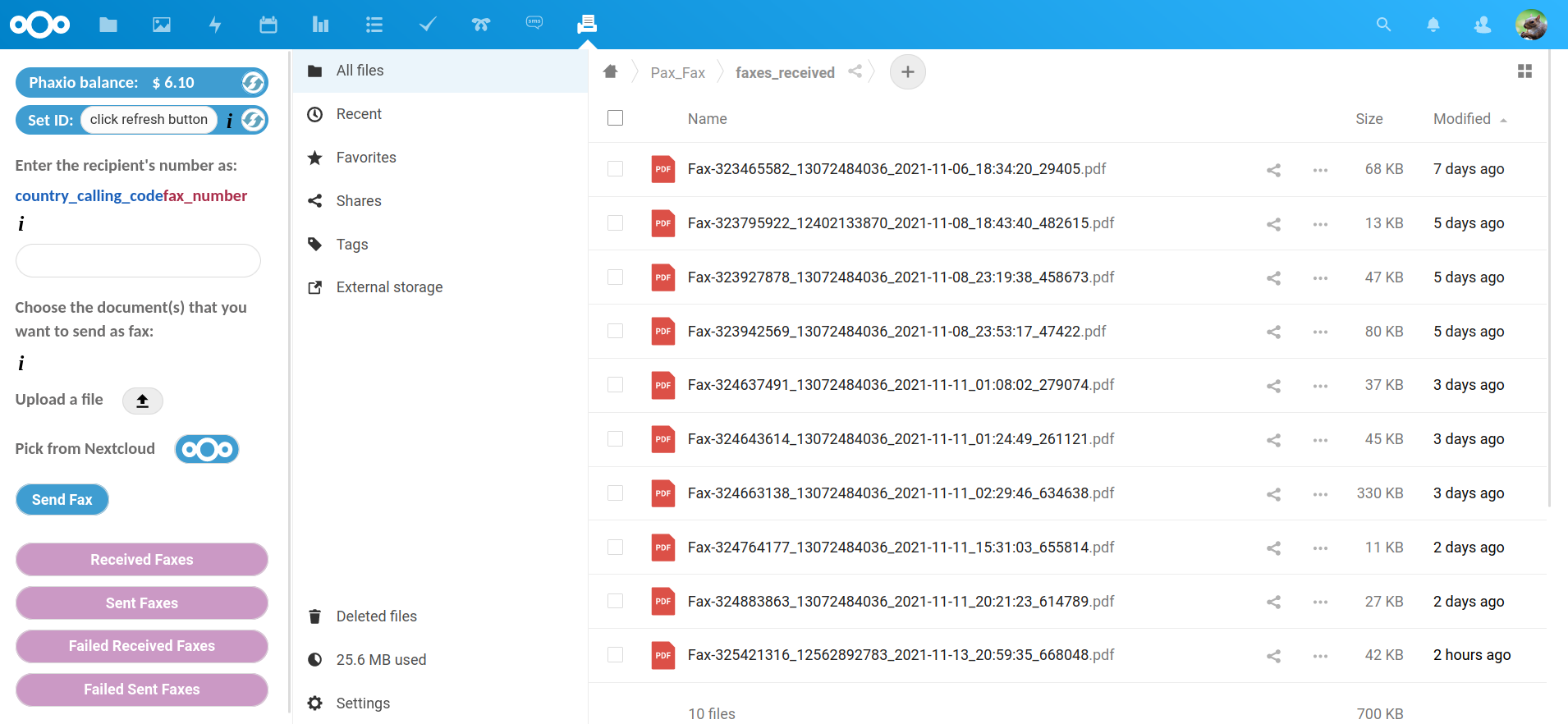 |
|
| 66 |
-<span style="display:block;height:40px!important"></span> |
|
| 67 |
-View list of sent faxes |
|
| 68 |
-<span style="display:block;height:10px!important"></span> |
|
| 69 |
-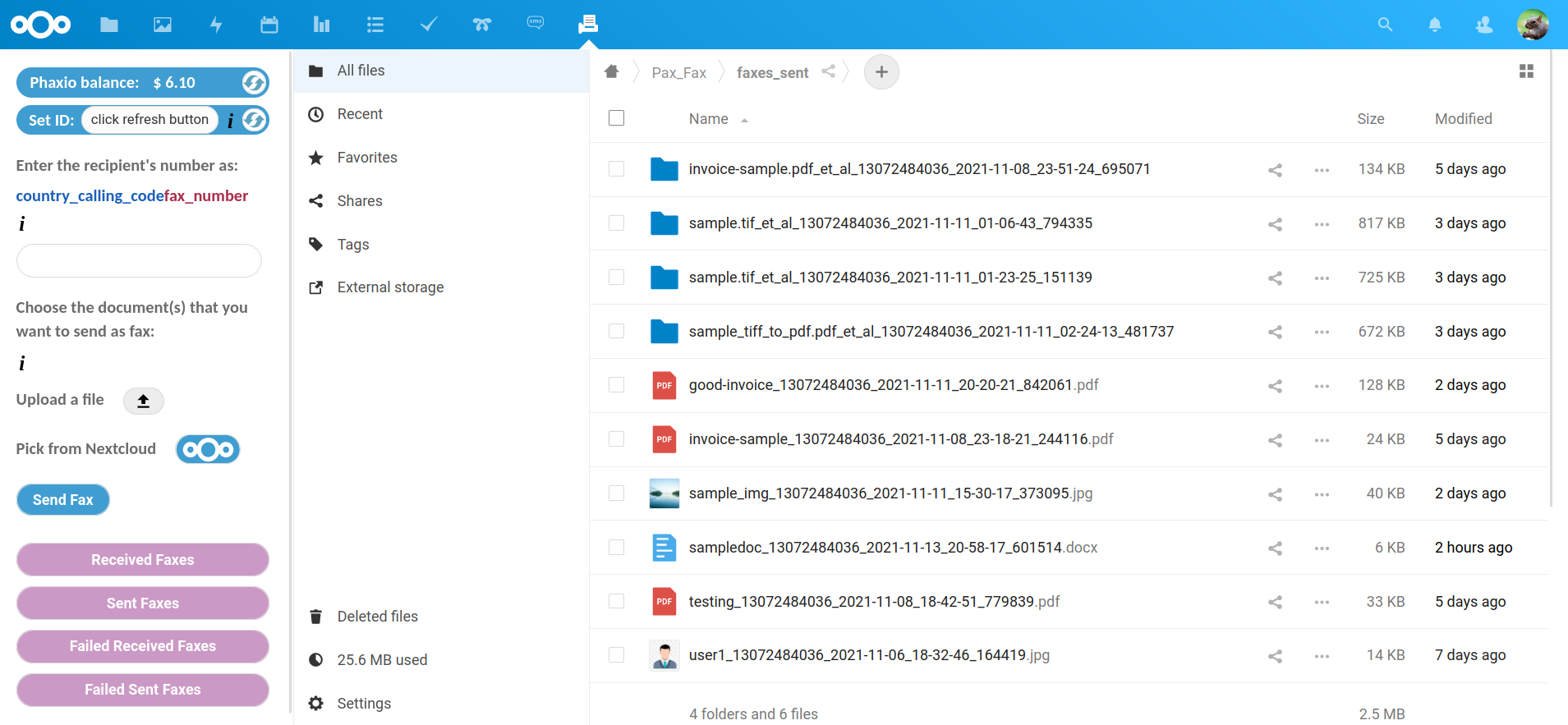 |
|
| 70 |
-<span style="display:block;height:40px!important"></span> |
|
| 71 |
- |
|
| 72 |
-## Browsers |
|
| 73 |
-<span style="display:block;height:10px!important"></span> |
|
| 74 |
- |
|
| 75 |
-Pax Fax works with all the major browsers. |
|
| 76 |
- |
|
| 77 |
-<span style="display:block;height:20px!important"></span> |
|
| 78 |
- |
|
| 79 |
-## Programming Languages |
|
| 80 |
-<span style="display:block;height:10px!important"></span> |
|
| 81 |
- |
|
| 82 |
-Pax Fax only uses PHP, SQL, jQuery, CSS and HTML. This means it's robust, efficient, light-weight and easy to maintain and debug. |
|
| 83 |
- |
|
| 84 |
-<span style="display:block;height:20px!important"></span> |
|
| 85 |
- |
|
| 86 |
-## Minimum Requirements |
|
| 87 |
-<span style="display:block;height:10px!important"></span> |
|
| 88 |
- |
|
| 89 |
-- **Nextcloud 22+** has to be installed and properly configured, preferably by following the <a href="https://www.doublebastion.com/install-nextcloud/" rel="noreferrer noopener" target="_blank">Install Nextcloud</a> chapter in our guide. |
|
| 90 |
- |
|
| 91 |
-- **A phaxio.com account and a fax number** attached to it. |
|
| 92 |
- |
|
| 93 |
-- The **libcurl** PHP library has to be installed on the server. |
|
| 94 |
- |
|
| 95 |
-To enable email notifications for every received fax, the "sendmail" utility ("/usr/sbin/sendmail" on Debian Linux), has to be present on the server. "sendmail" is a binary which gets
|
|
| 96 |
-installed when Postfix is installed. Also, the web server user (www-data) has to be allowed to send emails from command line (by specifying "authorized\_submit\_users = www-data" in |
|
| 97 |
-"/etc/postfix/main.cf" for Postfix on Debian). |
|
| 98 |
- |
|
| 99 |
-<span style="display:block;height:20px!important"></span> |
|
| 100 |
- |
|
| 101 |
-## Installation |
|
| 102 |
-<span style="display:block;height:10px!important"></span> |
|
| 103 |
- |
|
| 104 |
-<a href="https://www.doublebastion.com/install-nextcloud/#install-pax-fax" rel="noreferrer noopener" target="_blank">This chapter</a> of our Complete Guide to a Complete Linux Server |
|
| 105 |
-presents in detail how to install and use this application. |
|
| 106 |
- |
|
| 107 |
-Pax Fax is a component of RED Scarf Suite. It can be installed and used alone, but if you want to install <a href="https://www.doublebastion.com/red-scarf-suite-components/" rel="noreferrer noopener" target="_blank">all |
|
| 108 |
-the components</a> of RED Scarf Suite, you can follow our <a href="https://www.doublebastion.com/free-server/complete-guide-to-a-complete-linux-server/" rel="noreferrer noopener" target="_blank">complete guide</a>. |
|
| 109 |
- |
|
| 110 |
-<span style="display:block;height:20px!important"></span> |
|
| 111 |
- |
|
| 112 |
-## Contribute |
|
| 113 |
-<span style="display:block;height:10px!important"></span> |
|
| 114 |
- |
|
| 115 |
-This is the official git repository of Pax Fax. The <a href="https://github.com/DoubleBastionAdmin/pax-fax" rel="noreferrer noopener" target="_blank">GitHub Pax Fax |
|
| 116 |
-repository</a> is just a pointer to this repository. We don’t use GitHub for developing Pax Fax because GitHub is owned by one of the companies that proved their disrespect for |
|
| 117 |
-digital freedom over the years and because centralized services create autonomy and privacy issues, in spite of all the benefits. |
|
| 118 |
- |
|
| 119 |
-If you want to contribute code to this project, please submit <a href="https://git.doublebastion.com/pax-fax/pullrequests/contrib" rel="noreferrer noopener" target="_blank">this form</a>, |
|
| 120 |
-mentioning your intended changes. We'll send you the credentials needed to push code to the "contrib" branch of this repository. After we review the changes we can include them in the |
|
| 121 |
-project. |
|
| 122 |
- |
|
| 123 |
-Please post any bugs that are not security related, or feature requests, on the <a href="https://git.doublebastion.com/pax-fax/issues/develop" rel="noreferrer noopener" target="_blank"> |
|
| 124 |
-issue tracker</a>. If you notice bugs related to security, don’t post them on the issue tracker; instead, send them to manager [at] doublebastion [dot] com . |
|
| 125 |
- |
|
| 126 |
-<span style="display:block;height:20px!important"></span> |
|
| 127 |
- |
|
| 128 |
-## License |
|
| 129 |
-<span style="display:block;height:10px!important"></span> |
|
| 130 |
- |
|
| 131 |
-Pax Fax as a whole is licensed under the GNU Affero General Public License Version 3. If you use Pax Fax or distribute it in modified or unmodified form, you will need to comply with |
|
| 132 |
-the terms of the GNU Affero General Public License Version 3. |
|
| 133 |
- |
|
| 134 |
-Pax Fax includes libraries licensed under different free software licenses. These libraries contain their respective original copyright notices. |
Browse code
added README.md CHANGELOG.txt appinfo/info.xml appinfo/signature.json css/style.css js/sendfax.js templates/navigation/index.php lib/Controller/AuthorApiController.php lib/Controller/PaxfaxController.php
Showing 1 changed files
| 1 | 1 |
new file mode 100644 |
| ... | ... |
@@ -0,0 +1,134 @@ |
| 1 |
+<span style="display:block;height:15px!important"></span> |
|
| 2 |
+<p align="center"><img src="https://git.doublebastion.com/pax-fax/raw/develop/img/pax_fax_logo.png" alt="Pax Fax" width="146px" height="140px"/></p> |
|
| 3 |
+ |
|
| 4 |
+<span style="display:block;height:20px!important"></span> |
|
| 5 |
+ |
|
| 6 |
+**Pax Fax is a Nextcloud application that allows sending and receiving faxes in Nextcloud.** |
|
| 7 |
+ |
|
| 8 |
+A phaxio.com account and a real fax number acquired from Phaxio are needed. |
|
| 9 |
+ |
|
| 10 |
+<span style="display:block;height:20px!important"></span> |
|
| 11 |
+ |
|
| 12 |
+## Main Features |
|
| 13 |
+<span style="display:block;height:10px!important"></span> |
|
| 14 |
+ |
|
| 15 |
+* 🚀 Multiple documents can be sent in one fax call (up to 20 separate files with a cumulative size of up to 20 MB). |
|
| 16 |
+ |
|
| 17 |
+* 📠 A fax can be sent to multiple fax numbers at once (up to 15 different fax numbers). |
|
| 18 |
+ |
|
| 19 |
+* 📄 Users can send as fax any document in any of the following formats: pdf, doc, docx, odt, jpeg/jpg, png, tiff/tif, txt, html. |
|
| 20 |
+ |
|
| 21 |
+* 📰 All incoming faxes are received as pdf documents and stored in a Nextcloud folder. |
|
| 22 |
+ |
|
| 23 |
+* 📧 Users receive notifications and (optionally) emails when new faxes arrive. |
|
| 24 |
+ |
|
| 25 |
+* 🔍 All the sent and received faxes are stored in specific Nextcloud folders, so that they can be searched by caller/callee phone number or date. |
|
| 26 |
+ |
|
| 27 |
+* 💻 When they want to send a fax, users can upload files from their computer or choose them directly from Nextcloud. |
|
| 28 |
+ |
|
| 29 |
+* 🔏 Incoming fax requests are checked for authenticity and integrity by verifying Phaxio's signature. |
|
| 30 |
+ |
|
| 31 |
+* 💵 Current Phaxio balance can be always checked by pressing a button on the left panel. |
|
| 32 |
+ |
|
| 33 |
+* 💰 The only ongoing cost is $2 per month for a fax number located in USA or Canada, in a city chosen by the user. No contracts. |
|
| 34 |
+ |
|
| 35 |
+* 💸 Straightforward pricing: $0.07 per sent/received page for faxes to/from USA and Canada and $0.1 per sent/received page for faxes to/from other countries. |
|
| 36 |
+ |
|
| 37 |
+<span style="display:block;height:10px!important"></span> |
|
| 38 |
+ |
|
| 39 |
+Double Bastion is not affiliated with Phaxio. |
|
| 40 |
+ |
|
| 41 |
+### Donations |
|
| 42 |
+ |
|
| 43 |
+* 🎁 [Donate](https://www.doublebastion.com/donations/) |
|
| 44 |
+ |
|
| 45 |
+<span style="display:block;height:20px!important"></span> |
|
| 46 |
+ |
|
| 47 |
+Send uploaded file as fax |
|
| 48 |
+<span style="display:block;height:10px!important"></span> |
|
| 49 |
+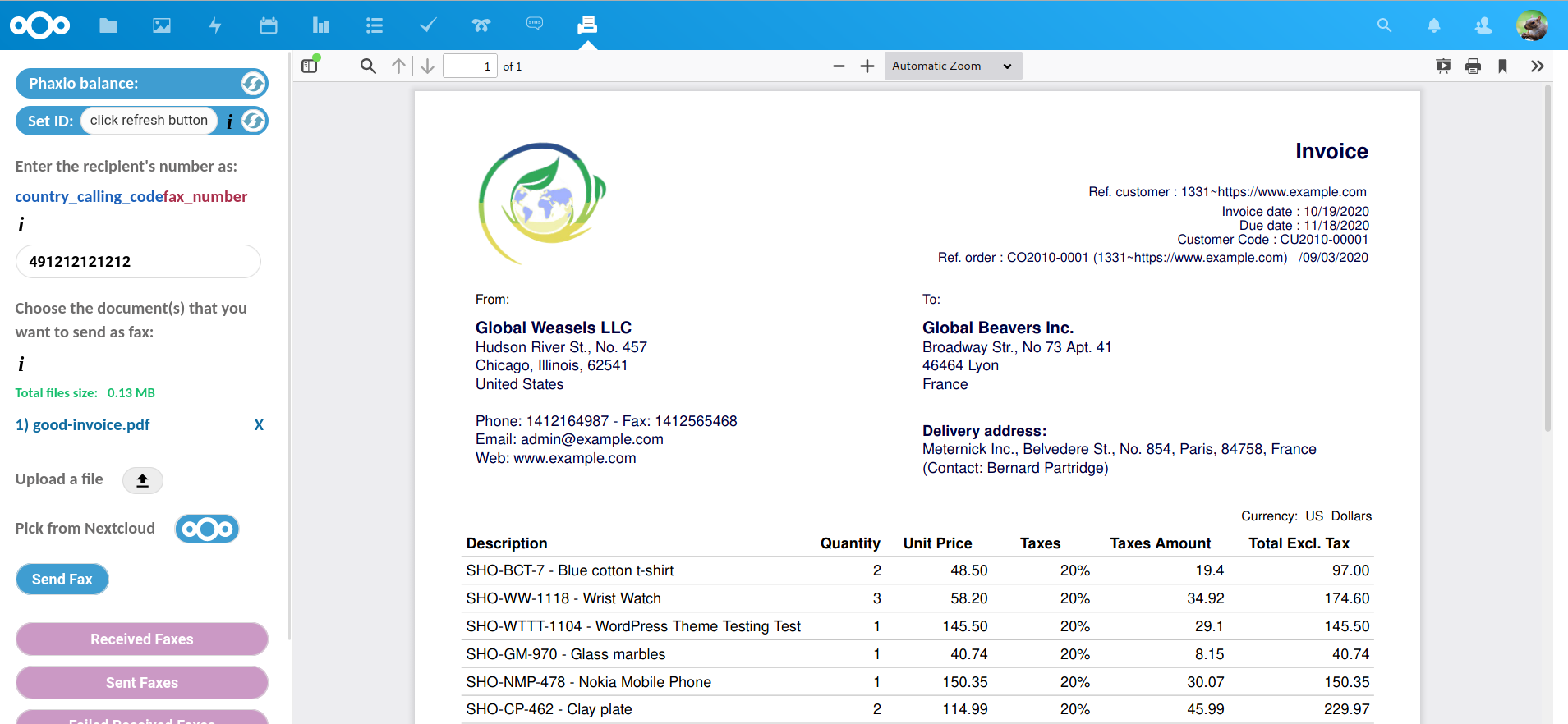 |
|
| 50 |
+<span style="display:block;height:40px!important"></span> |
|
| 51 |
+Preview received fax |
|
| 52 |
+<span style="display:block;height:10px!important"></span> |
|
| 53 |
+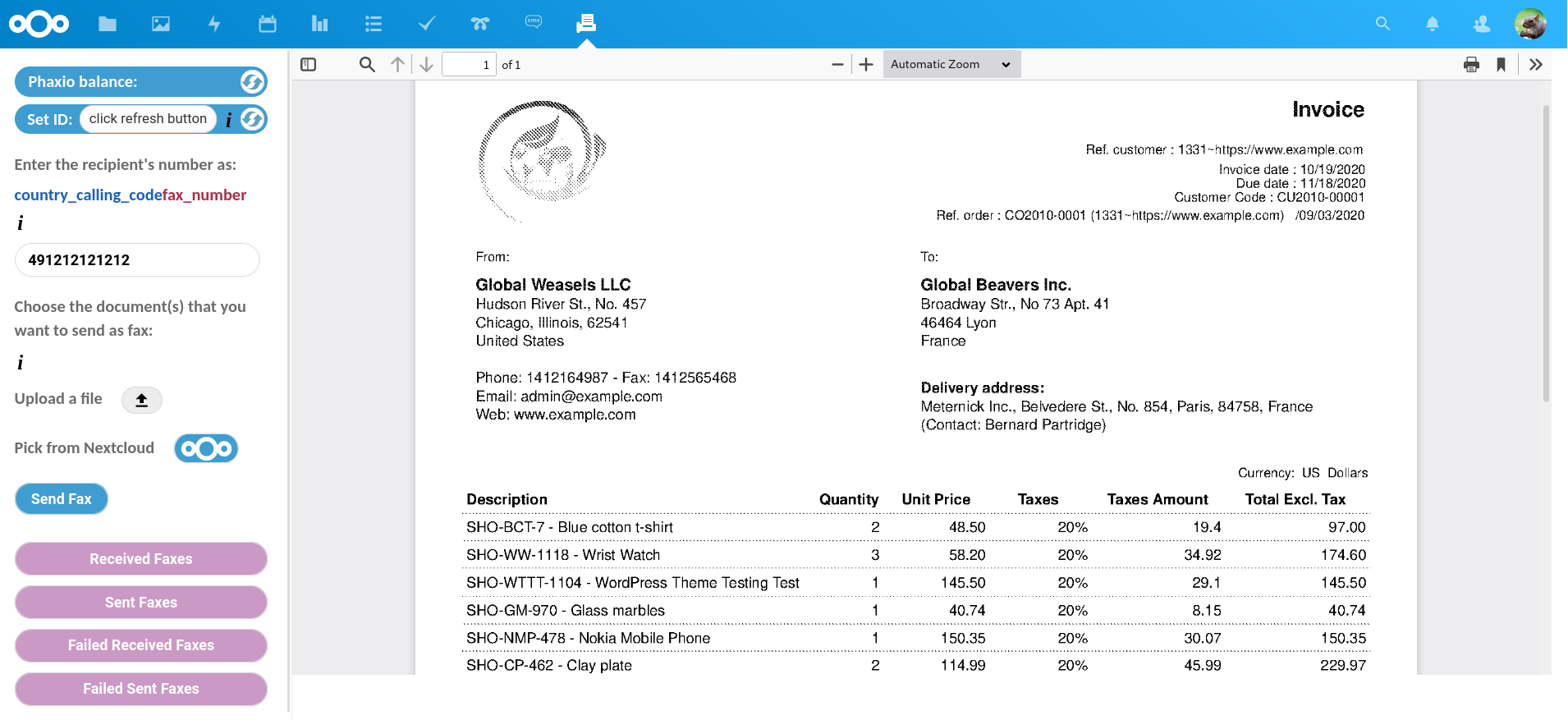 |
|
| 54 |
+<span style="display:block;height:40px!important"></span> |
|
| 55 |
+Choose file from Nextcloud |
|
| 56 |
+<span style="display:block;height:10px!important"></span> |
|
| 57 |
+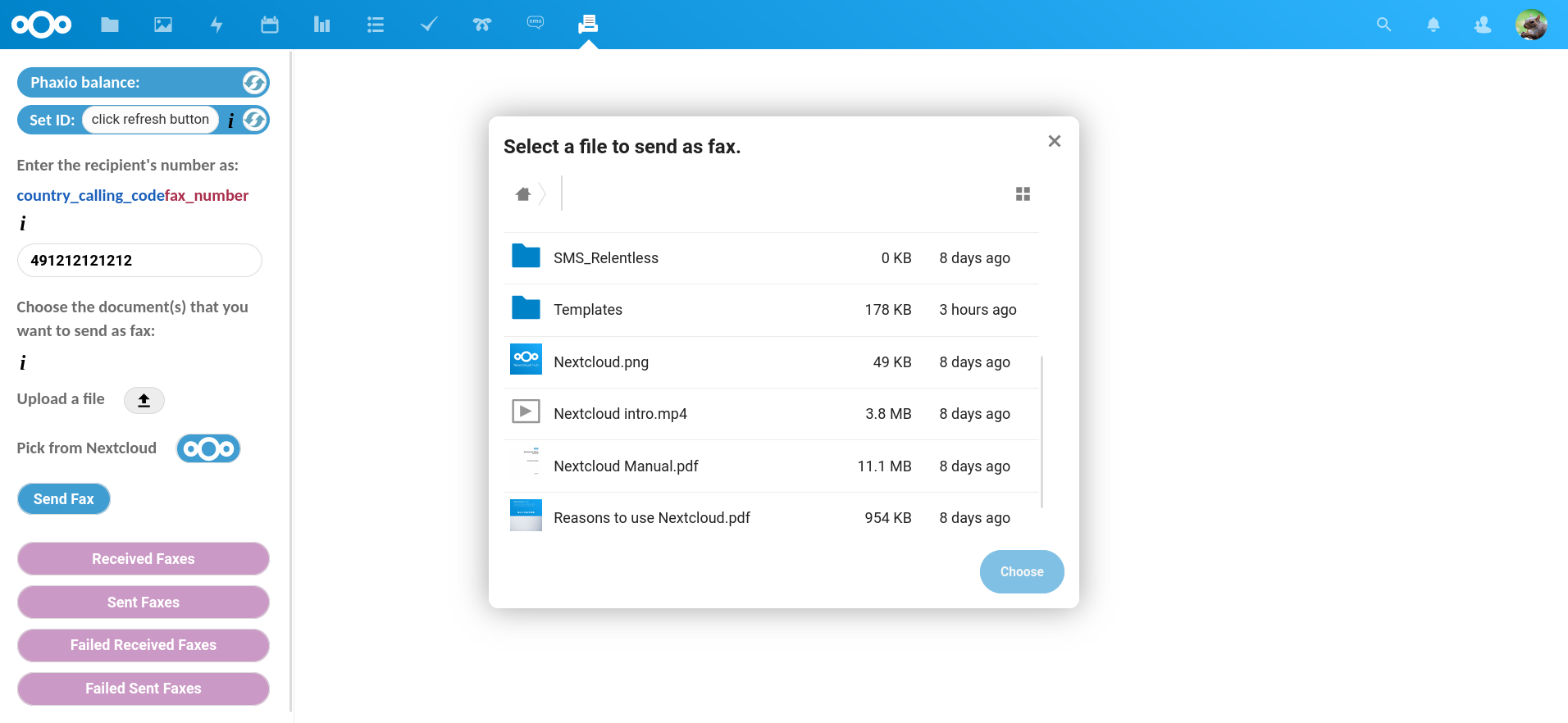 |
|
| 58 |
+<span style="display:block;height:40px!important"></span> |
|
| 59 |
+Choose multiple files from local computer and Nextcloud |
|
| 60 |
+<span style="display:block;height:10px!important"></span> |
|
| 61 |
+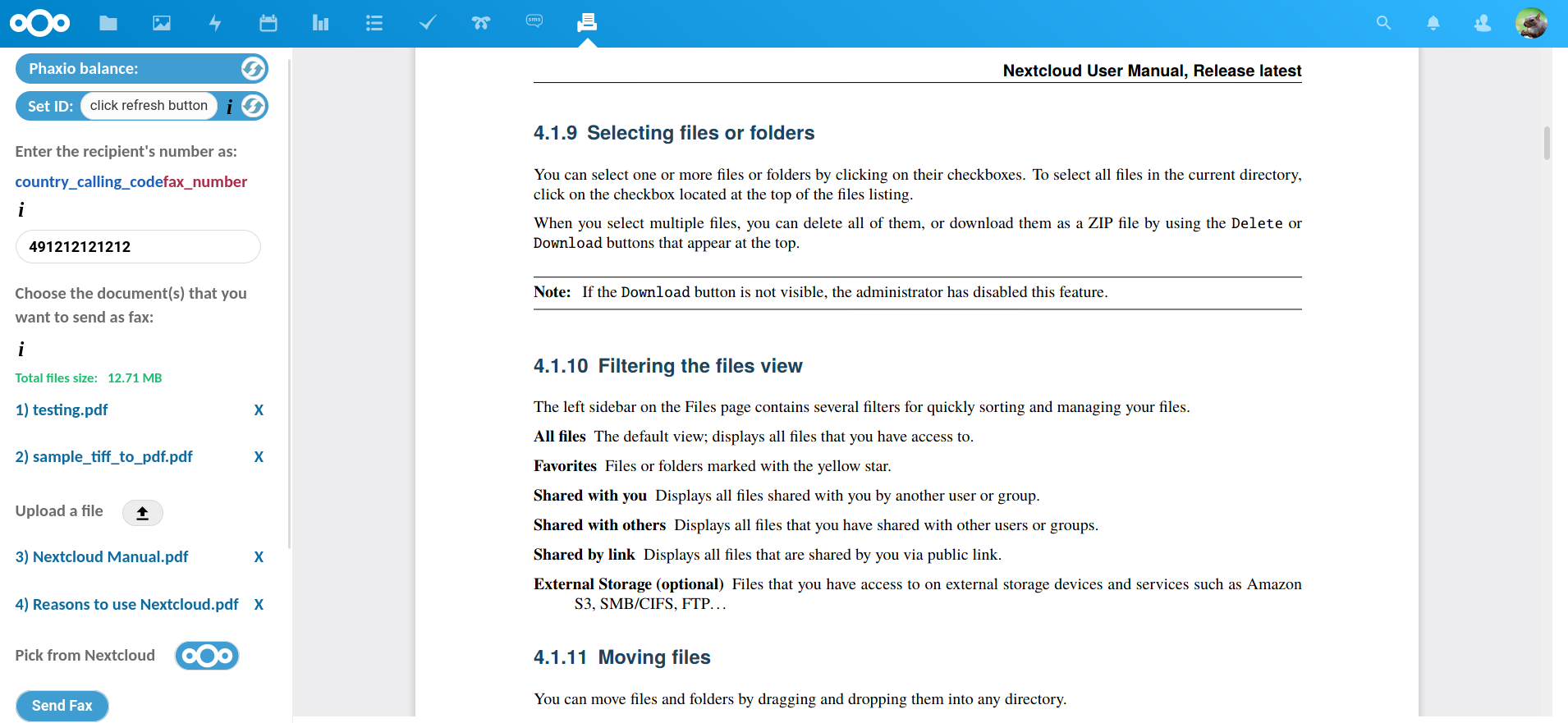 |
|
| 62 |
+<span style="display:block;height:40px!important"></span> |
|
| 63 |
+View list of received faxes |
|
| 64 |
+<span style="display:block;height:10px!important"></span> |
|
| 65 |
+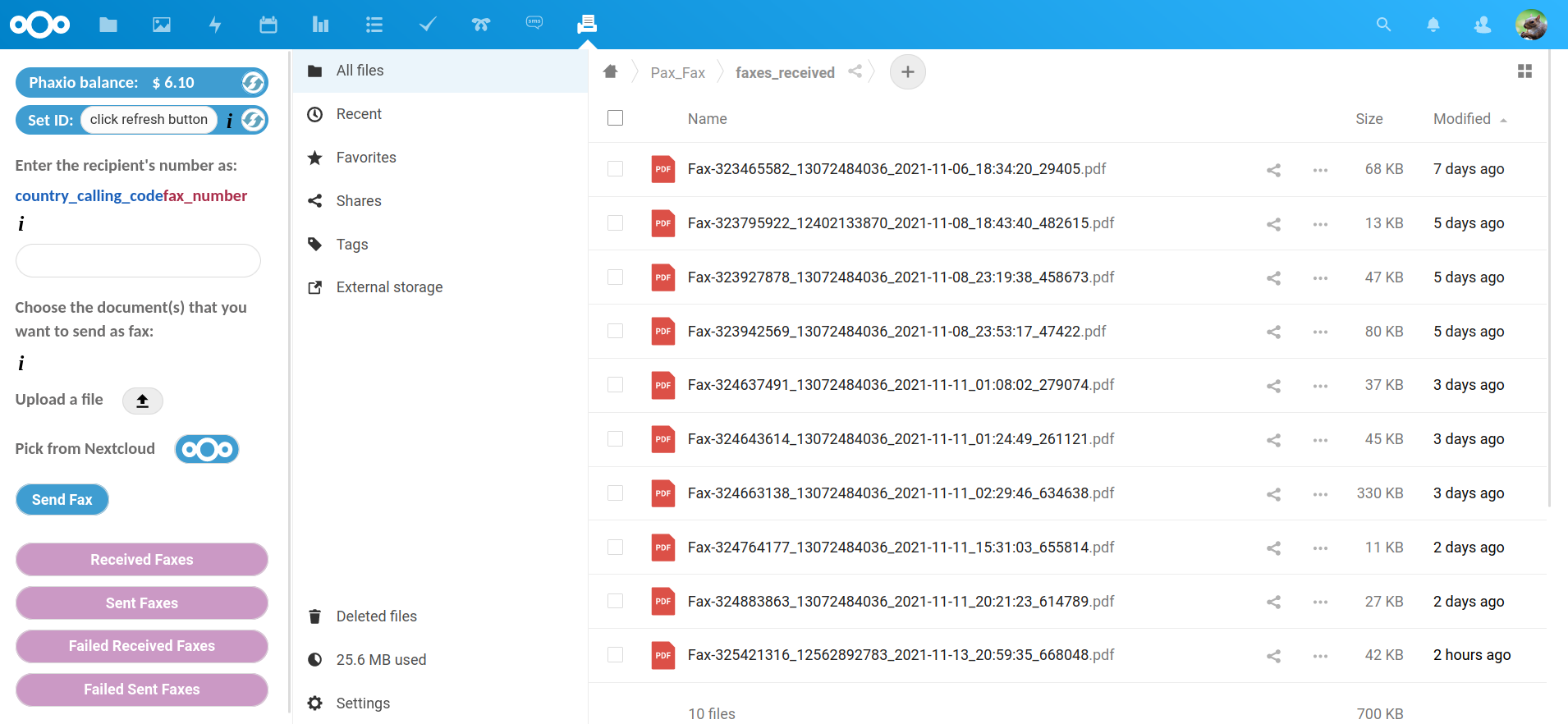 |
|
| 66 |
+<span style="display:block;height:40px!important"></span> |
|
| 67 |
+View list of sent faxes |
|
| 68 |
+<span style="display:block;height:10px!important"></span> |
|
| 69 |
+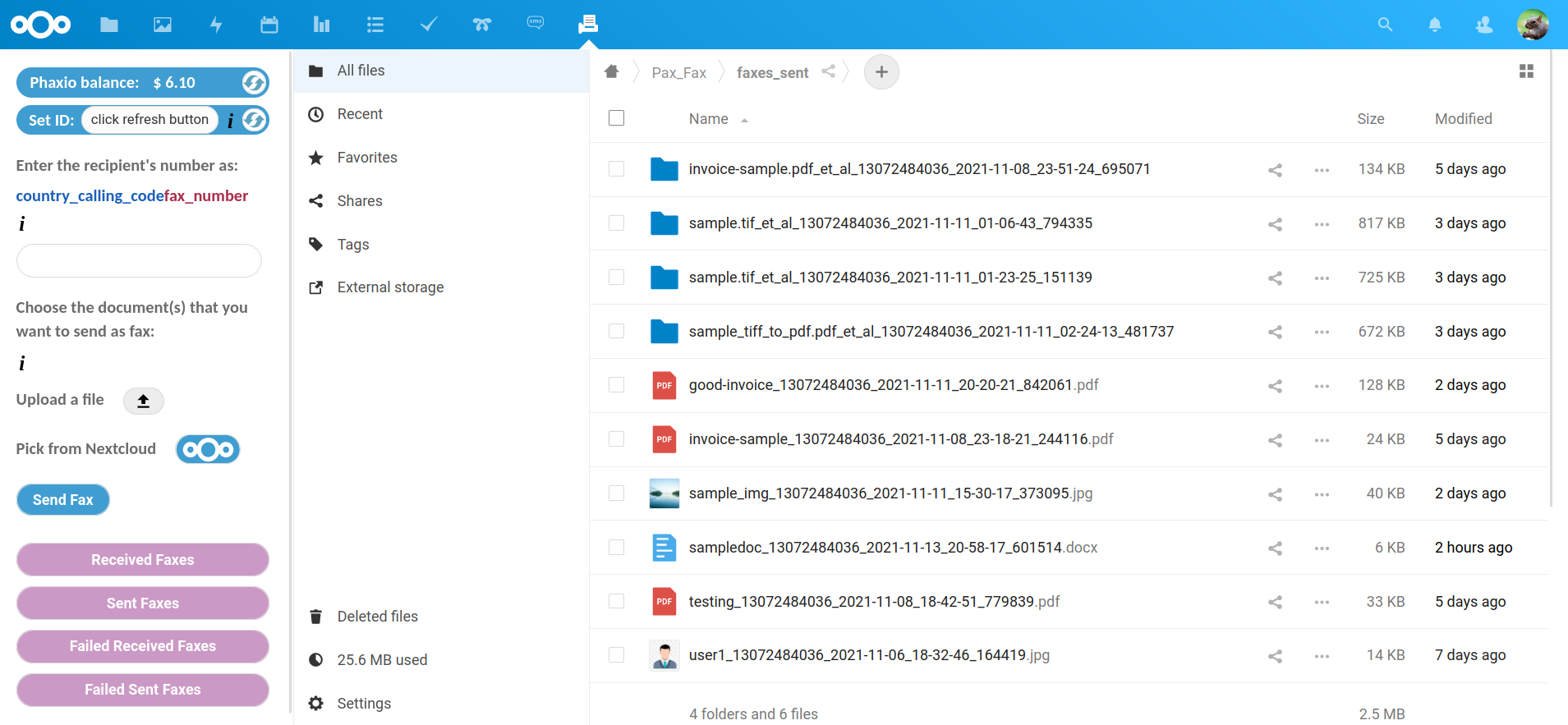 |
|
| 70 |
+<span style="display:block;height:40px!important"></span> |
|
| 71 |
+ |
|
| 72 |
+## Browsers |
|
| 73 |
+<span style="display:block;height:10px!important"></span> |
|
| 74 |
+ |
|
| 75 |
+Pax Fax works with all the major browsers. |
|
| 76 |
+ |
|
| 77 |
+<span style="display:block;height:20px!important"></span> |
|
| 78 |
+ |
|
| 79 |
+## Programming Languages |
|
| 80 |
+<span style="display:block;height:10px!important"></span> |
|
| 81 |
+ |
|
| 82 |
+Pax Fax only uses PHP, SQL, jQuery, CSS and HTML. This means it's robust, efficient, light-weight and easy to maintain and debug. |
|
| 83 |
+ |
|
| 84 |
+<span style="display:block;height:20px!important"></span> |
|
| 85 |
+ |
|
| 86 |
+## Minimum Requirements |
|
| 87 |
+<span style="display:block;height:10px!important"></span> |
|
| 88 |
+ |
|
| 89 |
+- **Nextcloud 22+** has to be installed and properly configured, preferably by following the <a href="https://www.doublebastion.com/install-nextcloud/" rel="noreferrer noopener" target="_blank">Install Nextcloud</a> chapter in our guide. |
|
| 90 |
+ |
|
| 91 |
+- **A phaxio.com account and a fax number** attached to it. |
|
| 92 |
+ |
|
| 93 |
+- The **libcurl** PHP library has to be installed on the server. |
|
| 94 |
+ |
|
| 95 |
+To enable email notifications for every received fax, the "sendmail" utility ("/usr/sbin/sendmail" on Debian Linux), has to be present on the server. "sendmail" is a binary which gets
|
|
| 96 |
+installed when Postfix is installed. Also, the web server user (www-data) has to be allowed to send emails from command line (by specifying "authorized\_submit\_users = www-data" in |
|
| 97 |
+"/etc/postfix/main.cf" for Postfix on Debian). |
|
| 98 |
+ |
|
| 99 |
+<span style="display:block;height:20px!important"></span> |
|
| 100 |
+ |
|
| 101 |
+## Installation |
|
| 102 |
+<span style="display:block;height:10px!important"></span> |
|
| 103 |
+ |
|
| 104 |
+<a href="https://www.doublebastion.com/install-nextcloud/#install-pax-fax" rel="noreferrer noopener" target="_blank">This chapter</a> of our Complete Guide to a Complete Linux Server |
|
| 105 |
+presents in detail how to install and use this application. |
|
| 106 |
+ |
|
| 107 |
+Pax Fax is a component of RED Scarf Suite. It can be installed and used alone, but if you want to install <a href="https://www.doublebastion.com/red-scarf-suite-components/" rel="noreferrer noopener" target="_blank">all |
|
| 108 |
+the components</a> of RED Scarf Suite, you can follow our <a href="https://www.doublebastion.com/free-server/complete-guide-to-a-complete-linux-server/" rel="noreferrer noopener" target="_blank">complete guide</a>. |
|
| 109 |
+ |
|
| 110 |
+<span style="display:block;height:20px!important"></span> |
|
| 111 |
+ |
|
| 112 |
+## Contribute |
|
| 113 |
+<span style="display:block;height:10px!important"></span> |
|
| 114 |
+ |
|
| 115 |
+This is the official git repository of Pax Fax. The <a href="https://github.com/DoubleBastionAdmin/pax-fax" rel="noreferrer noopener" target="_blank">GitHub Pax Fax |
|
| 116 |
+repository</a> is just a pointer to this repository. We don’t use GitHub for developing Pax Fax because GitHub is owned by one of the companies that proved their disrespect for |
|
| 117 |
+digital freedom over the years and because centralized services create autonomy and privacy issues, in spite of all the benefits. |
|
| 118 |
+ |
|
| 119 |
+If you want to contribute code to this project, please submit <a href="https://git.doublebastion.com/pax-fax/pullrequests/contrib" rel="noreferrer noopener" target="_blank">this form</a>, |
|
| 120 |
+mentioning your intended changes. We'll send you the credentials needed to push code to the "contrib" branch of this repository. After we review the changes we can include them in the |
|
| 121 |
+project. |
|
| 122 |
+ |
|
| 123 |
+Please post any bugs that are not security related, or feature requests, on the <a href="https://git.doublebastion.com/pax-fax/issues/develop" rel="noreferrer noopener" target="_blank"> |
|
| 124 |
+issue tracker</a>. If you notice bugs related to security, don’t post them on the issue tracker; instead, send them to manager [at] doublebastion [dot] com . |
|
| 125 |
+ |
|
| 126 |
+<span style="display:block;height:20px!important"></span> |
|
| 127 |
+ |
|
| 128 |
+## License |
|
| 129 |
+<span style="display:block;height:10px!important"></span> |
|
| 130 |
+ |
|
| 131 |
+Pax Fax as a whole is licensed under the GNU Affero General Public License Version 3. If you use Pax Fax or distribute it in modified or unmodified form, you will need to comply with |
|
| 132 |
+the terms of the GNU Affero General Public License Version 3. |
|
| 133 |
+ |
|
| 134 |
+Pax Fax includes libraries licensed under different free software licenses. These libraries contain their respective original copyright notices. |
Browse code
removed README.md CHANGELOG.txt appinfo/info.xml appinfo/signature.json css/style.css js/sendfax.js templates/navigation/index.php lib/Controller/AuthorApiController.php lib/Controller/PaxfaxController.php
Showing 1 changed files
| 1 | 1 |
deleted file mode 100644 |
| ... | ... |
@@ -1,132 +0,0 @@ |
| 1 |
-<span style="display:block;height:15px!important"></span> |
|
| 2 |
-<p align="center"><img src="https://git.doublebastion.com/pax-fax/raw/develop/img/pax_fax_logo.png" alt="Pax Fax" width="146px" height="140px"/></p> |
|
| 3 |
- |
|
| 4 |
-<span style="display:block;height:20px!important"></span> |
|
| 5 |
- |
|
| 6 |
-**Pax Fax is a Nextcloud application that allows sending and receiving faxes in Nextcloud.** |
|
| 7 |
- |
|
| 8 |
-A phaxio.com account and a real fax number acquired from Phaxio are needed. |
|
| 9 |
- |
|
| 10 |
-<span style="display:block;height:20px!important"></span> |
|
| 11 |
- |
|
| 12 |
-## Main Features |
|
| 13 |
-<span style="display:block;height:10px!important"></span> |
|
| 14 |
- |
|
| 15 |
-* 🚀 Multiple documents can be sent in one fax call (up to 20 separate files). |
|
| 16 |
- |
|
| 17 |
-* 📠 A fax can be sent to multiple fax numbers at once (up to 15 different fax numbers). |
|
| 18 |
- |
|
| 19 |
-* 📄 Users can send as fax any document in any of the following formats: pdf, doc, docx, odt, jpg, png, tif, tiff, txt, html. |
|
| 20 |
- |
|
| 21 |
-* 📰 All incoming faxes are received as pdf documents and stored in a Nextcloud folder. |
|
| 22 |
- |
|
| 23 |
-* 📧 Users receive notifications and (optionally) emails when new faxes arrive. |
|
| 24 |
- |
|
| 25 |
-* 🔍 All the sent and received faxes are stored in specific Nextcloud folders, so that they can be searched by caller/callee phone number or date. |
|
| 26 |
- |
|
| 27 |
-* 💻 When they want to send a fax, users can upload files from their computer or choose them directly from Nextcloud. |
|
| 28 |
- |
|
| 29 |
-* 🔏 Incoming fax requests are checked for authenticity and integrity by verifying Phaxio's signature. |
|
| 30 |
- |
|
| 31 |
-* 💵 Current Phaxio balance can be always checked by pressing a button on the left panel. |
|
| 32 |
- |
|
| 33 |
-* 💰 The only ongoing cost is $2 per month for a fax number located in USA or Canada, in a city chosen by the user. No contracts. |
|
| 34 |
- |
|
| 35 |
-* 💸 Straightforward pricing: $0.07 per sent/received page for faxes to/from USA and Canada and $0.1 per sent/received page for faxes to/from other countries. |
|
| 36 |
- |
|
| 37 |
-<span style="display:block;height:10px!important"></span> |
|
| 38 |
- |
|
| 39 |
-In one fax call a user can send files with a cumulative size of up to 20 MB. |
|
| 40 |
- |
|
| 41 |
-Double Bastion is not affiliated with Phaxio. |
|
| 42 |
- |
|
| 43 |
-<span style="display:block;height:20px!important"></span> |
|
| 44 |
- |
|
| 45 |
-Send uploaded file as fax |
|
| 46 |
-<span style="display:block;height:10px!important"></span> |
|
| 47 |
-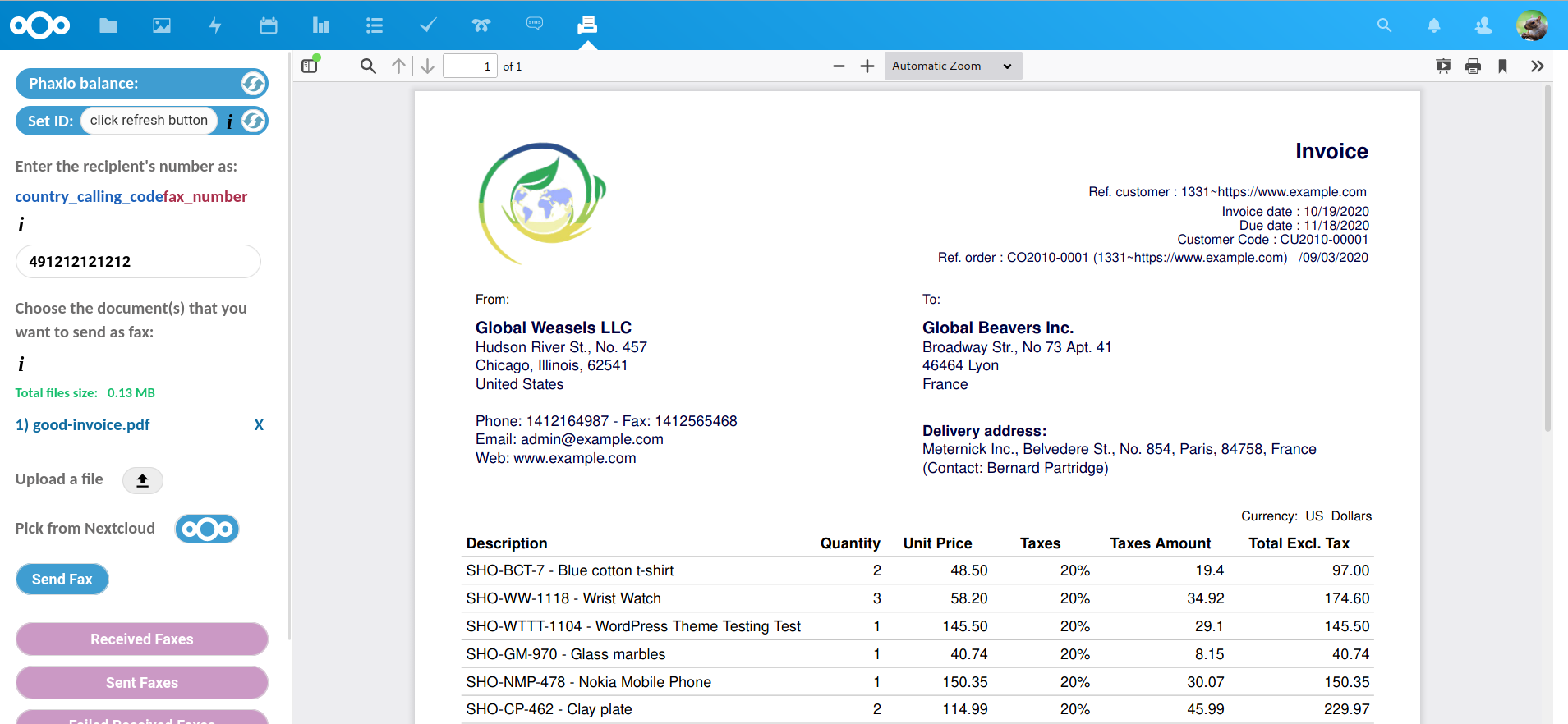 |
|
| 48 |
-<span style="display:block;height:40px!important"></span> |
|
| 49 |
-Preview received fax |
|
| 50 |
-<span style="display:block;height:10px!important"></span> |
|
| 51 |
-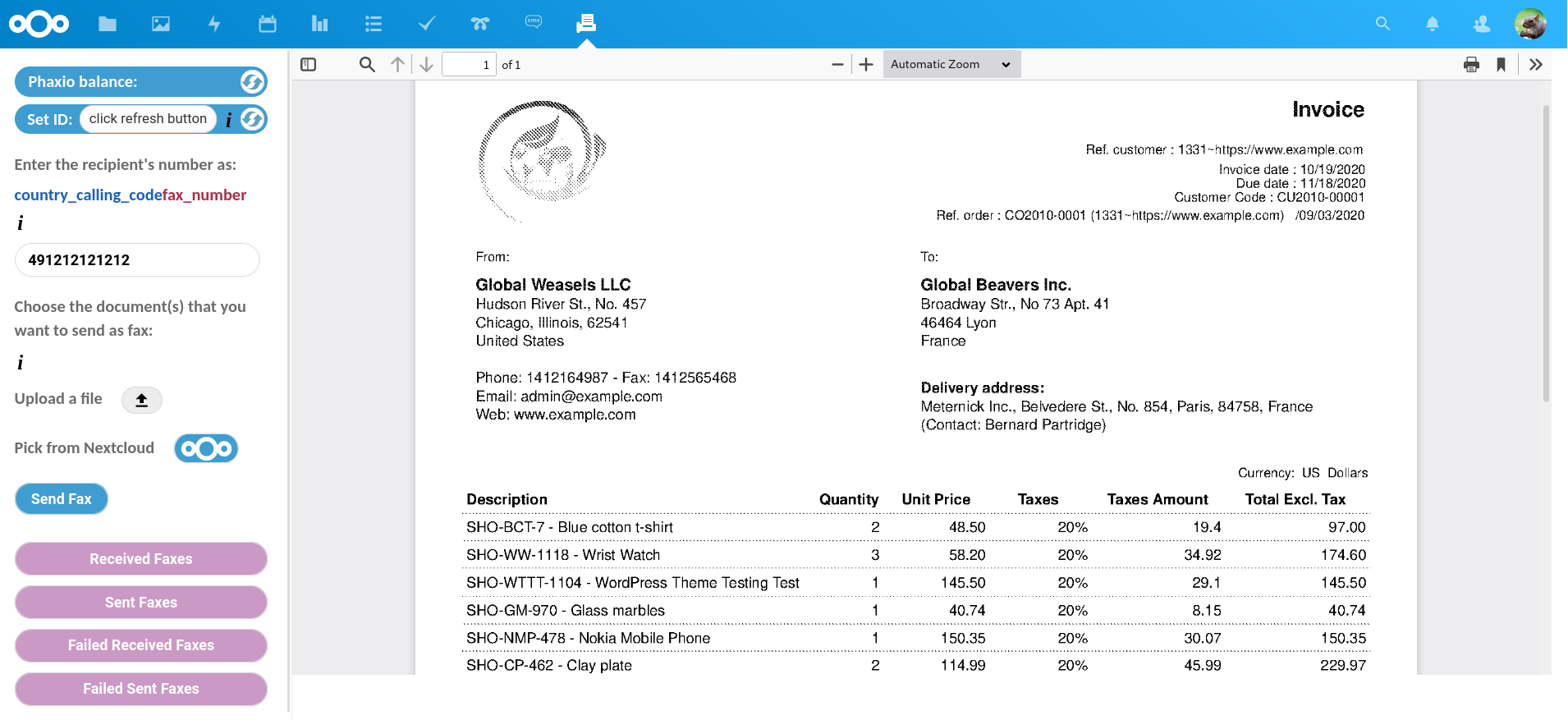 |
|
| 52 |
-<span style="display:block;height:40px!important"></span> |
|
| 53 |
-Choose file from Nextcloud |
|
| 54 |
-<span style="display:block;height:10px!important"></span> |
|
| 55 |
-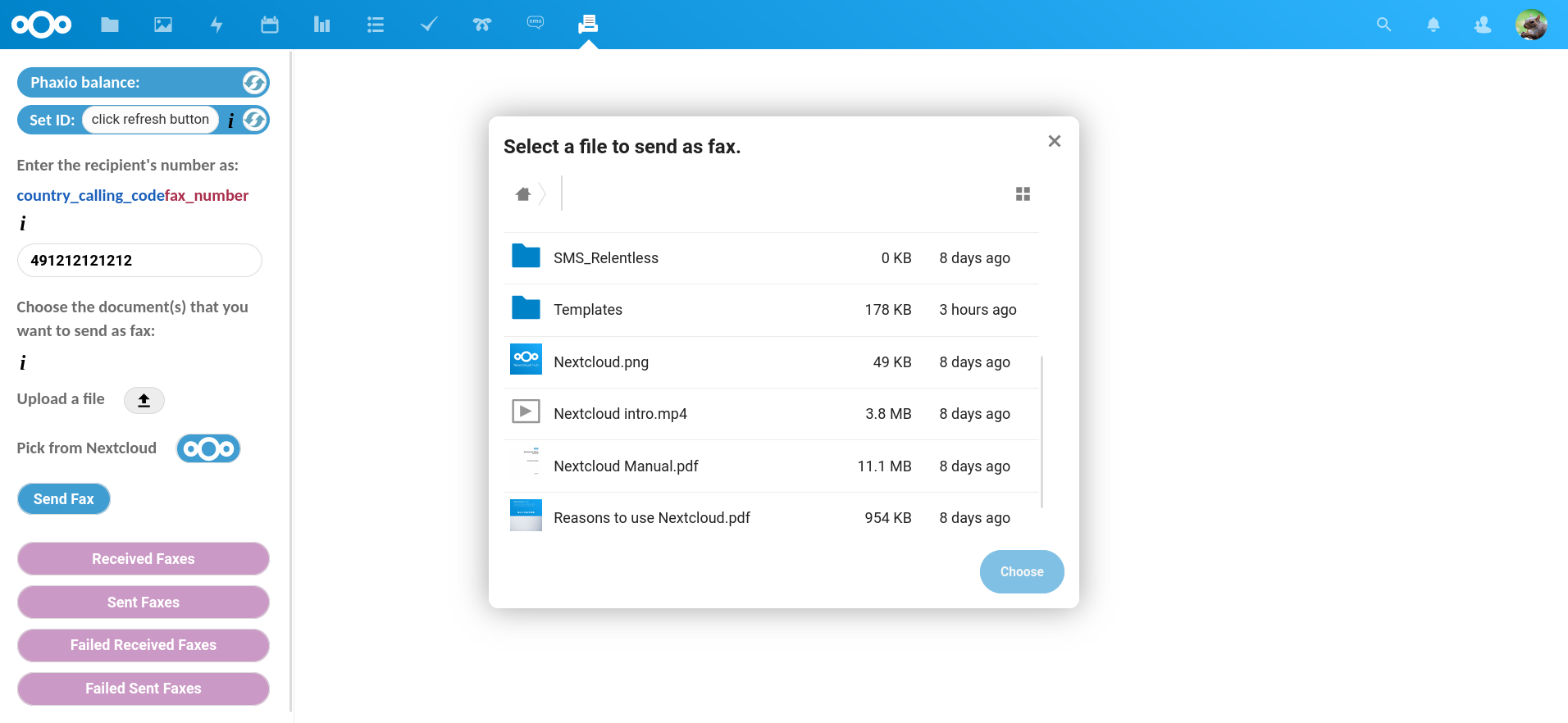 |
|
| 56 |
-<span style="display:block;height:40px!important"></span> |
|
| 57 |
-Choose multiple files from local computer and Nextcloud |
|
| 58 |
-<span style="display:block;height:10px!important"></span> |
|
| 59 |
-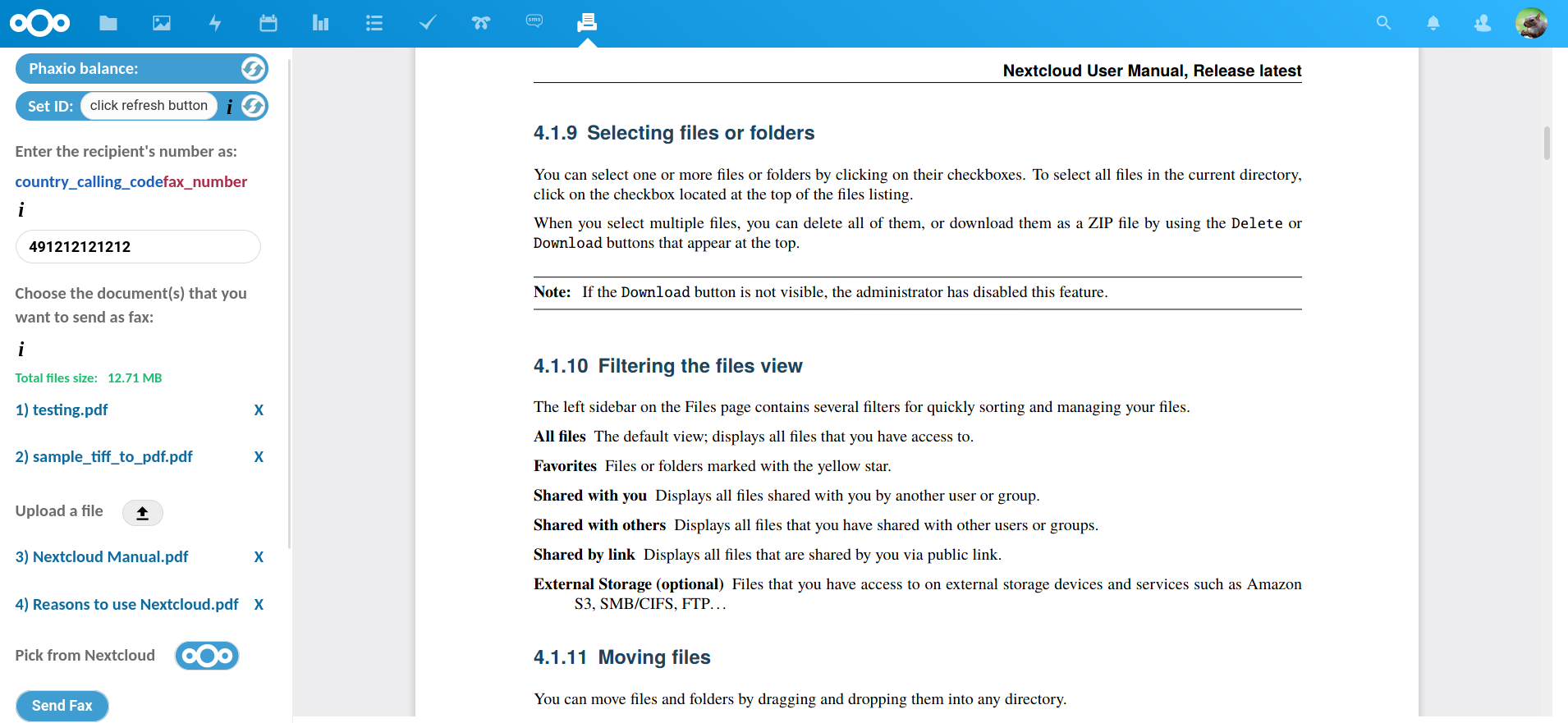 |
|
| 60 |
-<span style="display:block;height:40px!important"></span> |
|
| 61 |
-View list of received faxes |
|
| 62 |
-<span style="display:block;height:10px!important"></span> |
|
| 63 |
-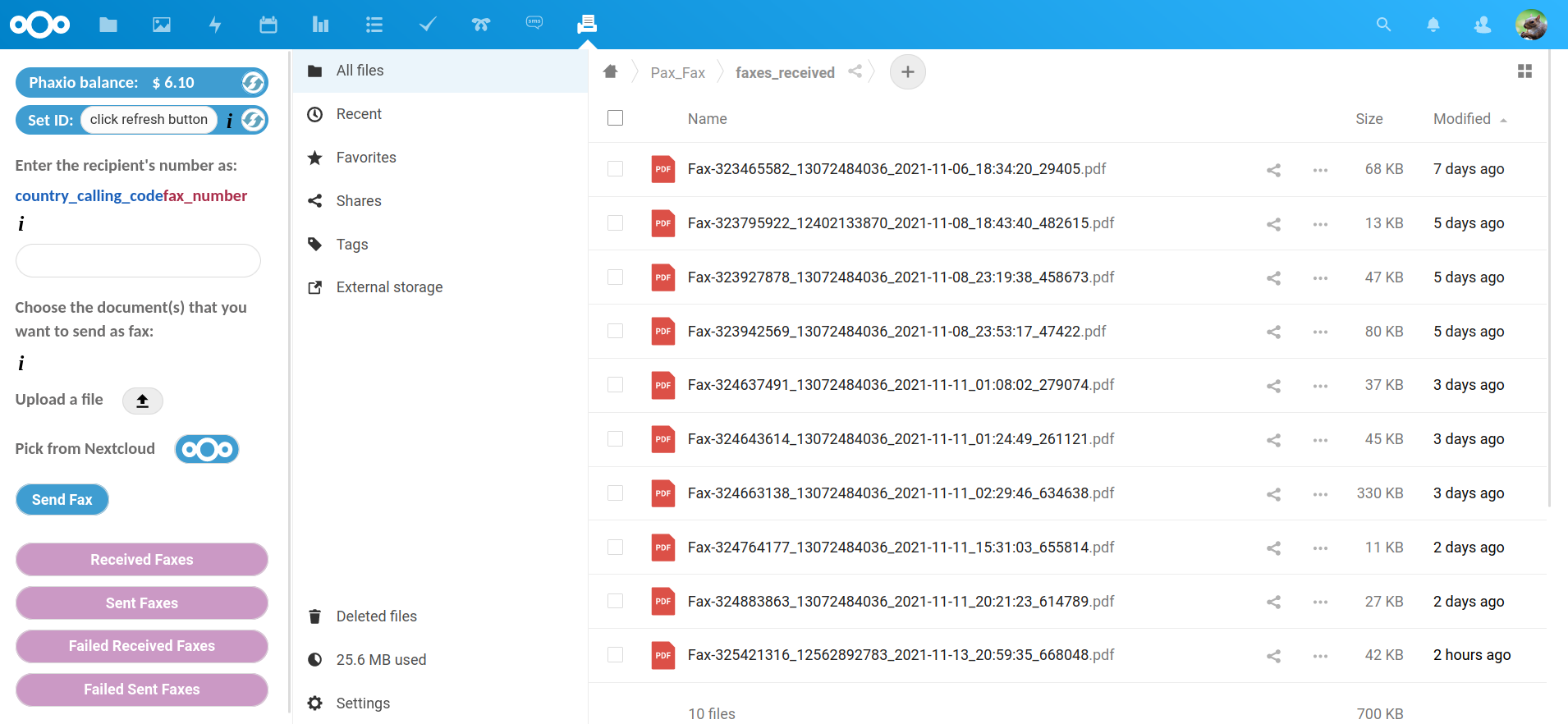 |
|
| 64 |
-<span style="display:block;height:40px!important"></span> |
|
| 65 |
-View list of sent faxes |
|
| 66 |
-<span style="display:block;height:10px!important"></span> |
|
| 67 |
-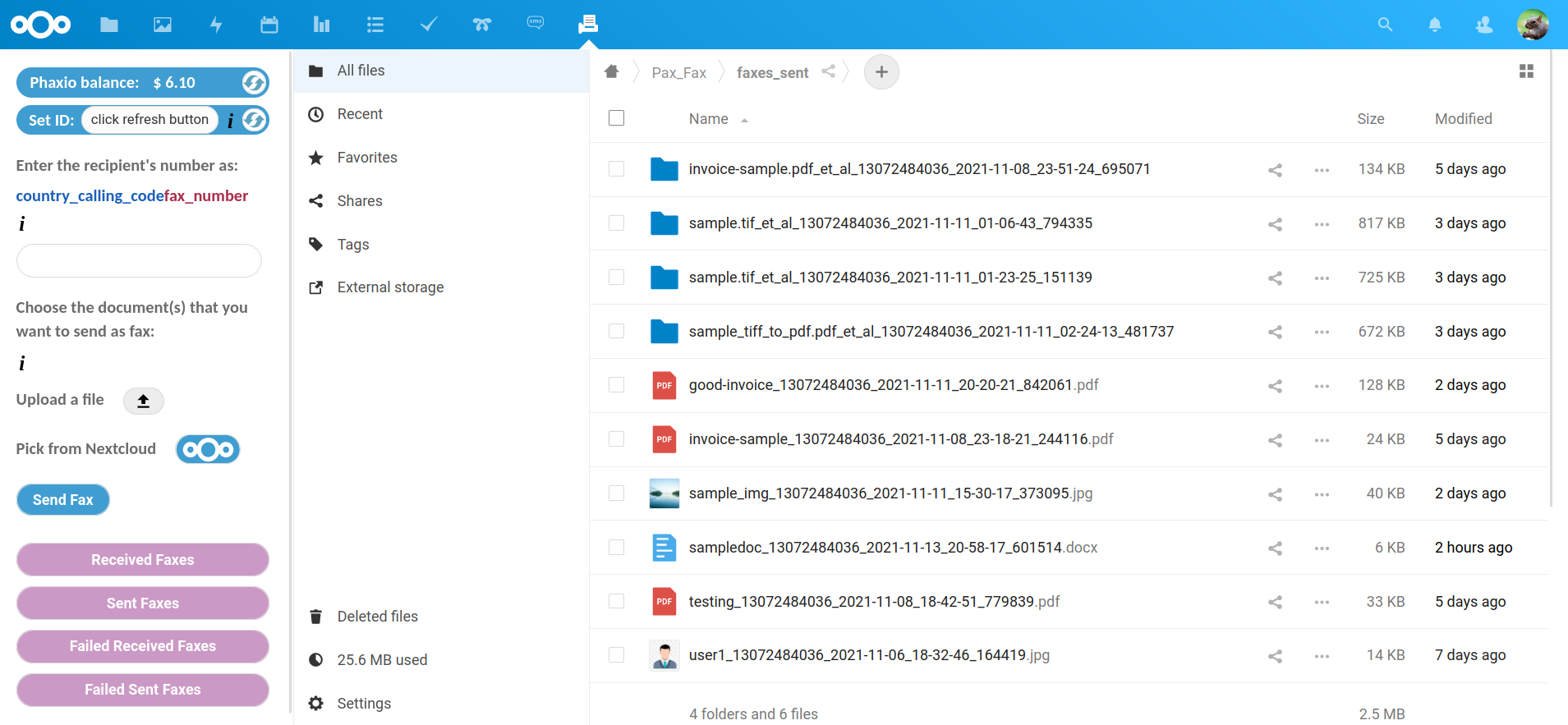 |
|
| 68 |
-<span style="display:block;height:40px!important"></span> |
|
| 69 |
- |
|
| 70 |
-## Browsers |
|
| 71 |
-<span style="display:block;height:10px!important"></span> |
|
| 72 |
- |
|
| 73 |
-Pax Fax works with all the major browsers. |
|
| 74 |
- |
|
| 75 |
-<span style="display:block;height:20px!important"></span> |
|
| 76 |
- |
|
| 77 |
-## Programming Languages |
|
| 78 |
-<span style="display:block;height:10px!important"></span> |
|
| 79 |
- |
|
| 80 |
-Pax Fax only uses PHP, SQL, jQuery, CSS and HTML. This means it's robust, efficient, light-weight and easy to maintain and debug. |
|
| 81 |
- |
|
| 82 |
-<span style="display:block;height:20px!important"></span> |
|
| 83 |
- |
|
| 84 |
-## Minimum Requirements |
|
| 85 |
-<span style="display:block;height:10px!important"></span> |
|
| 86 |
- |
|
| 87 |
-- **Nextcloud 22+** has to be installed and properly configured, preferably by following the Install Nextcloud chapter in our guide. |
|
| 88 |
- |
|
| 89 |
-- **A phaxio.com account and a fax number** attached to it. |
|
| 90 |
- |
|
| 91 |
-- The **libcurl** PHP library has to be installed on the server. |
|
| 92 |
- |
|
| 93 |
-To enable email notifications for every received fax, the "sendmail" utility ("/usr/sbin/sendmail" on Debian Linux), has to be present on the server. "sendmail" is a binary which gets
|
|
| 94 |
-installed when Postfix is installed. Also, the web server user (www-data) has to be allowed to send emails from command line (by specifying "authorized\_submit\_users = www-data" in |
|
| 95 |
-"/etc/postfix/main.cf" for Postfix on Debian). |
|
| 96 |
- |
|
| 97 |
-<span style="display:block;height:20px!important"></span> |
|
| 98 |
- |
|
| 99 |
-## Installation |
|
| 100 |
-<span style="display:block;height:10px!important"></span> |
|
| 101 |
- |
|
| 102 |
-<a href="https://www.doublebastion.com/install-nextcloud/#install-pax-fax" rel="noreferrer noopener" target="_blank">This chapter</a> of our Complete Guide to a Complete Linux Server |
|
| 103 |
-presents in detail how to install and use this application. |
|
| 104 |
- |
|
| 105 |
-Pax Fax is a component of RED Scarf Suite. It can be installed and used alone, but if you want to install <a href="https://www.doublebastion.com/red-scarf-suite-components/" rel="noreferrer noopener" target="_blank">all |
|
| 106 |
-the components</a> of RED Scarf Suite, you can follow our <a href="https://www.doublebastion.com/free-server/complete-guide-to-a-complete-linux-server/" rel="noreferrer noopener" target="_blank">complete guide</a>. |
|
| 107 |
- |
|
| 108 |
-<span style="display:block;height:20px!important"></span> |
|
| 109 |
- |
|
| 110 |
-## Contribute |
|
| 111 |
-<span style="display:block;height:10px!important"></span> |
|
| 112 |
- |
|
| 113 |
-This is the official git repository of Pax Fax. The <a href="https://github.com/DoubleBastionAdmin/pax-fax" rel="noreferrer noopener" target="_blank">GitHub Pax Fax |
|
| 114 |
-repository</a> is just a pointer to this repository. We don’t use GitHub for developing Pax Fax because GitHub is owned by one of the companies that proved their disrespect for |
|
| 115 |
-digital freedom over the years and because centralized services create autonomy and privacy issues, in spite of all the benefits. |
|
| 116 |
- |
|
| 117 |
-If you want to contribute code to this project, please submit <a href="https://git.doublebastion.com/pax-fax/pullrequests/contrib" rel="noreferrer noopener" target="_blank">this form</a>, |
|
| 118 |
-mentioning your intended changes. We'll send you the credentials needed to push code to the "contrib" branch of this repository. After we review the changes we can include them in the |
|
| 119 |
-project. |
|
| 120 |
- |
|
| 121 |
-Please post any bugs that are not security related, or feature requests, on the <a href="https://git.doublebastion.com/pax-fax/issues/develop" rel="noreferrer noopener" target="_blank"> |
|
| 122 |
-issue tracker</a>. If you notice bugs related to security, don’t post them on the issue tracker; instead, send them to manager [at] doublebastion [dot] com . |
|
| 123 |
- |
|
| 124 |
-<span style="display:block;height:20px!important"></span> |
|
| 125 |
- |
|
| 126 |
-## License |
|
| 127 |
-<span style="display:block;height:10px!important"></span> |
|
| 128 |
- |
|
| 129 |
-Pax Fax as a whole is licensed under the GNU Affero General Public License Version 3. If you use Pax Fax or distribute it in modified or unmodified form, you will need to comply with |
|
| 130 |
-the terms of the GNU Affero General Public License Version 3. |
|
| 131 |
- |
|
| 132 |
-Pax Fax includes libraries licensed under different free software licenses. These libraries contain their respective original copyright notices. |
Browse code
added CHANGELOG.txt Contributors.txt README.md templates/settings.php appinfo/info.xml appinfo/signature.json lib/Service/PaxfaxService.php lib/Controller/AuthorApiController.php lib/Controller/PaxfaxController.php
Showing 1 changed files
| 1 | 1 |
new file mode 100644 |
| ... | ... |
@@ -0,0 +1,132 @@ |
| 1 |
+<span style="display:block;height:15px!important"></span> |
|
| 2 |
+<p align="center"><img src="https://git.doublebastion.com/pax-fax/raw/develop/img/pax_fax_logo.png" alt="Pax Fax" width="146px" height="140px"/></p> |
|
| 3 |
+ |
|
| 4 |
+<span style="display:block;height:20px!important"></span> |
|
| 5 |
+ |
|
| 6 |
+**Pax Fax is a Nextcloud application that allows sending and receiving faxes in Nextcloud.** |
|
| 7 |
+ |
|
| 8 |
+A phaxio.com account and a real fax number acquired from Phaxio are needed. |
|
| 9 |
+ |
|
| 10 |
+<span style="display:block;height:20px!important"></span> |
|
| 11 |
+ |
|
| 12 |
+## Main Features |
|
| 13 |
+<span style="display:block;height:10px!important"></span> |
|
| 14 |
+ |
|
| 15 |
+* 🚀 Multiple documents can be sent in one fax call (up to 20 separate files). |
|
| 16 |
+ |
|
| 17 |
+* 📠 A fax can be sent to multiple fax numbers at once (up to 15 different fax numbers). |
|
| 18 |
+ |
|
| 19 |
+* 📄 Users can send as fax any document in any of the following formats: pdf, doc, docx, odt, jpg, png, tif, tiff, txt, html. |
|
| 20 |
+ |
|
| 21 |
+* 📰 All incoming faxes are received as pdf documents and stored in a Nextcloud folder. |
|
| 22 |
+ |
|
| 23 |
+* 📧 Users receive notifications and (optionally) emails when new faxes arrive. |
|
| 24 |
+ |
|
| 25 |
+* 🔍 All the sent and received faxes are stored in specific Nextcloud folders, so that they can be searched by caller/callee phone number or date. |
|
| 26 |
+ |
|
| 27 |
+* 💻 When they want to send a fax, users can upload files from their computer or choose them directly from Nextcloud. |
|
| 28 |
+ |
|
| 29 |
+* 🔏 Incoming fax requests are checked for authenticity and integrity by verifying Phaxio's signature. |
|
| 30 |
+ |
|
| 31 |
+* 💵 Current Phaxio balance can be always checked by pressing a button on the left panel. |
|
| 32 |
+ |
|
| 33 |
+* 💰 The only ongoing cost is $2 per month for a fax number located in USA or Canada, in a city chosen by the user. No contracts. |
|
| 34 |
+ |
|
| 35 |
+* 💸 Straightforward pricing: $0.07 per sent/received page for faxes to/from USA and Canada and $0.1 per sent/received page for faxes to/from other countries. |
|
| 36 |
+ |
|
| 37 |
+<span style="display:block;height:10px!important"></span> |
|
| 38 |
+ |
|
| 39 |
+In one fax call a user can send files with a cumulative size of up to 20 MB. |
|
| 40 |
+ |
|
| 41 |
+Double Bastion is not affiliated with Phaxio. |
|
| 42 |
+ |
|
| 43 |
+<span style="display:block;height:20px!important"></span> |
|
| 44 |
+ |
|
| 45 |
+Send uploaded file as fax |
|
| 46 |
+<span style="display:block;height:10px!important"></span> |
|
| 47 |
+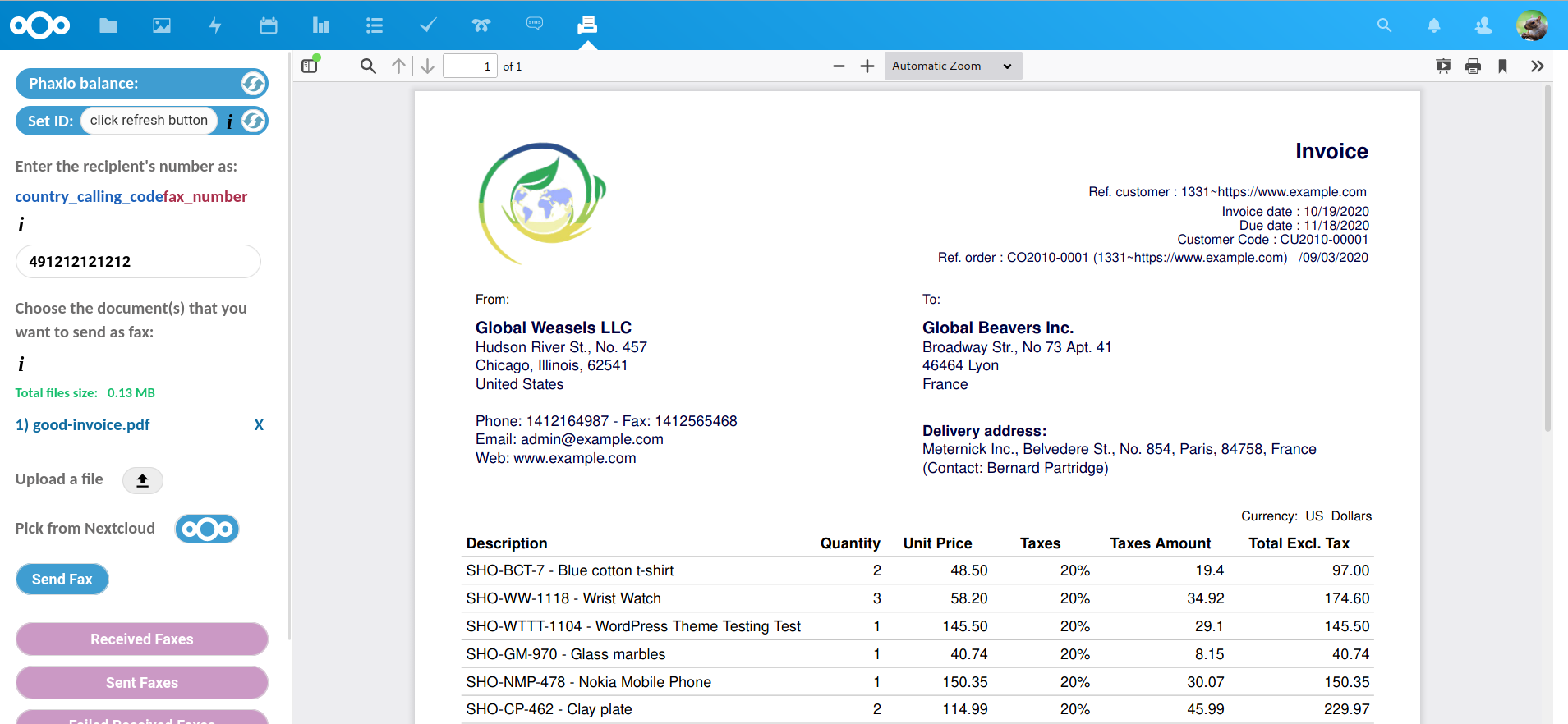 |
|
| 48 |
+<span style="display:block;height:40px!important"></span> |
|
| 49 |
+Preview received fax |
|
| 50 |
+<span style="display:block;height:10px!important"></span> |
|
| 51 |
+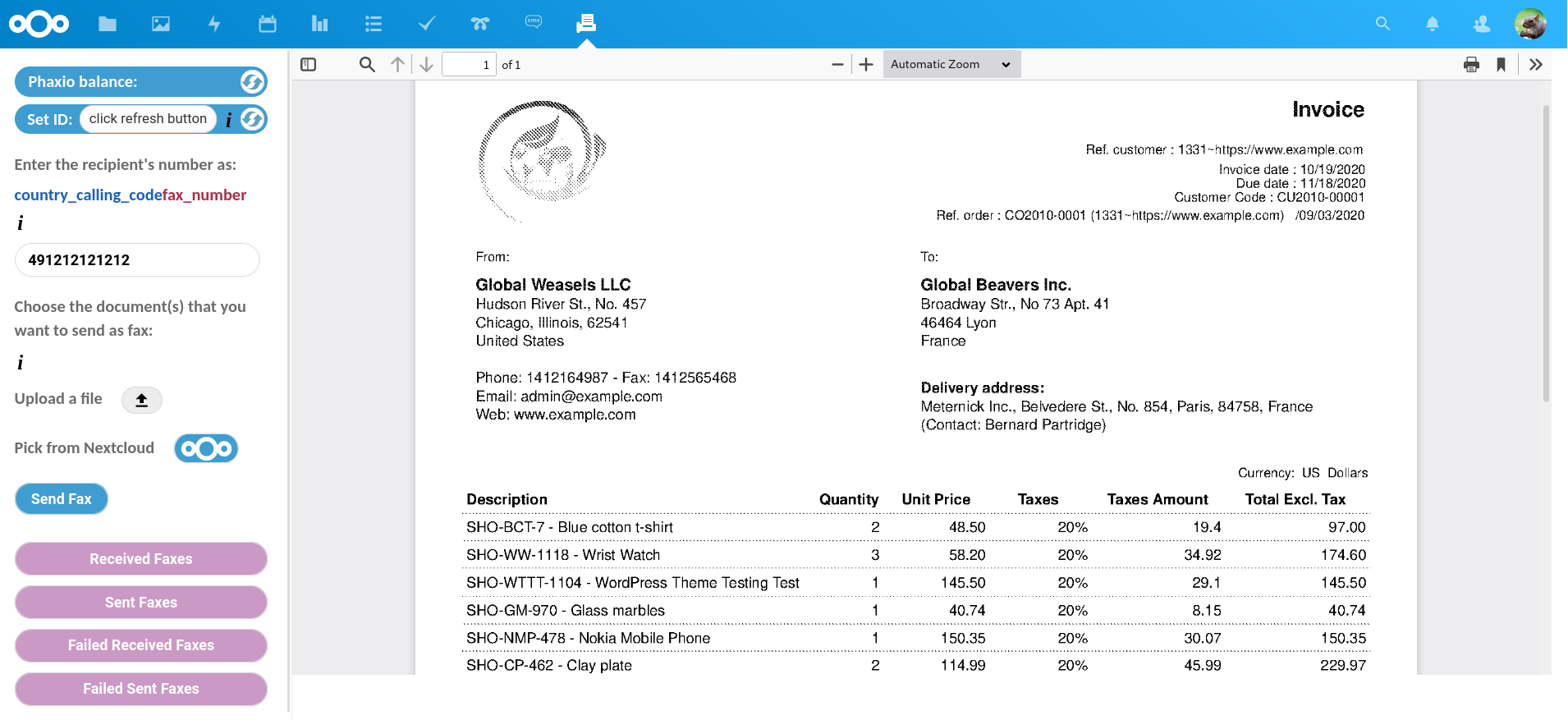 |
|
| 52 |
+<span style="display:block;height:40px!important"></span> |
|
| 53 |
+Choose file from Nextcloud |
|
| 54 |
+<span style="display:block;height:10px!important"></span> |
|
| 55 |
+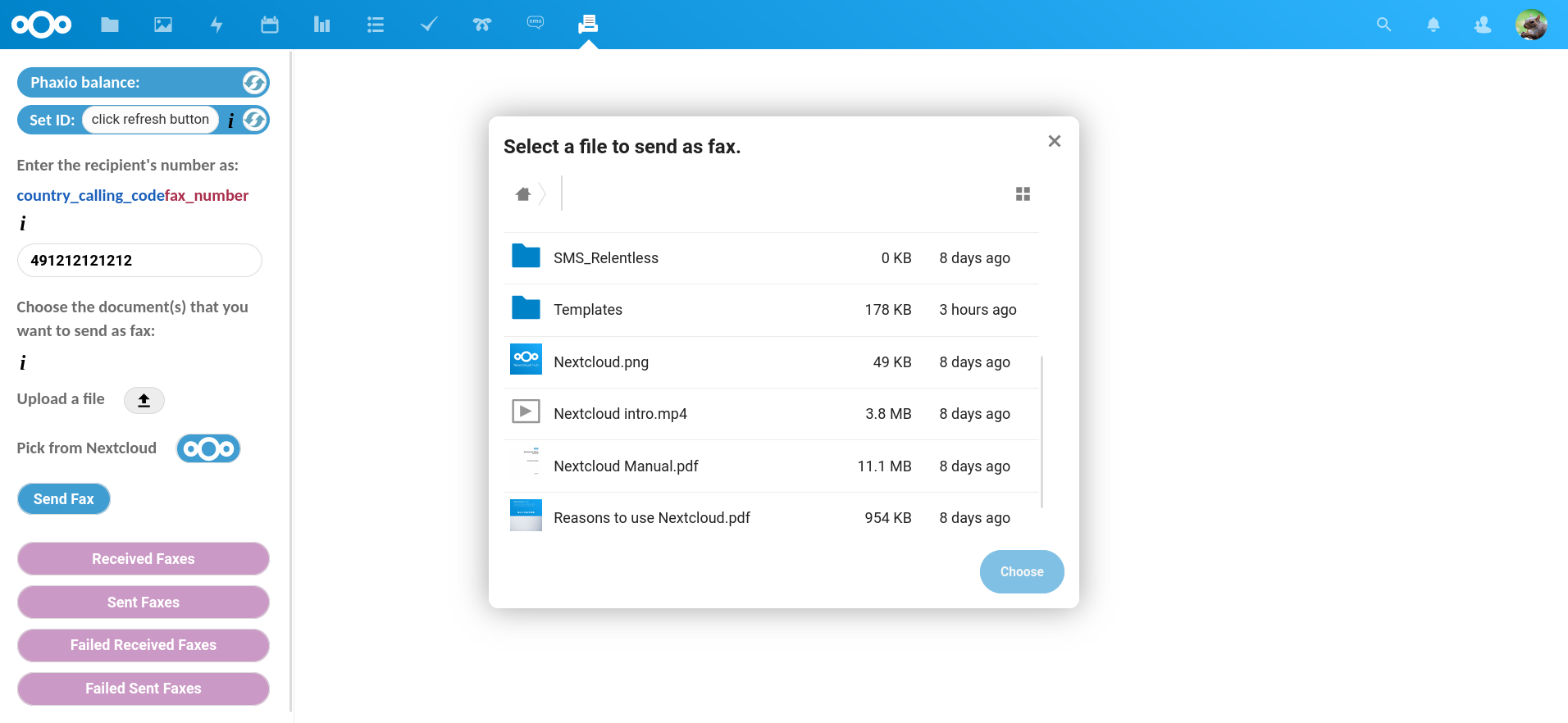 |
|
| 56 |
+<span style="display:block;height:40px!important"></span> |
|
| 57 |
+Choose multiple files from local computer and Nextcloud |
|
| 58 |
+<span style="display:block;height:10px!important"></span> |
|
| 59 |
+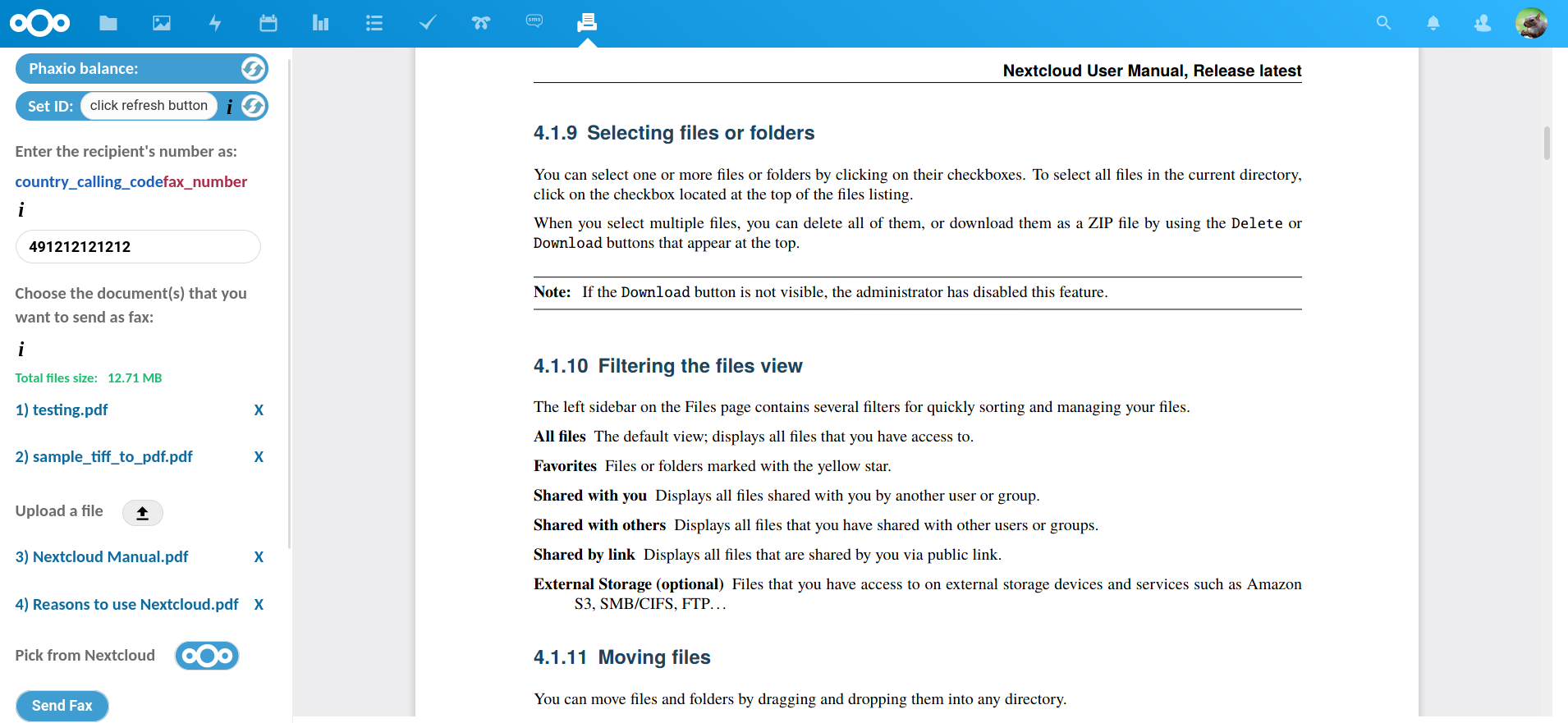 |
|
| 60 |
+<span style="display:block;height:40px!important"></span> |
|
| 61 |
+View list of received faxes |
|
| 62 |
+<span style="display:block;height:10px!important"></span> |
|
| 63 |
+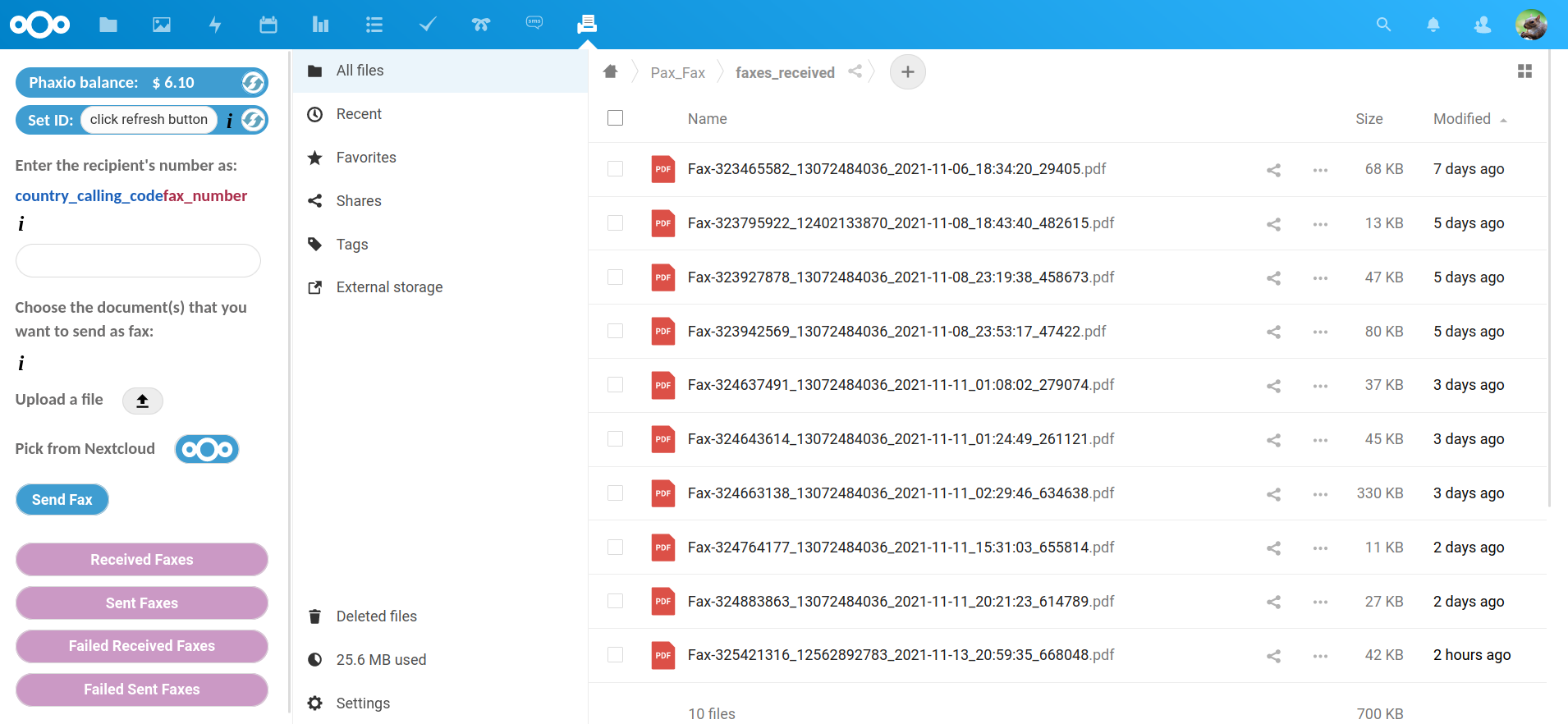 |
|
| 64 |
+<span style="display:block;height:40px!important"></span> |
|
| 65 |
+View list of sent faxes |
|
| 66 |
+<span style="display:block;height:10px!important"></span> |
|
| 67 |
+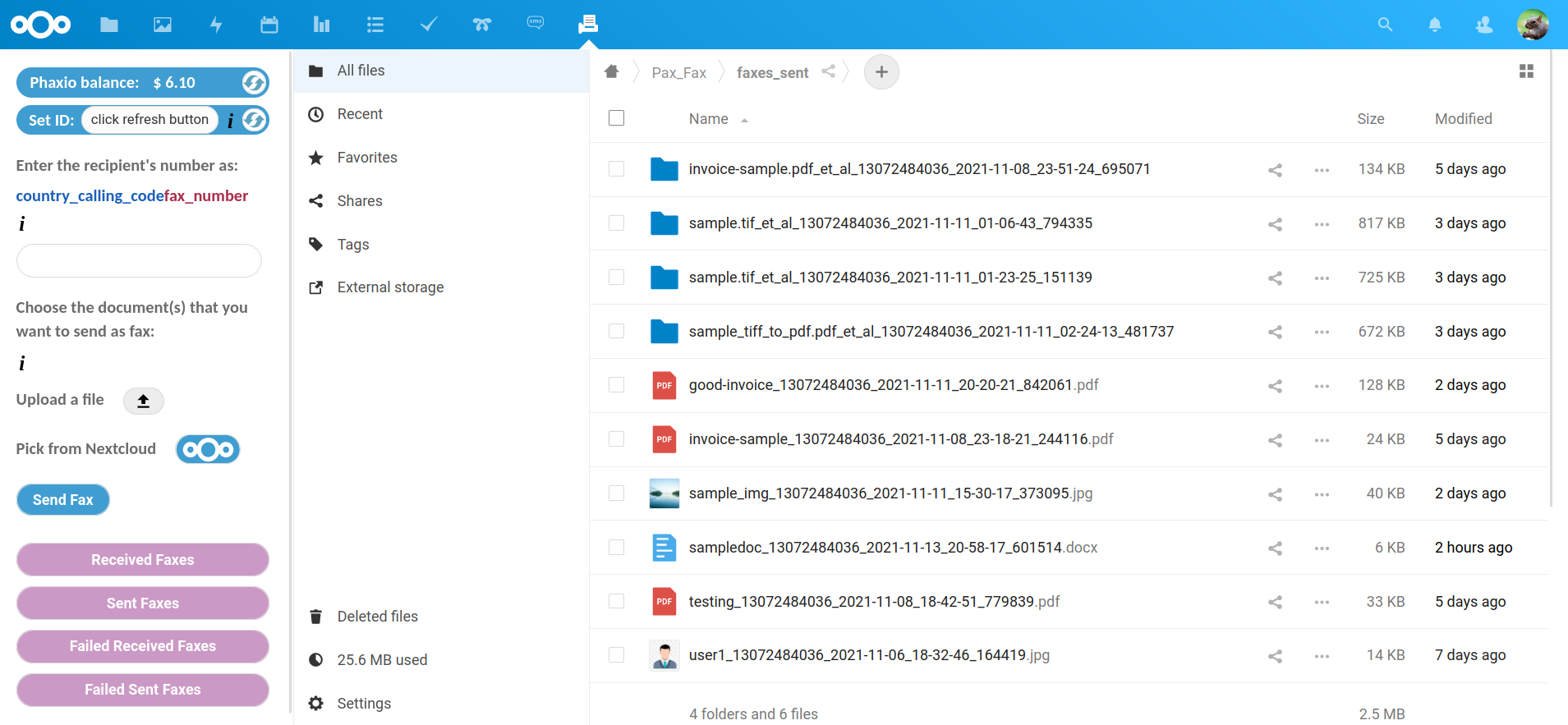 |
|
| 68 |
+<span style="display:block;height:40px!important"></span> |
|
| 69 |
+ |
|
| 70 |
+## Browsers |
|
| 71 |
+<span style="display:block;height:10px!important"></span> |
|
| 72 |
+ |
|
| 73 |
+Pax Fax works with all the major browsers. |
|
| 74 |
+ |
|
| 75 |
+<span style="display:block;height:20px!important"></span> |
|
| 76 |
+ |
|
| 77 |
+## Programming Languages |
|
| 78 |
+<span style="display:block;height:10px!important"></span> |
|
| 79 |
+ |
|
| 80 |
+Pax Fax only uses PHP, SQL, jQuery, CSS and HTML. This means it's robust, efficient, light-weight and easy to maintain and debug. |
|
| 81 |
+ |
|
| 82 |
+<span style="display:block;height:20px!important"></span> |
|
| 83 |
+ |
|
| 84 |
+## Minimum Requirements |
|
| 85 |
+<span style="display:block;height:10px!important"></span> |
|
| 86 |
+ |
|
| 87 |
+- **Nextcloud 22+** has to be installed and properly configured, preferably by following the Install Nextcloud chapter in our guide. |
|
| 88 |
+ |
|
| 89 |
+- **A phaxio.com account and a fax number** attached to it. |
|
| 90 |
+ |
|
| 91 |
+- The **libcurl** PHP library has to be installed on the server. |
|
| 92 |
+ |
|
| 93 |
+To enable email notifications for every received fax, the "sendmail" utility ("/usr/sbin/sendmail" on Debian Linux), has to be present on the server. "sendmail" is a binary which gets
|
|
| 94 |
+installed when Postfix is installed. Also, the web server user (www-data) has to be allowed to send emails from command line (by specifying "authorized\_submit\_users = www-data" in |
|
| 95 |
+"/etc/postfix/main.cf" for Postfix on Debian). |
|
| 96 |
+ |
|
| 97 |
+<span style="display:block;height:20px!important"></span> |
|
| 98 |
+ |
|
| 99 |
+## Installation |
|
| 100 |
+<span style="display:block;height:10px!important"></span> |
|
| 101 |
+ |
|
| 102 |
+<a href="https://www.doublebastion.com/install-nextcloud/#install-pax-fax" rel="noreferrer noopener" target="_blank">This chapter</a> of our Complete Guide to a Complete Linux Server |
|
| 103 |
+presents in detail how to install and use this application. |
|
| 104 |
+ |
|
| 105 |
+Pax Fax is a component of RED Scarf Suite. It can be installed and used alone, but if you want to install <a href="https://www.doublebastion.com/red-scarf-suite-components/" rel="noreferrer noopener" target="_blank">all |
|
| 106 |
+the components</a> of RED Scarf Suite, you can follow our <a href="https://www.doublebastion.com/free-server/complete-guide-to-a-complete-linux-server/" rel="noreferrer noopener" target="_blank">complete guide</a>. |
|
| 107 |
+ |
|
| 108 |
+<span style="display:block;height:20px!important"></span> |
|
| 109 |
+ |
|
| 110 |
+## Contribute |
|
| 111 |
+<span style="display:block;height:10px!important"></span> |
|
| 112 |
+ |
|
| 113 |
+This is the official git repository of Pax Fax. The <a href="https://github.com/DoubleBastionAdmin/pax-fax" rel="noreferrer noopener" target="_blank">GitHub Pax Fax |
|
| 114 |
+repository</a> is just a pointer to this repository. We don’t use GitHub for developing Pax Fax because GitHub is owned by one of the companies that proved their disrespect for |
|
| 115 |
+digital freedom over the years and because centralized services create autonomy and privacy issues, in spite of all the benefits. |
|
| 116 |
+ |
|
| 117 |
+If you want to contribute code to this project, please submit <a href="https://git.doublebastion.com/pax-fax/pullrequests/contrib" rel="noreferrer noopener" target="_blank">this form</a>, |
|
| 118 |
+mentioning your intended changes. We'll send you the credentials needed to push code to the "contrib" branch of this repository. After we review the changes we can include them in the |
|
| 119 |
+project. |
|
| 120 |
+ |
|
| 121 |
+Please post any bugs that are not security related, or feature requests, on the <a href="https://git.doublebastion.com/pax-fax/issues/develop" rel="noreferrer noopener" target="_blank"> |
|
| 122 |
+issue tracker</a>. If you notice bugs related to security, don’t post them on the issue tracker; instead, send them to manager [at] doublebastion [dot] com . |
|
| 123 |
+ |
|
| 124 |
+<span style="display:block;height:20px!important"></span> |
|
| 125 |
+ |
|
| 126 |
+## License |
|
| 127 |
+<span style="display:block;height:10px!important"></span> |
|
| 128 |
+ |
|
| 129 |
+Pax Fax as a whole is licensed under the GNU Affero General Public License Version 3. If you use Pax Fax or distribute it in modified or unmodified form, you will need to comply with |
|
| 130 |
+the terms of the GNU Affero General Public License Version 3. |
|
| 131 |
+ |
|
| 132 |
+Pax Fax includes libraries licensed under different free software licenses. These libraries contain their respective original copyright notices. |
Browse code
removed CHANGELOG.txt Contributors.txt README.md templates/settings.php appinfo/info.xml appinfo/signature.json lib/Service/PaxfaxService.php lib/Controller/AuthorApiController.php lib/Controller/PaxfaxController.php
Showing 1 changed files
| 1 | 1 |
deleted file mode 100644 |
| ... | ... |
@@ -1,132 +0,0 @@ |
| 1 |
-<span style="display:block;height:15px!important"></span> |
|
| 2 |
-<p align="center"><img src="https://git.doublebastion.com/pax-fax/raw/develop/img/pax_fax_logo.png" alt="Pax Fax" width="146px" height="140px"/></p> |
|
| 3 |
- |
|
| 4 |
-<span style="display:block;height:20px!important"></span> |
|
| 5 |
- |
|
| 6 |
-**Pax Fax is a Nextcloud application that allows sending and receiving faxes in Nextcloud.** |
|
| 7 |
- |
|
| 8 |
-A phaxio.com account and a real fax number acquired from Phaxio are needed. |
|
| 9 |
- |
|
| 10 |
-<span style="display:block;height:20px!important"></span> |
|
| 11 |
- |
|
| 12 |
-## Main Features |
|
| 13 |
-<span style="display:block;height:10px!important"></span> |
|
| 14 |
- |
|
| 15 |
-* 🚀 Multiple documents can be sent in one fax call (up to 20 separate files). |
|
| 16 |
- |
|
| 17 |
-* 📠 A fax can be sent to multiple fax numbers at once (up to 15 different fax numbers). |
|
| 18 |
- |
|
| 19 |
-* 📄 Users can send as fax any document in any of the following formats: pdf, doc, docx, odt, jpg, png, tif, tiff, txt, html. |
|
| 20 |
- |
|
| 21 |
-* 📰 All incoming faxes are received as pdf documents and stored in a Nextcloud folder. |
|
| 22 |
- |
|
| 23 |
-* 📧 Users receive notifications and (optionally) emails when new faxes arrive. |
|
| 24 |
- |
|
| 25 |
-* 🔍 All the sent and received faxes are stored in specific Nextcloud folders, so that they can be searched by caller/callee phone number or date. |
|
| 26 |
- |
|
| 27 |
-* 💻 When they want to send a fax, users can upload files from their computer or choose them directly from Nextcloud. |
|
| 28 |
- |
|
| 29 |
-* 🔏 Incoming fax requests are checked for authenticity and integrity by verifying Phaxio's signature. |
|
| 30 |
- |
|
| 31 |
-* 💵 Current Phaxio balance can be always checked by pressing a button on the left panel. |
|
| 32 |
- |
|
| 33 |
-* 💰 The only ongoing cost is $2 per month for a fax number located in USA or Canada, in a city chosen by the user. No contracts. |
|
| 34 |
- |
|
| 35 |
-* 💸 Straightforward pricing: $0.07 per sent/received page for faxes to/from USA and Canada and $0.1 per sent/received page for faxes to/from other countries. |
|
| 36 |
- |
|
| 37 |
-<span style="display:block;height:10px!important"></span> |
|
| 38 |
- |
|
| 39 |
-In one fax call a user can send files with a cumulative size of up to 20 MB. |
|
| 40 |
- |
|
| 41 |
-Double Bastion is not affiliated with Phaxio. |
|
| 42 |
- |
|
| 43 |
-<span style="display:block;height:20px!important"></span> |
|
| 44 |
- |
|
| 45 |
-Send uploaded file as fax |
|
| 46 |
-<span style="display:block;height:10px!important"></span> |
|
| 47 |
-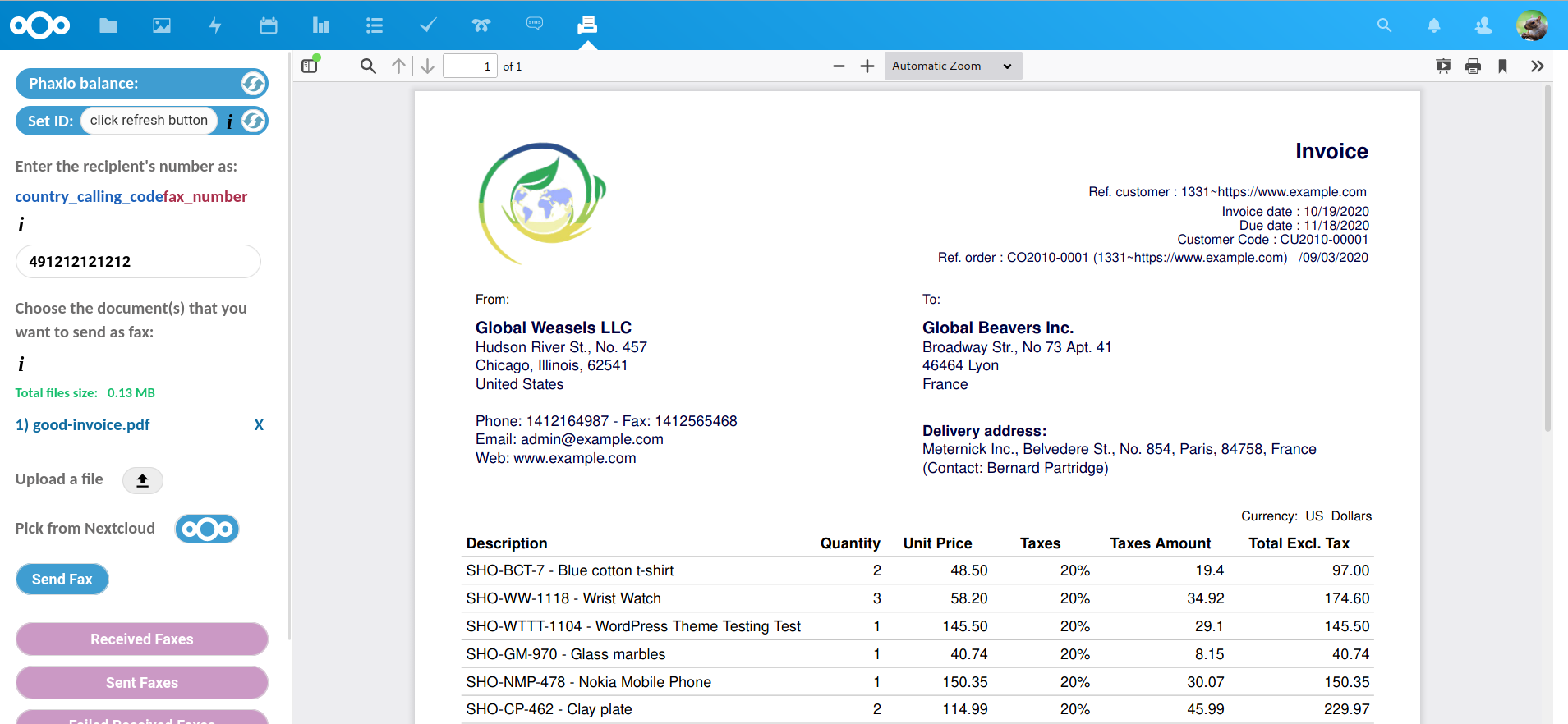 |
|
| 48 |
-<span style="display:block;height:40px!important"></span> |
|
| 49 |
-Preview received fax |
|
| 50 |
-<span style="display:block;height:10px!important"></span> |
|
| 51 |
-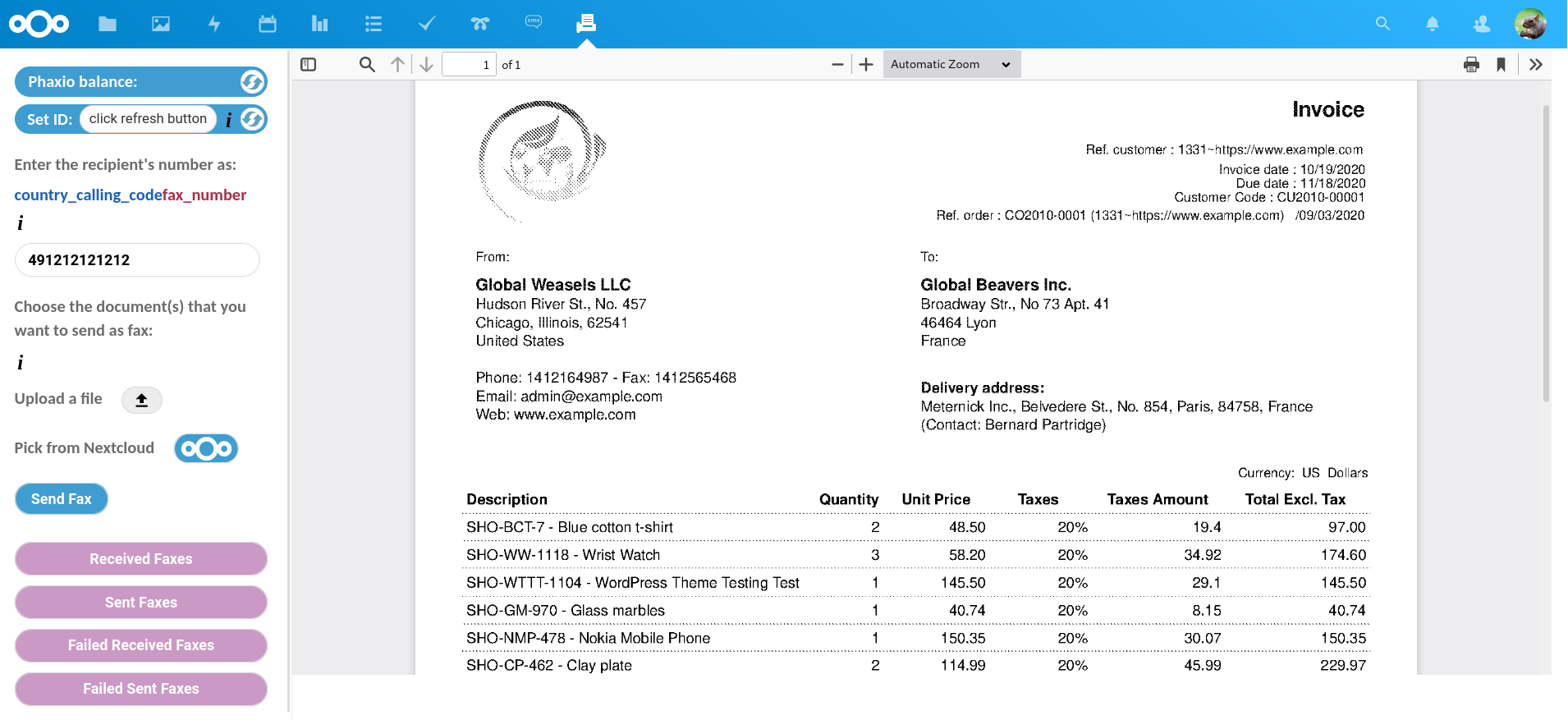 |
|
| 52 |
-<span style="display:block;height:40px!important"></span> |
|
| 53 |
-Choose file from Nextcloud |
|
| 54 |
-<span style="display:block;height:10px!important"></span> |
|
| 55 |
-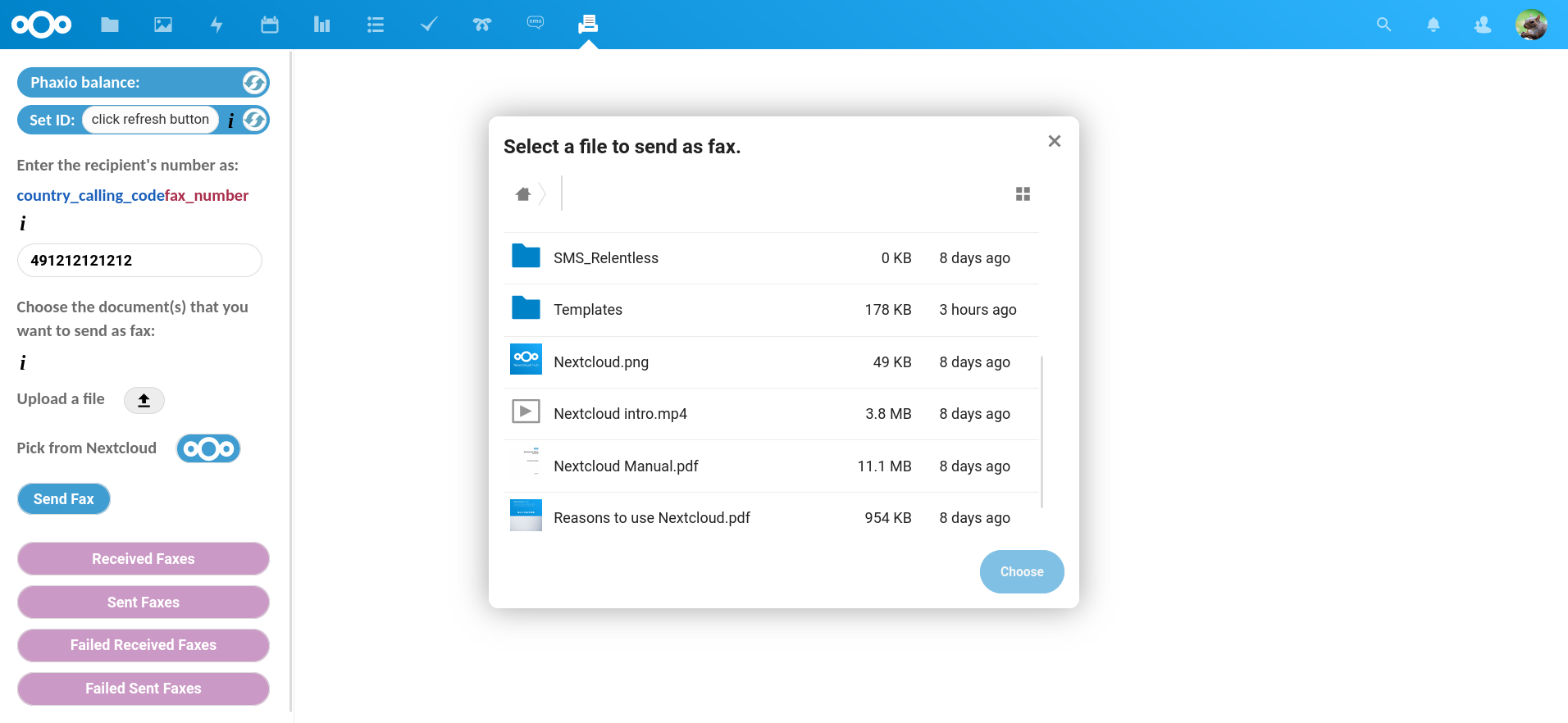 |
|
| 56 |
-<span style="display:block;height:40px!important"></span> |
|
| 57 |
-Choose multiple files from local computer and Nextcloud |
|
| 58 |
-<span style="display:block;height:10px!important"></span> |
|
| 59 |
-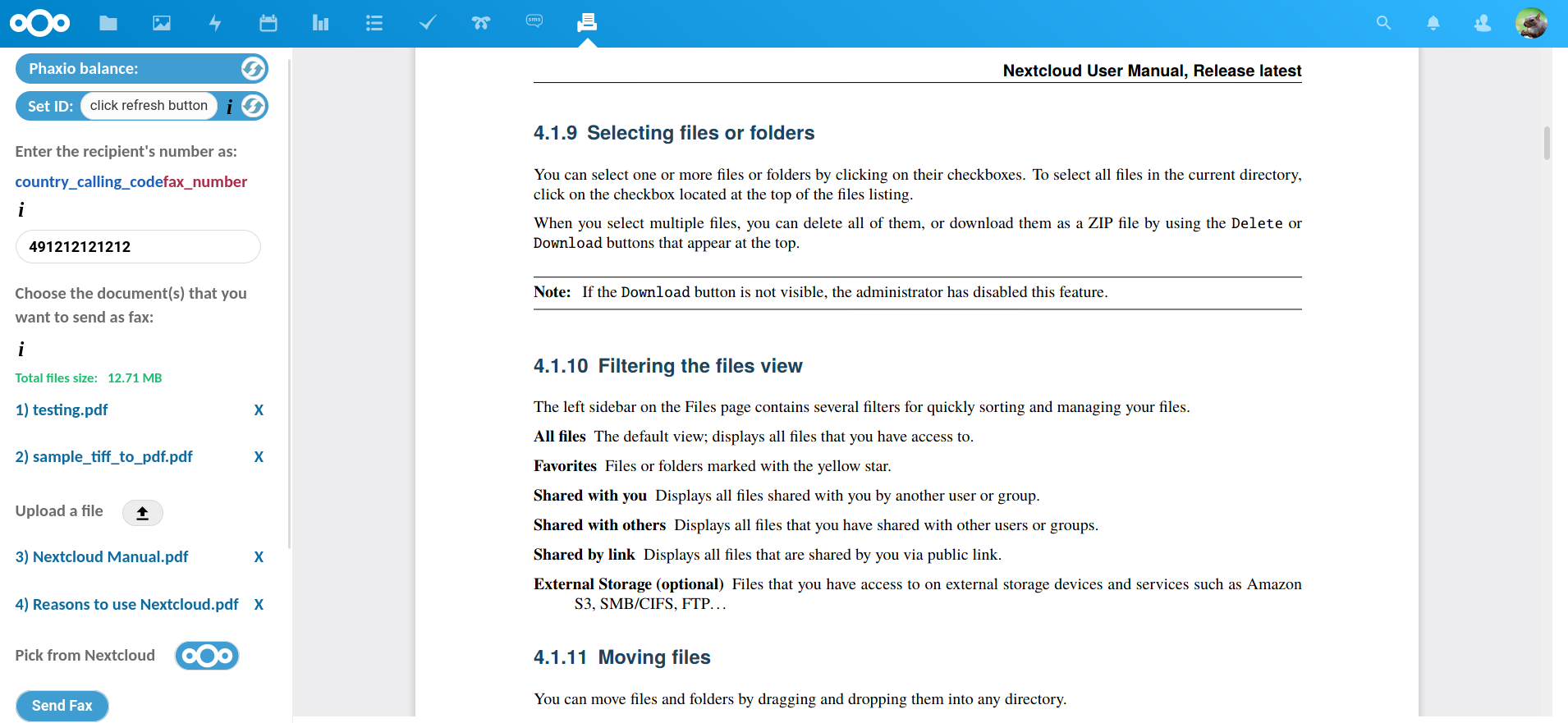 |
|
| 60 |
-<span style="display:block;height:40px!important"></span> |
|
| 61 |
-View list of received faxes |
|
| 62 |
-<span style="display:block;height:10px!important"></span> |
|
| 63 |
-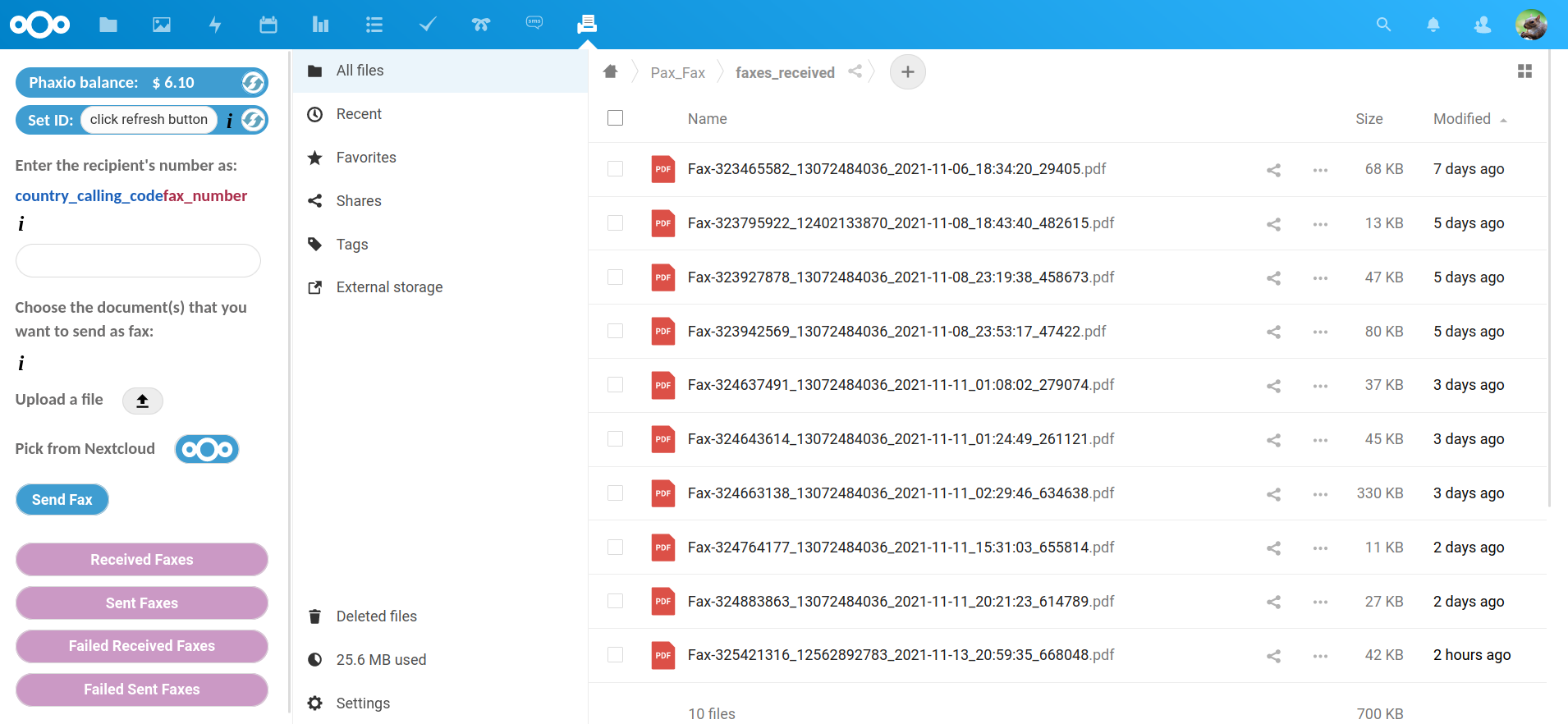 |
|
| 64 |
-<span style="display:block;height:40px!important"></span> |
|
| 65 |
-View list of sent faxes |
|
| 66 |
-<span style="display:block;height:10px!important"></span> |
|
| 67 |
-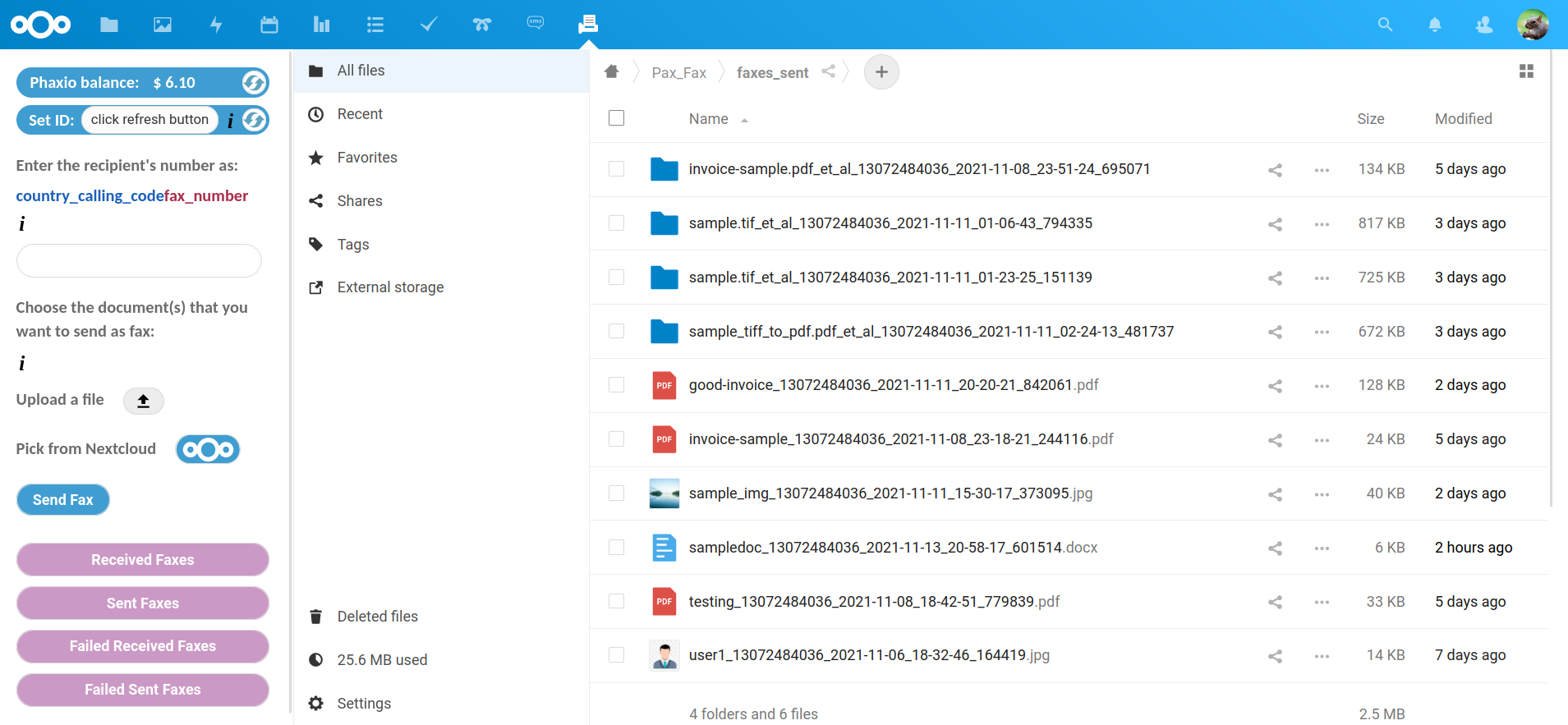 |
|
| 68 |
-<span style="display:block;height:40px!important"></span> |
|
| 69 |
- |
|
| 70 |
-## Browsers |
|
| 71 |
-<span style="display:block;height:10px!important"></span> |
|
| 72 |
- |
|
| 73 |
-Pax Fax works with all the major browsers. |
|
| 74 |
- |
|
| 75 |
-<span style="display:block;height:20px!important"></span> |
|
| 76 |
- |
|
| 77 |
-## Programming Languages |
|
| 78 |
-<span style="display:block;height:10px!important"></span> |
|
| 79 |
- |
|
| 80 |
-Pax Fax only uses PHP, SQL, jQuery, CSS and HTML. This means it's robust, efficient, light-weight and easy to maintain and debug. |
|
| 81 |
- |
|
| 82 |
-<span style="display:block;height:20px!important"></span> |
|
| 83 |
- |
|
| 84 |
-## Minimum Requirements |
|
| 85 |
-<span style="display:block;height:10px!important"></span> |
|
| 86 |
- |
|
| 87 |
-- **Nextcloud 22+** has to be installed and properly configured, preferably by following the Install Nextcloud chapter in our guide. |
|
| 88 |
- |
|
| 89 |
-- **A phaxio.com account and a fax number** attached to it. |
|
| 90 |
- |
|
| 91 |
-- The **libcurl** PHP library has to be installed on the server. |
|
| 92 |
- |
|
| 93 |
-To enable email notifications for every received fax, the "sendmail" utility ("/usr/sbin/sendmail" on Debian Linux), has to be present on the server. "sendmail" is a binary which gets
|
|
| 94 |
-installed when Postfix is installed. Also, the web server user (www-data) has to be allowed to send emails from command line (by specifying "authorized_submit_users = www-data" in |
|
| 95 |
-"/etc/postfix/main.cf" for Postfix on Debian). |
|
| 96 |
- |
|
| 97 |
-<span style="display:block;height:20px!important"></span> |
|
| 98 |
- |
|
| 99 |
-## Installation |
|
| 100 |
-<span style="display:block;height:10px!important"></span> |
|
| 101 |
- |
|
| 102 |
-<a href="https://www.doublebastion.com/install-nextcloud/#install-pax-fax" rel="noreferrer noopener" target="_blank">This chapter</a> of our Complete Guide to a Complete Linux Server |
|
| 103 |
-presents in detail how to install and use this application. |
|
| 104 |
- |
|
| 105 |
-Pax Fax is a component of RED Scarf Suite. It can be installed and used alone, but if you want to install <a href="https://www.doublebastion.com/red-scarf-suite-components/" rel="noreferrer noopener" target="_blank">all |
|
| 106 |
-the components</a> of RED Scarf Suite, you can follow our <a href="https://www.doublebastion.com/free-server/complete-guide-to-a-complete-linux-server/" rel="noreferrer noopener" target="_blank">complete guide</a>. |
|
| 107 |
- |
|
| 108 |
-<span style="display:block;height:20px!important"></span> |
|
| 109 |
- |
|
| 110 |
-## Contribute |
|
| 111 |
-<span style="display:block;height:10px!important"></span> |
|
| 112 |
- |
|
| 113 |
-This is the official git repository of Pax Fax. The <a href="https://github.com/DoubleBastionAdmin/pax-fax" rel="noreferrer noopener" target="_blank">GitHub Pax Fax |
|
| 114 |
-repository</a> is just a pointer to this repository. We don’t use GitHub for developing Pax Fax because GitHub is owned by one of the companies that proved their disrespect for |
|
| 115 |
-digital freedom over the years and because centralized services create autonomy and privacy issues, in spite of all the benefits. |
|
| 116 |
- |
|
| 117 |
-If you want to contribute code to this project, please submit <a href="https://git.doublebastion.com/pax-fax/pullrequests/contrib" rel="noreferrer noopener" target="_blank">this form</a>, |
|
| 118 |
-mentioning your intended changes. We'll send you the credentials needed to push code to the "contrib" branch of this repository. After we review the changes we can include them in the |
|
| 119 |
-project. |
|
| 120 |
- |
|
| 121 |
-Please post any bugs that are not security related, or feature requests, on the <a href="https://git.doublebastion.com/pax-fax/issues/develop" rel="noreferrer noopener" target="_blank"> |
|
| 122 |
-issue tracker</a>. If you notice bugs related to security, don’t post them on the issue tracker; instead, send them to manager [at] doublebastion [dot] com . |
|
| 123 |
- |
|
| 124 |
-<span style="display:block;height:20px!important"></span> |
|
| 125 |
- |
|
| 126 |
-## License |
|
| 127 |
-<span style="display:block;height:10px!important"></span> |
|
| 128 |
- |
|
| 129 |
-Pax Fax as a whole is licensed under the GNU Affero General Public License Version 3. If you use Pax Fax or distribute it in modified or unmodified form, you will need to comply with |
|
| 130 |
-the terms of the GNU Affero General Public License Version 3. |
|
| 131 |
- |
|
| 132 |
-Pax Fax includes libraries licensed under different free software licenses. These libraries contain their respective original copyright notices. |
Browse code
Created repository.
Showing 1 changed files
| 1 | 1 |
new file mode 100644 |
| ... | ... |
@@ -0,0 +1,132 @@ |
| 1 |
+<span style="display:block;height:15px!important"></span> |
|
| 2 |
+<p align="center"><img src="https://git.doublebastion.com/pax-fax/raw/develop/img/pax_fax_logo.png" alt="Pax Fax" width="146px" height="140px"/></p> |
|
| 3 |
+ |
|
| 4 |
+<span style="display:block;height:20px!important"></span> |
|
| 5 |
+ |
|
| 6 |
+**Pax Fax is a Nextcloud application that allows sending and receiving faxes in Nextcloud.** |
|
| 7 |
+ |
|
| 8 |
+A phaxio.com account and a real fax number acquired from Phaxio are needed. |
|
| 9 |
+ |
|
| 10 |
+<span style="display:block;height:20px!important"></span> |
|
| 11 |
+ |
|
| 12 |
+## Main Features |
|
| 13 |
+<span style="display:block;height:10px!important"></span> |
|
| 14 |
+ |
|
| 15 |
+* 🚀 Multiple documents can be sent in one fax call (up to 20 separate files). |
|
| 16 |
+ |
|
| 17 |
+* 📠 A fax can be sent to multiple fax numbers at once (up to 15 different fax numbers). |
|
| 18 |
+ |
|
| 19 |
+* 📄 Users can send as fax any document in any of the following formats: pdf, doc, docx, odt, jpg, png, tif, tiff, txt, html. |
|
| 20 |
+ |
|
| 21 |
+* 📰 All incoming faxes are received as pdf documents and stored in a Nextcloud folder. |
|
| 22 |
+ |
|
| 23 |
+* 📧 Users receive notifications and (optionally) emails when new faxes arrive. |
|
| 24 |
+ |
|
| 25 |
+* 🔍 All the sent and received faxes are stored in specific Nextcloud folders, so that they can be searched by caller/callee phone number or date. |
|
| 26 |
+ |
|
| 27 |
+* 💻 When they want to send a fax, users can upload files from their computer or choose them directly from Nextcloud. |
|
| 28 |
+ |
|
| 29 |
+* 🔏 Incoming fax requests are checked for authenticity and integrity by verifying Phaxio's signature. |
|
| 30 |
+ |
|
| 31 |
+* 💵 Current Phaxio balance can be always checked by pressing a button on the left panel. |
|
| 32 |
+ |
|
| 33 |
+* 💰 The only ongoing cost is $2 per month for a fax number located in USA or Canada, in a city chosen by the user. No contracts. |
|
| 34 |
+ |
|
| 35 |
+* 💸 Straightforward pricing: $0.07 per sent/received page for faxes to/from USA and Canada and $0.1 per sent/received page for faxes to/from other countries. |
|
| 36 |
+ |
|
| 37 |
+<span style="display:block;height:10px!important"></span> |
|
| 38 |
+ |
|
| 39 |
+In one fax call a user can send files with a cumulative size of up to 20 MB. |
|
| 40 |
+ |
|
| 41 |
+Double Bastion is not affiliated with Phaxio. |
|
| 42 |
+ |
|
| 43 |
+<span style="display:block;height:20px!important"></span> |
|
| 44 |
+ |
|
| 45 |
+Send uploaded file as fax |
|
| 46 |
+<span style="display:block;height:10px!important"></span> |
|
| 47 |
+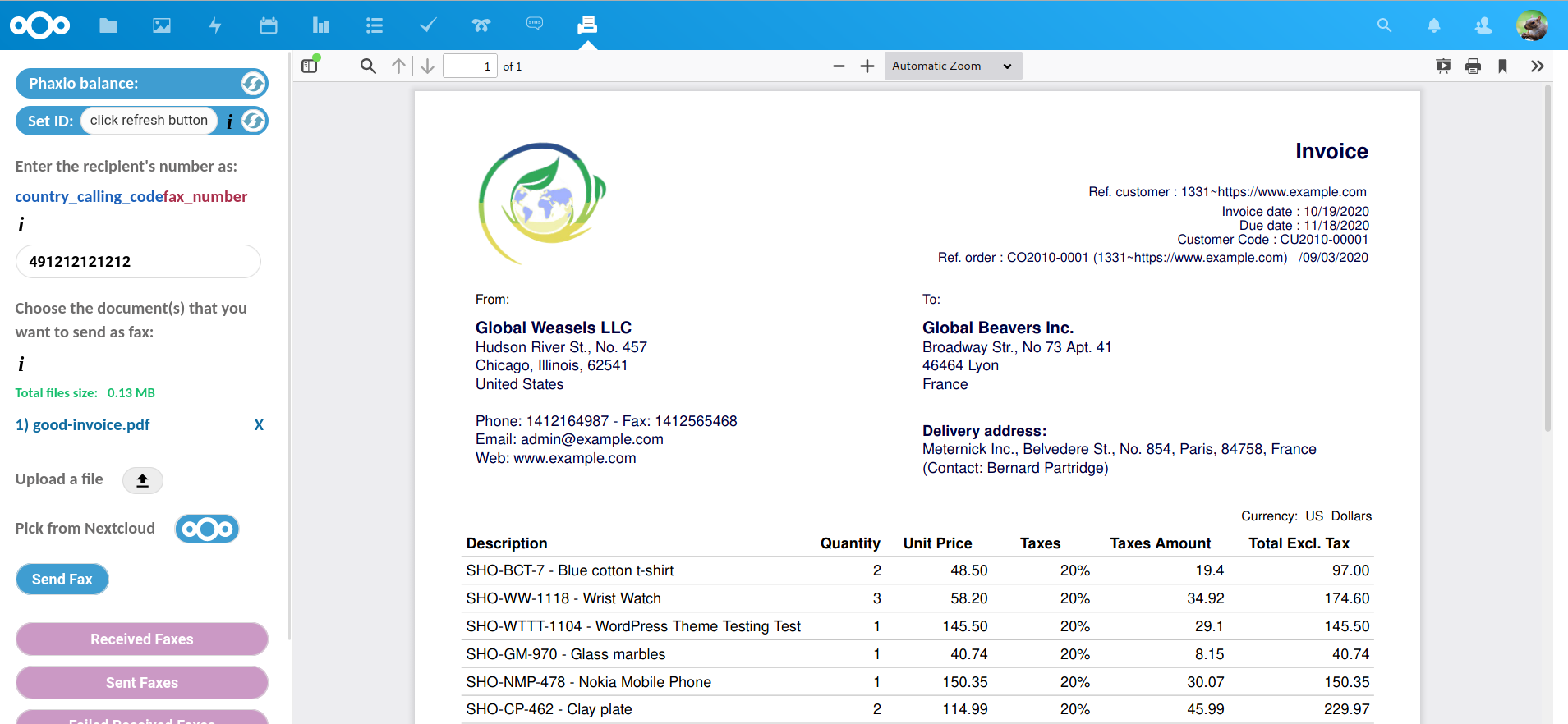 |
|
| 48 |
+<span style="display:block;height:40px!important"></span> |
|
| 49 |
+Preview received fax |
|
| 50 |
+<span style="display:block;height:10px!important"></span> |
|
| 51 |
+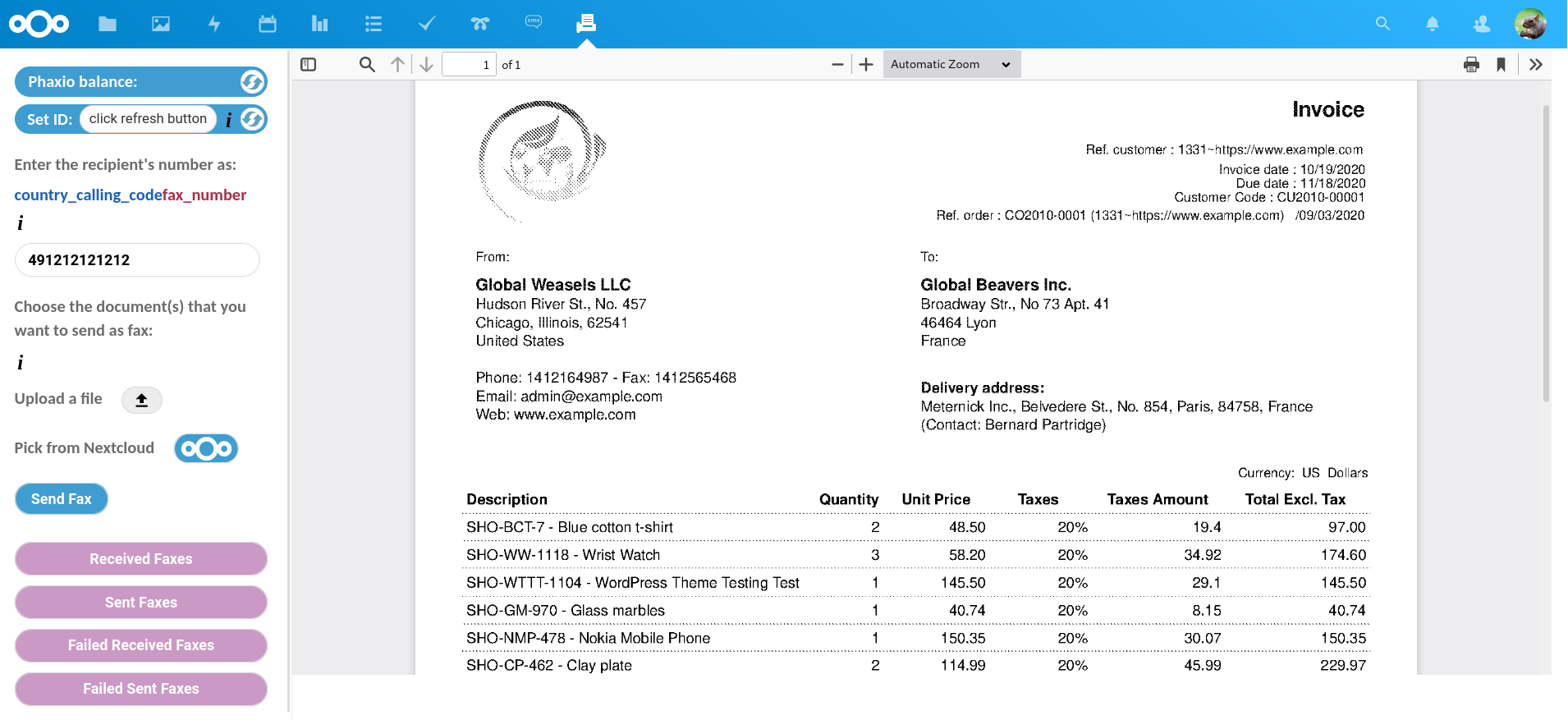 |
|
| 52 |
+<span style="display:block;height:40px!important"></span> |
|
| 53 |
+Choose file from Nextcloud |
|
| 54 |
+<span style="display:block;height:10px!important"></span> |
|
| 55 |
+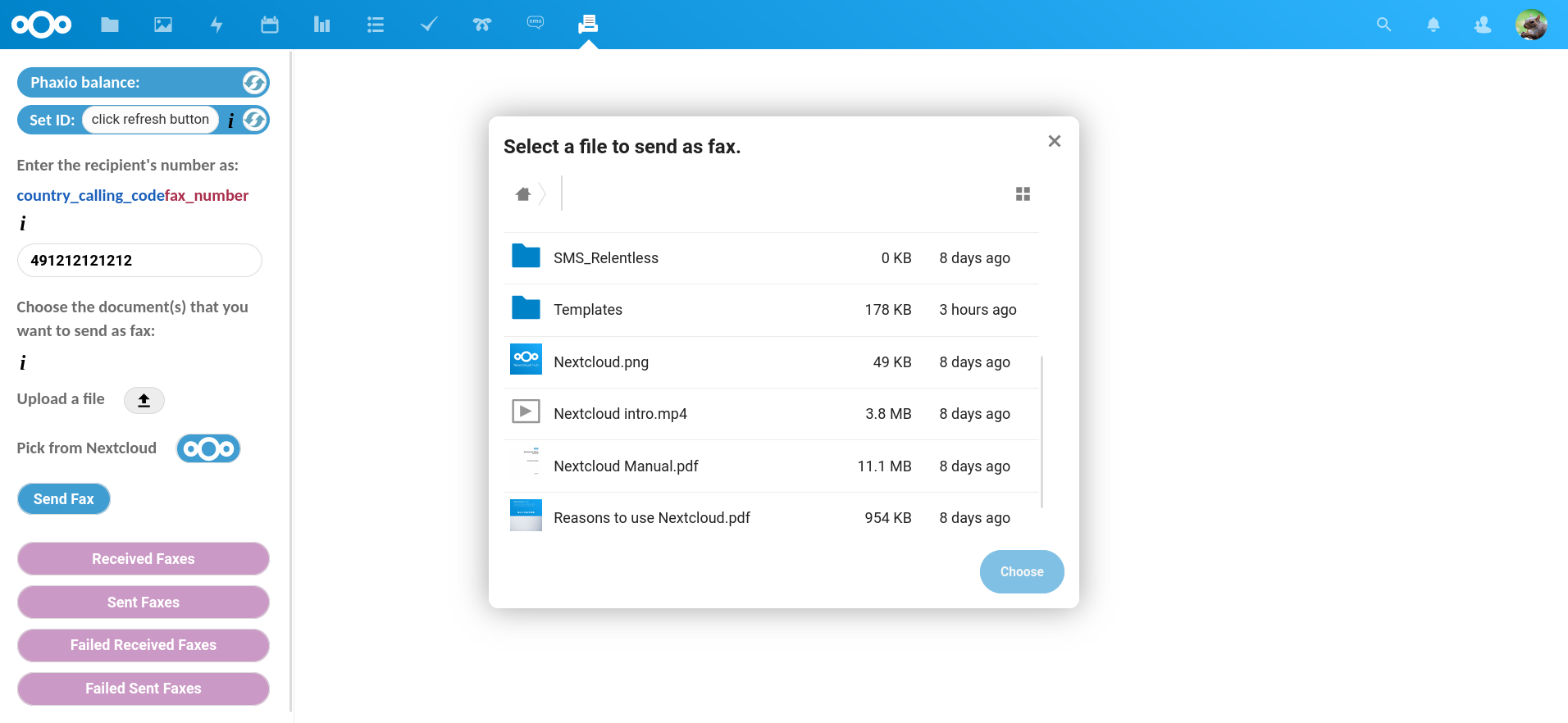 |
|
| 56 |
+<span style="display:block;height:40px!important"></span> |
|
| 57 |
+Choose multiple files from local computer and Nextcloud |
|
| 58 |
+<span style="display:block;height:10px!important"></span> |
|
| 59 |
+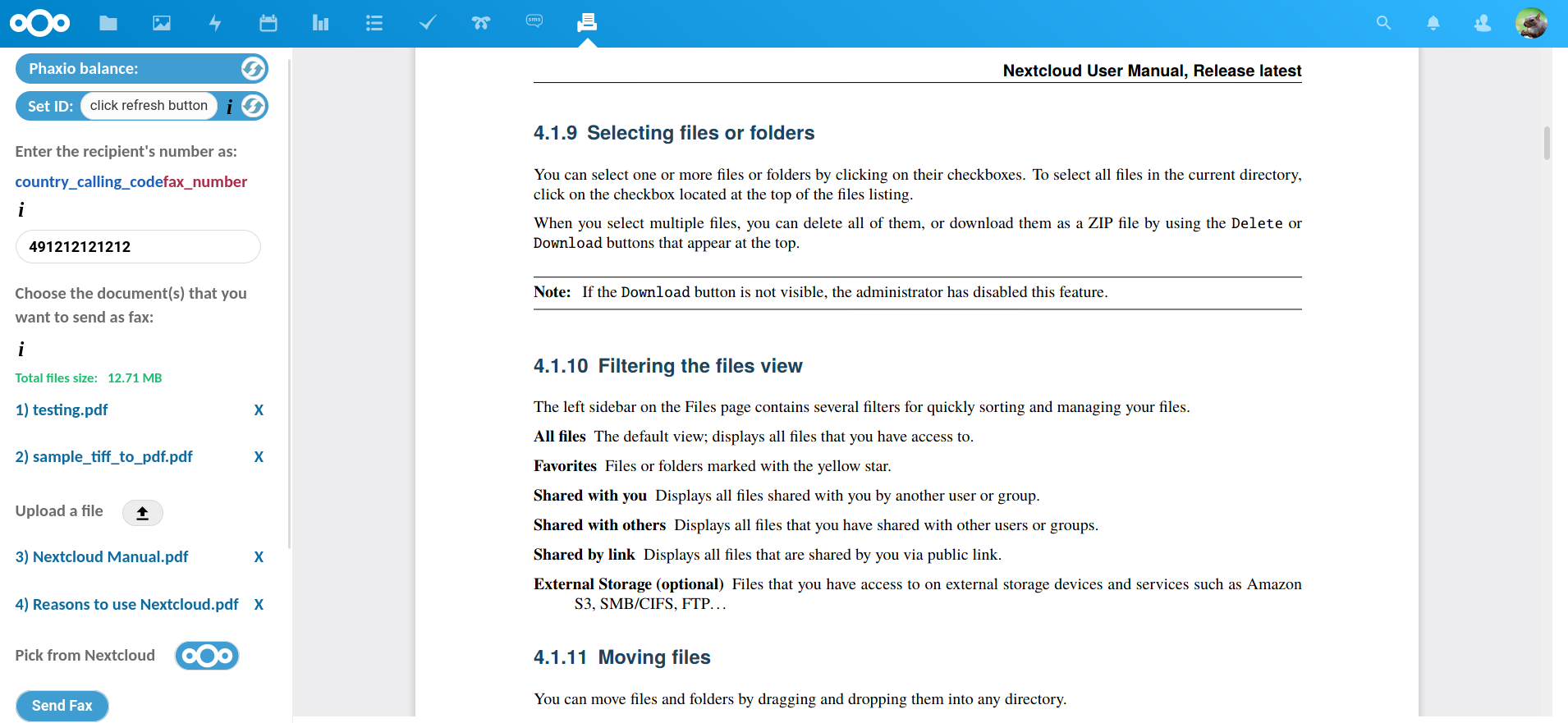 |
|
| 60 |
+<span style="display:block;height:40px!important"></span> |
|
| 61 |
+View list of received faxes |
|
| 62 |
+<span style="display:block;height:10px!important"></span> |
|
| 63 |
+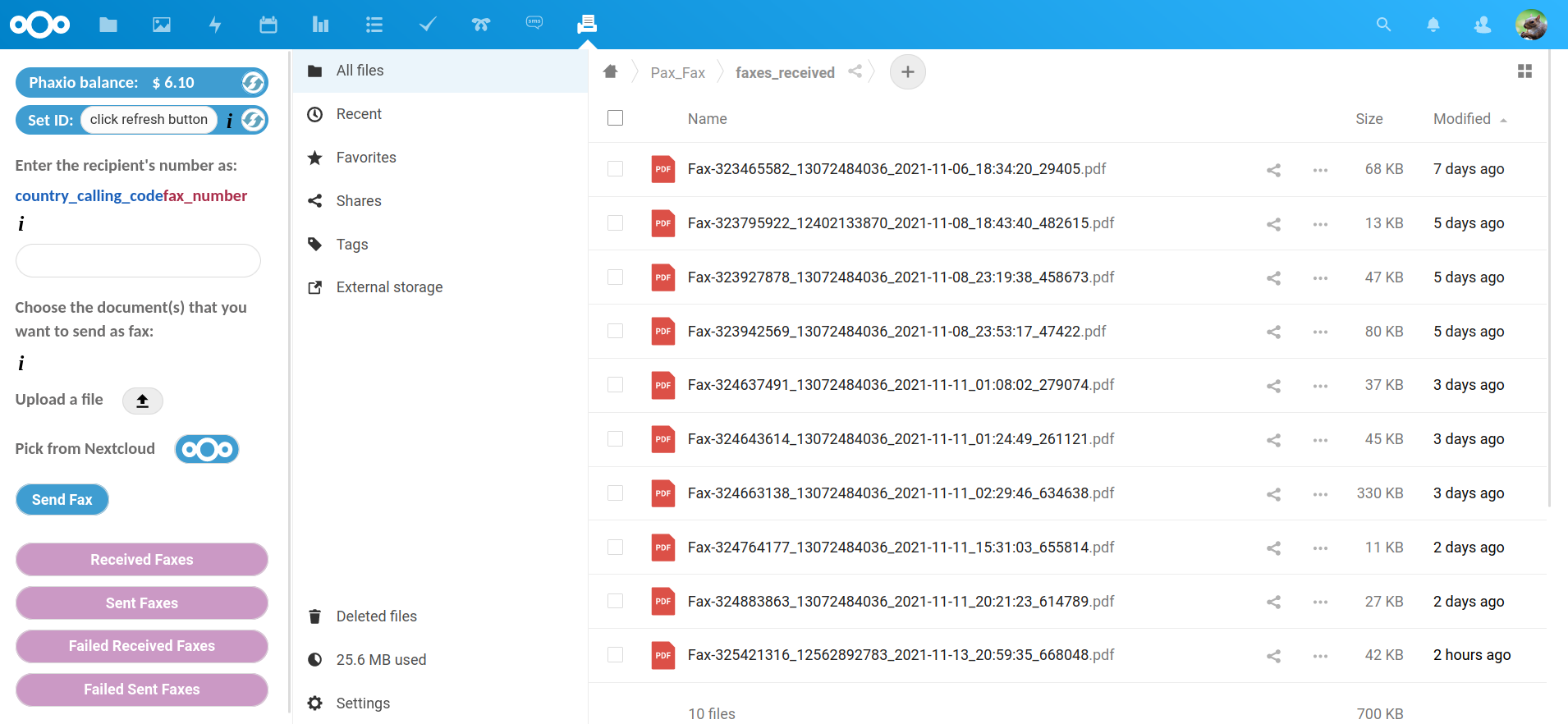 |
|
| 64 |
+<span style="display:block;height:40px!important"></span> |
|
| 65 |
+View list of sent faxes |
|
| 66 |
+<span style="display:block;height:10px!important"></span> |
|
| 67 |
+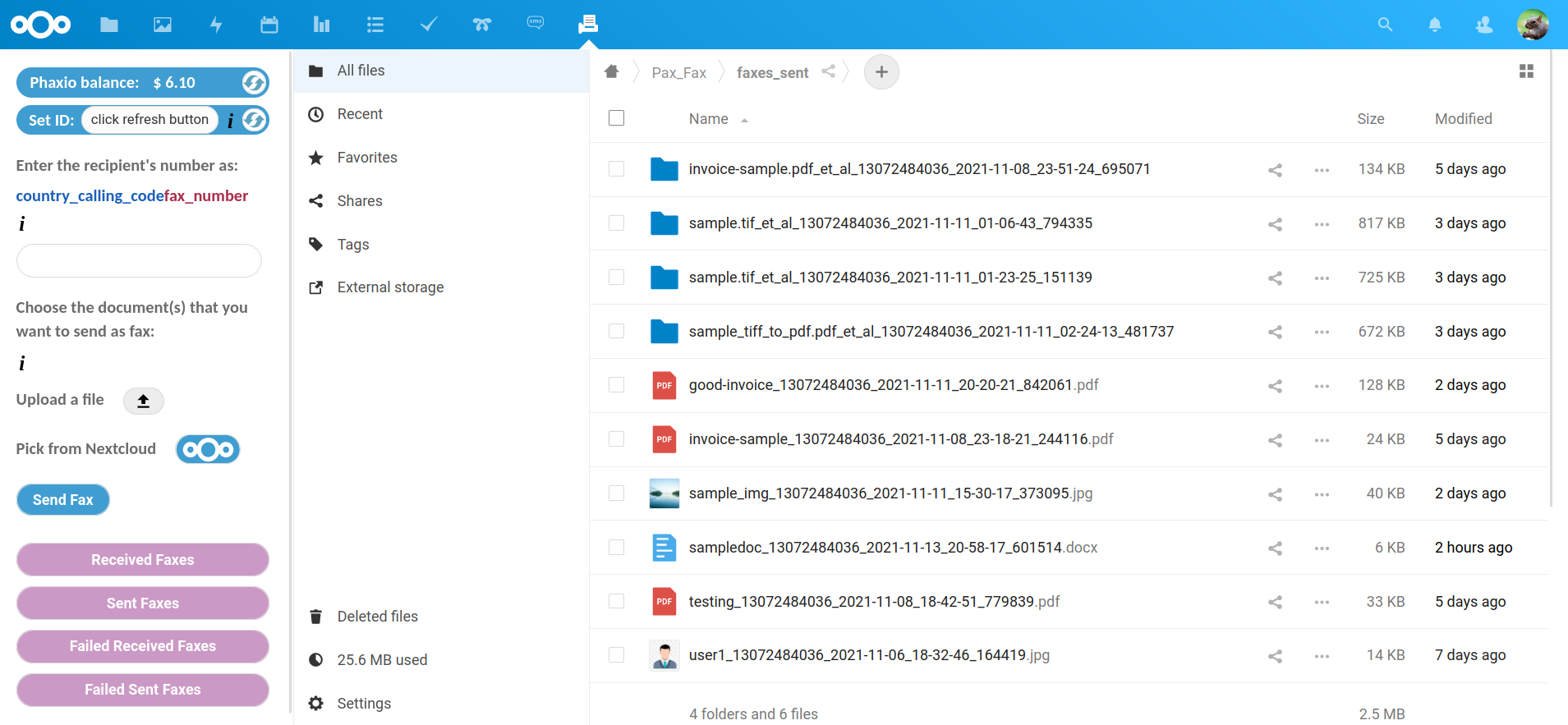 |
|
| 68 |
+<span style="display:block;height:40px!important"></span> |
|
| 69 |
+ |
|
| 70 |
+## Browsers |
|
| 71 |
+<span style="display:block;height:10px!important"></span> |
|
| 72 |
+ |
|
| 73 |
+Pax Fax works with all the major browsers. |
|
| 74 |
+ |
|
| 75 |
+<span style="display:block;height:20px!important"></span> |
|
| 76 |
+ |
|
| 77 |
+## Programming Languages |
|
| 78 |
+<span style="display:block;height:10px!important"></span> |
|
| 79 |
+ |
|
| 80 |
+Pax Fax only uses PHP, SQL, jQuery, CSS and HTML. This means it's robust, efficient, light-weight and easy to maintain and debug. |
|
| 81 |
+ |
|
| 82 |
+<span style="display:block;height:20px!important"></span> |
|
| 83 |
+ |
|
| 84 |
+## Minimum Requirements |
|
| 85 |
+<span style="display:block;height:10px!important"></span> |
|
| 86 |
+ |
|
| 87 |
+- **Nextcloud 22+** has to be installed and properly configured, preferably by following the Install Nextcloud chapter in our guide. |
|
| 88 |
+ |
|
| 89 |
+- **A phaxio.com account and a fax number** attached to it. |
|
| 90 |
+ |
|
| 91 |
+- The **libcurl** PHP library has to be installed on the server. |
|
| 92 |
+ |
|
| 93 |
+To enable email notifications for every received fax, the "sendmail" utility ("/usr/sbin/sendmail" on Debian Linux), has to be present on the server. "sendmail" is a binary which gets
|
|
| 94 |
+installed when Postfix is installed. Also, the web server user (www-data) has to be allowed to send emails from command line (by specifying "authorized_submit_users = www-data" in |
|
| 95 |
+"/etc/postfix/main.cf" for Postfix on Debian). |
|
| 96 |
+ |
|
| 97 |
+<span style="display:block;height:20px!important"></span> |
|
| 98 |
+ |
|
| 99 |
+## Installation |
|
| 100 |
+<span style="display:block;height:10px!important"></span> |
|
| 101 |
+ |
|
| 102 |
+<a href="https://www.doublebastion.com/install-nextcloud/#install-pax-fax" rel="noreferrer noopener" target="_blank">This chapter</a> of our Complete Guide to a Complete Linux Server |
|
| 103 |
+presents in detail how to install and use this application. |
|
| 104 |
+ |
|
| 105 |
+Pax Fax is a component of RED Scarf Suite. It can be installed and used alone, but if you want to install <a href="https://www.doublebastion.com/red-scarf-suite-components/" rel="noreferrer noopener" target="_blank">all |
|
| 106 |
+the components</a> of RED Scarf Suite, you can follow our <a href="https://www.doublebastion.com/free-server/complete-guide-to-a-complete-linux-server/" rel="noreferrer noopener" target="_blank">complete guide</a>. |
|
| 107 |
+ |
|
| 108 |
+<span style="display:block;height:20px!important"></span> |
|
| 109 |
+ |
|
| 110 |
+## Contribute |
|
| 111 |
+<span style="display:block;height:10px!important"></span> |
|
| 112 |
+ |
|
| 113 |
+This is the official git repository of Pax Fax. The <a href="https://github.com/DoubleBastionAdmin/pax-fax" rel="noreferrer noopener" target="_blank">GitHub Pax Fax |
|
| 114 |
+repository</a> is just a pointer to this repository. We don’t use GitHub for developing Pax Fax because GitHub is owned by one of the companies that proved their disrespect for |
|
| 115 |
+digital freedom over the years and because centralized services create autonomy and privacy issues, in spite of all the benefits. |
|
| 116 |
+ |
|
| 117 |
+If you want to contribute code to this project, please submit <a href="https://git.doublebastion.com/pax-fax/pullrequests/contrib" rel="noreferrer noopener" target="_blank">this form</a>, |
|
| 118 |
+mentioning your intended changes. We'll send you the credentials needed to push code to the "contrib" branch of this repository. After we review the changes we can include them in the |
|
| 119 |
+project. |
|
| 120 |
+ |
|
| 121 |
+Please post any bugs that are not security related, or feature requests, on the <a href="https://git.doublebastion.com/pax-fax/issues/develop" rel="noreferrer noopener" target="_blank"> |
|
| 122 |
+issue tracker</a>. If you notice bugs related to security, don’t post them on the issue tracker; instead, send them to manager [at] doublebastion [dot] com . |
|
| 123 |
+ |
|
| 124 |
+<span style="display:block;height:20px!important"></span> |
|
| 125 |
+ |
|
| 126 |
+## License |
|
| 127 |
+<span style="display:block;height:10px!important"></span> |
|
| 128 |
+ |
|
| 129 |
+Pax Fax as a whole is licensed under the GNU Affero General Public License Version 3. If you use Pax Fax or distribute it in modified or unmodified form, you will need to comply with |
|
| 130 |
+the terms of the GNU Affero General Public License Version 3. |
|
| 131 |
+ |
|
| 132 |
+Pax Fax includes libraries licensed under different free software licenses. These libraries contain their respective original copyright notices. |